Have you damaged your PC? Here's what you need to know about the recovery disk before using it.
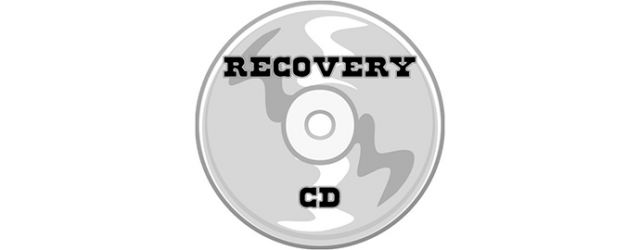
Problems with your computer, desktop or laptop, can happen at any moment and without warning. When we buy a PC, one of the first operations that the proprietary house software asks of us is to create a file recovery disk. This disk is a backup of the current configuration, therefore a backup of the data and the operating system before any malfunction occurs.
Recovery discs can sometimes be turned into ISO image, so they can be transferred to a USB stick, or they can be burned to a CD or DVD, depending on the overall size. When a problem occurs, this disk is used to restore the system, trying to resolve the cause that caused the PC to crash.
In some cases, such recovery discs fail to solve the problem. For example it may happen to use the disk to solve the slowness of the computer, blue screens sudden and error messages, but it is not always possible to overcome these annoyances.
First you need to understand what these recovery discs contain. When you buy a new PC and generate such a disc, you make a copy of the files present at that time on the computer. For this reason, when you use the disc, you return the PC to its initial condition, as if it had just been purchased.
Already from this feature it can be understood that using it in cases of particular problems, it could be convenient to return to the initial configuration, obtaining the operating system completely restored to original condition. In other cases, unfortunately, there may be significant loss of files and data saved on the computer up to that moment.

In fact, some recovery discs can erase practically any data and software installed up to that moment, without keeping the applications and files stored on the hard disk. In practice they come removed all data to restore the PC to its initial conditions, when there was practically nothing.
This inconvenience is often underestimated, and you risk losing many important files. To avoid problems, it is always best to make a full backup of all data and applications before booting a rescue disk, otherwise all personal data can be lost forever.
Ultimately, when you have problems with your desktop or notebook PC, it is always best to contact the company that built the computer asking for information on the functionality and behavior of the computer. recovery disk. This way you know exactly if the disk erases all files, avoiding disasters and data loss.
What to know about the rescue disk: conclusions
If you started the disk and you carelessly lost your files, you can contact a data recovery company as to be able to restore deleted documents. Before doing any important operation, such as restoring your PC, it is always better to make a complete backup of your files.


























