Is it possible to hide the last access on WhatsApp?

Before explaining to you how to hide the last login on WhatsApp, I must make an important clarification in this regard.
The option to hide the last access on WhatsApp foresees a reciprocal relationship: this means that, by activating it, you will not even be able to see when your friends connected to WhatsApp last time (regardless of their privacy).
If you accept this rule and are willing to proceed anyway, read on: everything is explained below.
How to become invisible on WhatsApp and hide the last login
Having made the necessary premises relating to the possibility of hiding the last access on WhatsApp, let's see in detail how to proceed through the use of the famous messaging app on both Android and iPhone. Unfortunately, on PC it is not possible to proceed either through the WhatsApp client for Windows and macOS or through WhatsApp Web.
How to hide the last login on WhatsApp: Android
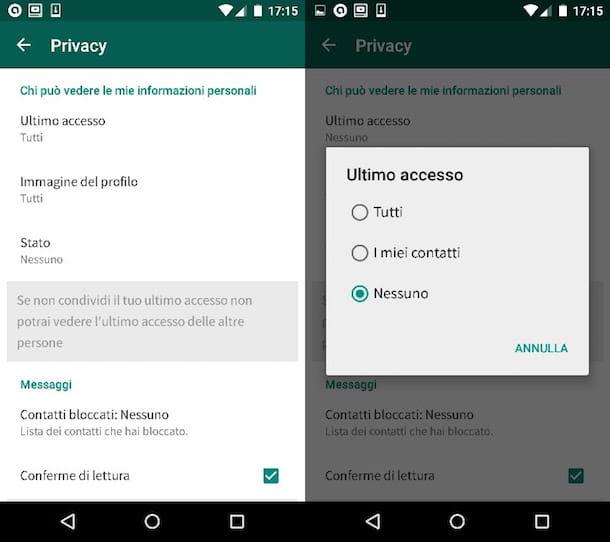
If you want to know how to hide the last login on WhatsApp and use a device Android, the first step you need to take is to start the application, press the ⋮ button located at the top right and select the item Settings from the box that is shown to you.
Now, in the screen you see, first press on the item Account and then Privacy. Press, therefore, on the voice Last access and check the option next to the option Nobody, if you want to make sure that no one can see the date of your last access to WhatsApp.
Alternatively you can select the option My contacts and let your contacts know the date of your last use of WhatsApp, hiding it from everyone else. Easy, right?
In case of second thoughts, you can restore the view of your last access on WhatsApp simply by going back to Settings> Account> Privacy and setting the function Last access su All.
How to hide the last login on WhatsApp: iPhone
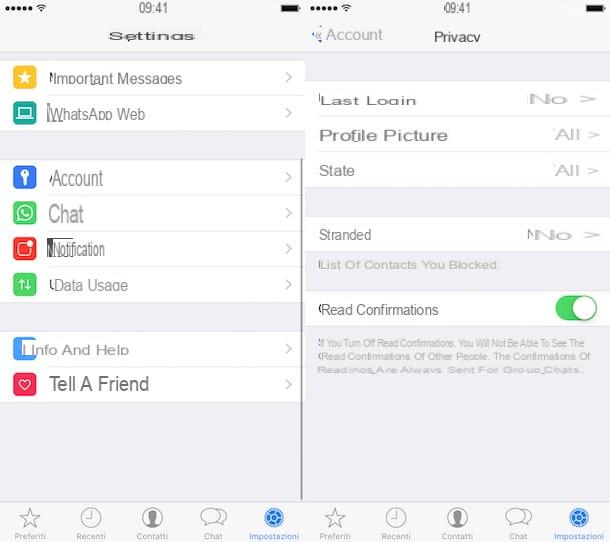
I use a iPhone? Don't worry: hiding the last login on WhatsApp is a breeze even on Apple smartphones. All you have to do is start the WhatsApp app, press the icon Settings located at the bottom right and select the item first Account and then the one named Privacy, in the menu that opens.
At this point, go on Last access e seleziona l'opzione Nobody, to prevent everyone from viewing the date of your last connection to WhatsApp, or press the option My contacts, to disable this possibility only to those who are not among your contacts.
If you change your mind, you can restore your last login view to WhatsApp by going to the menu Settings> Account> Privacy application and setting the item Last access su All.
Other solutions to become invisible on WhatsApp
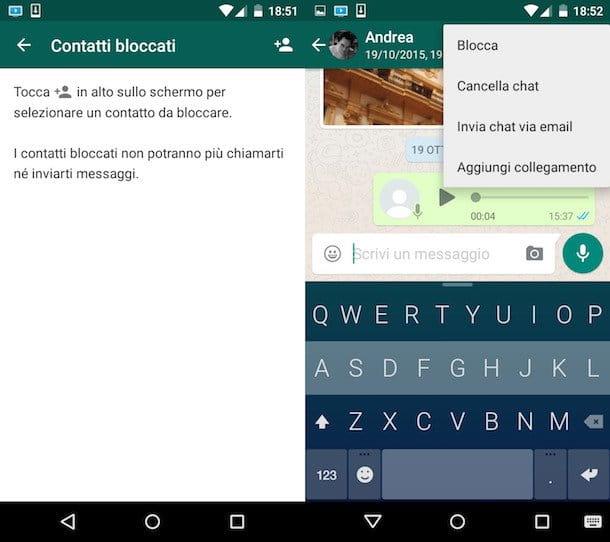
You would like it prevent a single user from seeing your last WhatsApp login? Unfortunately there is no such function, however you can achieve this by temporarily blocking the person in question.
When block a person on WhatsAppin fact, the latter cannot see neither the status nor the date of the last connection of the user who set the block. I know, this is not a definitive or particularly convenient solution but, for the moment, it is the only one that can be put into practice.
The easiest way to block a contact on WhatsApp su Android is to open a message from him, press the ⋮ icon and select the items More> Block> Block from the menu that is shown. Up iPhone, on the other hand, you must first press on photo of the user to be blocked and then on the entry Block contact> Block present nella schermata che si apre.
To block a user through the WhatsApp client for PC or WhatsApp Web, however, you have to press on his name, at the top (in the conversation screen). Once this is done, you have to press the button Block twice in a row and that's it.
If you want to know more, see my tutorial on how to block a person on WhatsApp in which I explained how to temporarily "silence" the people (and groups) that annoy you the most. I assure you that it is all very simple.
Another function of WhatsApp that can conflict with the privacy of users is that of the read receipt: the fateful ones blue ticks that appear next to messages after reading them.
If you want, you can also disable the blue ticks of WhatsApp, but know that this change is only valid for personal chats (not for groups) and also provides for a reciprocal relationship: if you deactivate the blue ticks for your account you will not be able to view even those of other users.
Are you well? In that case, to succeed on it Android e iPhone, go to the menu Settings> Account> Privacy application and set up OFF the item relating to the function Read confirmations. Easier than that?

In case of second thoughts, do not panic, you can restore the blue ticks (yours and other users) by going back to Settings> Account> Privacy and moving on ON the item relating to the function Read confirmations. More info here.


























