WhatTheFont
If you want to find fonts, I suggest you first contact WhatTheFont. It is a Web service that allows you to find out which font or character has been used in an image in a free and very fast way. The service allows you to find fonts by analyzing images in PNG, GIF and JPG format with a maximum size of 2 MB.
To find fonts with WhatTheFont the first thing you need to do is to click here so that you can immediately connect to the main web page of the service. Then press the button Choose file located in the center of the page, select from your computer the image including the writing character of your interest and then click on the blue button Continue to continue with the writing character recognition procedure.

After a few moments of waiting a new Web page will open containing all the various versions of the image you uploaded to WhatTheFont with a different letter highlighted in each of them. Look at the various images and make sure that the letter highlighted in each image corresponds to the one written in the text field located below it (for example if the letter is highlighted in the image M, in the text field below it must be written M). If the letters do not coincide, you will have to correct them by deleting the wrong ones and replacing them with the exact ones. In versions of images where no letter is highlighted, the text field must remain blank instead.

Then click on the blue button Continue and wait a few moments for the procedure by which to find fonts to be completed. You will then be shown a new web page containing a list of very similar fonts that may coincide with those used in your image. To check which of those proposed is really the font you are looking for, click on the names of the various writing characters to view a complete preview, with all the letters.
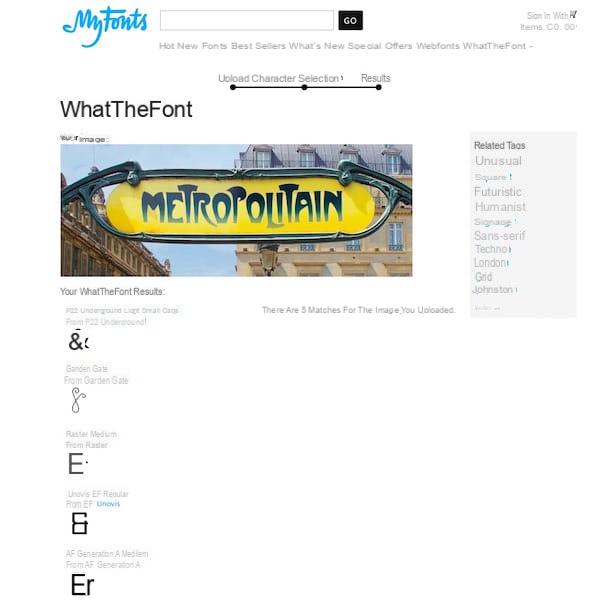
What font is
Was the service to find fonts that I have already proposed to you not able to identify the writing character present in the image you submitted to it? Well if so try giving one look at What font is. In fact, this is an online service with a similar functioning to WhatsTheFont that can be used as a valid alternative to the latter.
To find fonts with What Font Is the first thing you need to do is to click here so that you can immediately connect to the main web page of the service. Then press the button KATEGORIEN to select directly from your computer the image containing the font you are interested in finding or copy and paste in the field Specify a URL instead the url of the online image that contains the writing character you are interested in then click on the red button Continue.
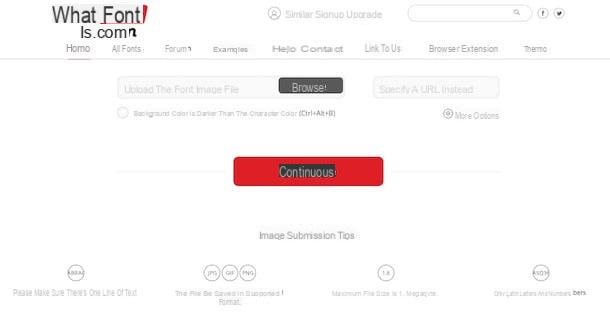
After a few moments of waiting a new Web page will open containing all the various versions of the image you uploaded to What Font Is with a different letter in each of them. Look at the various images and make sure that the letter traced in each image corresponds to the one written in the text field located below it (for example if the letter is highlighted in the image M, in the text field below it must be written M). If the letters do not coincide, you will have to correct them by deleting the wrong ones and replacing them with the exact ones.
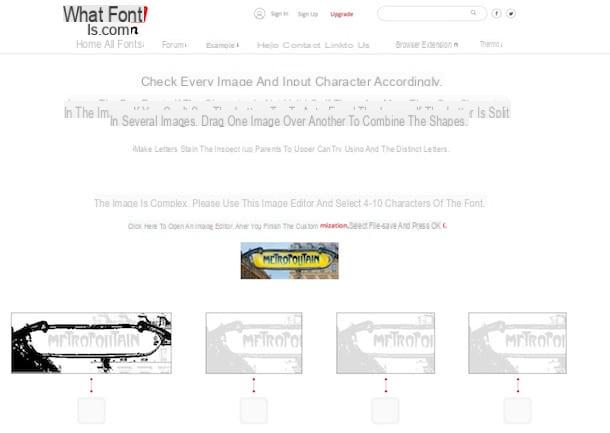
Then click on the red button Continue and wait a few moments for the procedure by which to find fonts to be completed. You will then be shown a new web page containing a list of very similar fonts that may coincide with those used in your image. To check which of those proposed is really the font you are looking for, click on the names of the various writing characters to view a complete preview, with all the letters. To proceed with the download or purchase, press the item instead Download placed next to each font name.
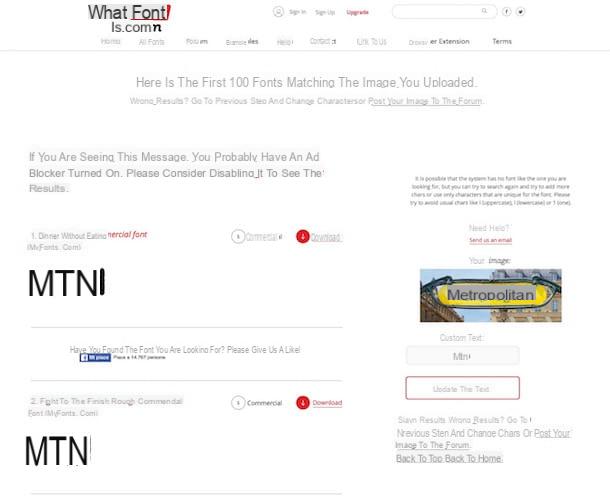
Identifont
Haven't been able to find fonts yet? Well, in that case, I invite you to contact Identifont. It is a Web service that can be used completely free of charge, which allows you to find fonts by providing users with the possibility of choosing whether to find the writing character based on appearance, name, similarity, on the basis of specific figures or, even, according to the designer.
If this solution interests you and if it is therefore your intention to try to find fonts with Identifont, the first thing you need to do is to click here in order to connect to the main Web page of the service. Then choose the system according to which you intend to find fonts by clicking on the entry Fonts by Appearanceyour complaint Fonts by Name, its Fonts by Similarity, its Fonts by Picture or on Fonts by Designer/Publisher.
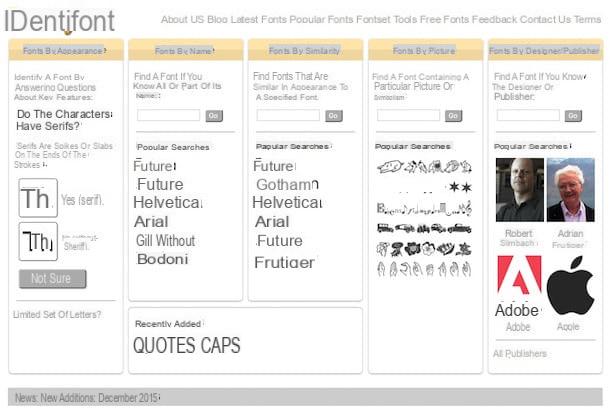
The service will then ask you some questions regarding the option chosen and to which you will have to answer by filling in the appropriate text field visible on the screen and then pressing the button Go placed on the side or by selecting one of the available options. The questions are in English and obviously vary according to the solution to find fonts that you have previously selected (for example if you have chosen the option Fonts by Name you will be asked to fill in the form on the screen by typing a part of the font name).
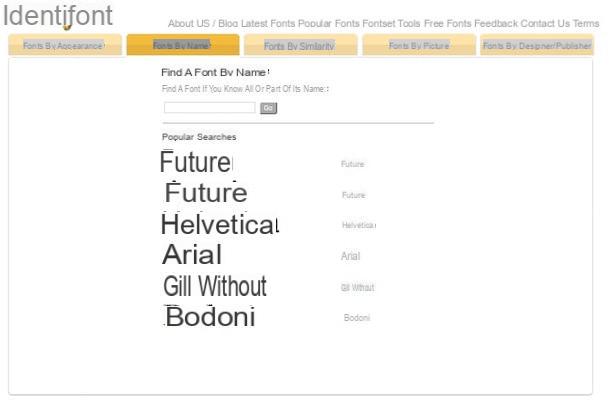
Then a new web page will open containing all the possible fonts related to your search. At the top of the page you will be shown the font identified by the online service as the most likely one based on the information you provided while on the left you will find the names of all the other related writing characters listed.
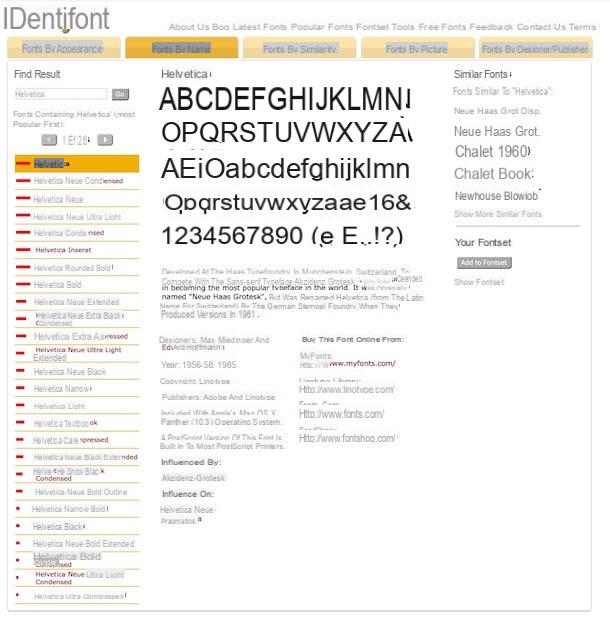
By pressing on the name of the font you are interested in, you can view a complete preview while you can download it and, if necessary, you can also make the purchase by clicking on the appropriate links under the heading Buy this font online from:. Always by clicking on the name of the font you can view the year of creation of the same, the name of the person who made it and further information that can be very useful and interesting.
How to find fonts
























