Do you want to recover files and documents from USB pen drive? Here's how to restore data with free software.

USB sticks are more and more common. They are now used to archive files and documents, and have taken the place of classic CDs and DVDs. The pen drive has many advantages, for example it takes up much less space than the well-known optical media, and also can reach a much higher capacity, considering that there are also USB sticks 256GB or more.
Another advantage that should not be underestimated is the ability to delete and rewrite data as many times as you want. If you want to delete files and documents from the USB stick, you can very well do it in a few mouse clicks. This is not true for the CD e DVD, because you need to have rewritable media and they are impractical.
However it is simpler lose data from the pen drive. For example, important data, such as photos or business documents, can be deleted by mistake. In order to restore deleted files and get the information back quickly, you need to resort to some software that can be downloaded for free. Among the main programs to recover files from USB stick you can try Recuva and EaseUS.
Program to recover deleted files from USB: Recuva
Recuva is a free program that you can download from this link. In the early stages of installation, it is best to disable unnecessary options, such as installing other recommended software. Once the procedure is finished, a very intuitive tutorial which allows you to specify exactly what you want to recover and from where.
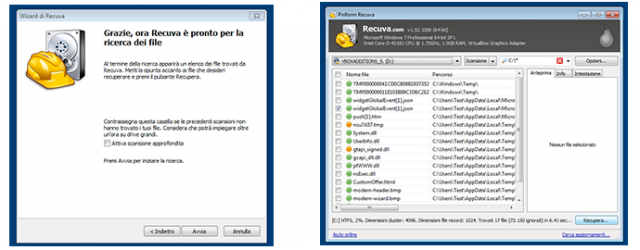
First select the type of file you want to restore, such as pictures, videos, emails, photos, contacts. If you do not know exactly the type of documents, you can select the item "All files". In the next step you have to indicate the path of the USB stick, then select the correct drive.
At this point you can activate the advanced USB data recovery option, which allows you to analyze the media in depth, to search any files deleted or removed. This option slows down the whole process, so it is preferable to activate it only after a preliminary analysis in basic mode.
Recuva shows the list of all documents that can be recovered. Some data may be indicated with a yellow dot, meaning the file may be unrecoverable. The elements with the green dot instead can be recovered. After selecting the files you want, specify the path where you want to save the documents and proceed with the recovery.
EaseUS for file recovery
If Recuva wasn't enough, you can use another one as well software called EaseUS. It is a program available for both Windows and MAC, which you can download for free here or purchase the paid version.
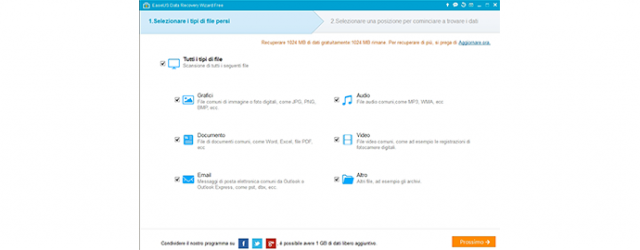
In the free variant, up to a maximum of 2 GB of data can be recovered. This limitation is removed in the paid version. In order to recover data from a damaged or otherwise corrupted USB stick, you can then try to install EaseUS free. Installation is easy and fast, and at the end you can select the type of file you want to restore. Finally it indicates the path of the pen drive and starts the search for documents.
The whole process can take a few minutes depending on the size of the device. At the end of the analysis, the files that can be recovered are indicated. At this point, all you have to do is specify the path where to save the files (preferably an internal or external hard drive) and restore.
How to recover files from USB pen drive: conclusions

In this tutorial you learned how you can restore your documents, which maybe they were deleted by mistake from the key. Recovery is not guaranteed, because the software that has been reviewed may still have limitations when analyzing the device.
If you have not been able to successfully recover your files and are in dire need of getting your documents back, you can contact us for advice. can recover files from pen drives and any other device, using the most advanced software on the international market.


























