What does blocking on WhatsApp entail
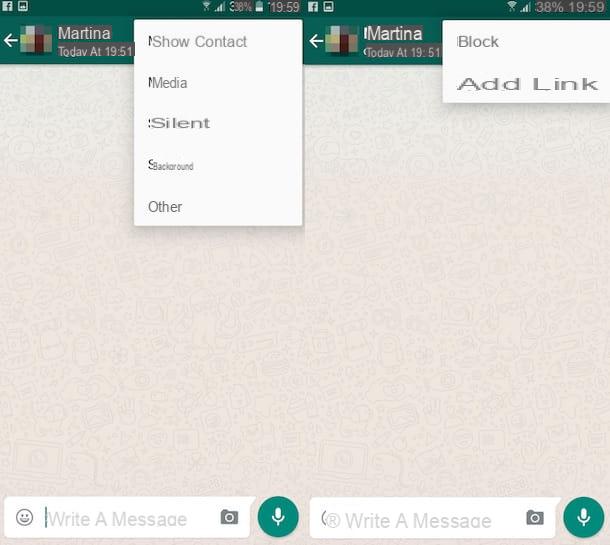
Before getting to the heart of this tutorial and explaining, step by step, how to understand if you have been blocked on WhatsApp, let me clarify what exactly is the blocking function included in this very popular instant messaging app for Android and iOS.
When you block a contact on WhatsApp, their messages and status updates are no longer shown. Furthermore, information regarding theLast Access, the been online and media published in the state are no longer visible to the person who was blocked.
This means that the blocked contact can no longer get in touch via WhatsApp with the person who set the block and that the information relating to the presence on WhatsApp of the latter (such as, precisely, the last access, the status etc.) are no longer visible to the blocked contact. In this regard, if you need more information about it, deepen the subject by reading my tutorial in which I explain how to block a contact on WhatsApp.
Having said that, you must know that blocking on WhatsApp, although it may involve a real reset of communications, it is not irreversible. This means that, at any time, the person who blocked you will be able to unlock you: to succeed in this intent, all he has to do is access the Settings of WhatsApp and lift the block.
Following the unblocking, therefore, you will return to see his status, his profile updates, as well as information relating to his last access. Furthermore, you will be able to communicate with the person in question via chat with text, voice and multimedia messages, as well as with calls or video calls.
How to tell if you have been blocked on WhatsApp
In order to protect the privacy of its users, WhatsApp, as also stated in the FAQ of its official website, it does not notify people to warn them that they have been blocked. This means that you cannot know with absolute certainty if a contact has blocked you; however, as previously mentioned, it is possible to confirm or deny one's suspicions by analyzing some "clues": you will find more details about it in the next lines.
Last access
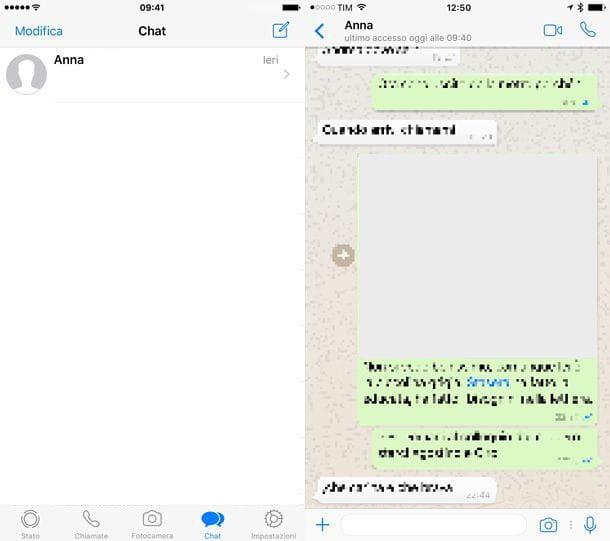
One of the main indicators that can help you understand if you have been blocked by a person on WhatsApp is that relating to information aboutLast Access.
To see this information, launch the WhatsApp on your smartphone and, after locating the chat with the user you suspect has blocked you, pay attention to the presence or absence of the wording last access [date and time] located at the top which usually appears after a few seconds.
However, keep in mind that the absence of this information cannot in itself be considered overwhelming proof of a block, as a function has been introduced on WhatsApp that allows users to hide the last access to their contacts.
In this regard, before taking the absence ofLast Access as proof that you have been blocked, check your privacy settings via the menu Settings> Account> Privacy, located in the app of WhatsApp.
In fact, if you have set your privacy so that your last login is not visible to no, then you must know that, reciprocally, you will not be able to see the last access of your contacts, including that of the user in question. To learn more about this procedure, see my tutorial on how to remove WhatsApp last login.
Status online
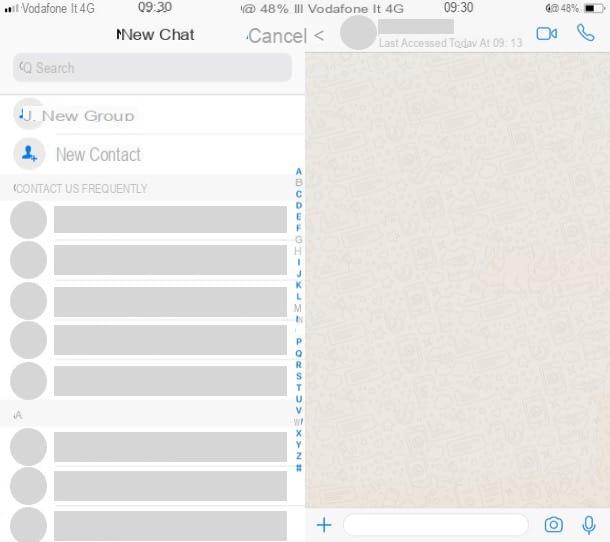
Another clue that can help you understand if a contact has blocked you is the one related to state: I know the chat of WhatsApp of the user who you think blocked you, you can no longer see their status online, it is actually possible that this person has blocked you.
In any case, not even this method can be considered completely reliable since, in the event that the contact in question has deactivated the display function of the last access, finding it online is only a matter of mere timing, as it is necessary to connect to WhatsApp in the the same moment he does.
Profile picture
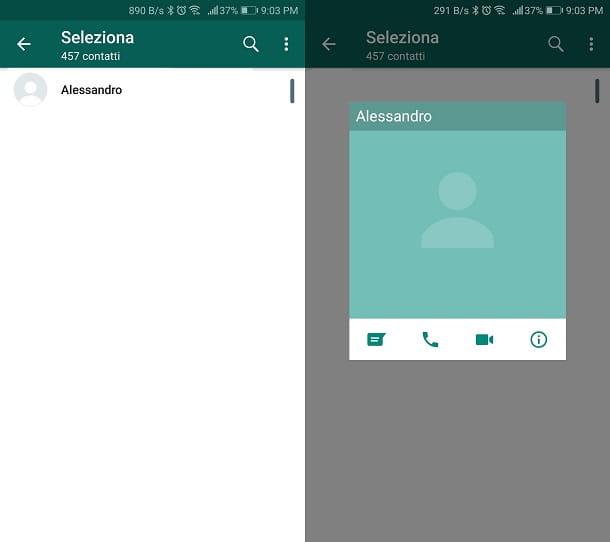
One of the information that you can take into consideration, to understand if a contact has actually blocked you on WhatsApp is that relating toprofile picture. In fact, when you are blocked on WhatsApp you will no longer see all the profile changes made by the contact who made the block.
That said, once you have identified the contact in question, in case you see the default image of WhatsApp (the one with the symbol of a little man), it is possible that you have actually been blocked.
However, further checks are necessary to those just carried out, as it is possible to voluntarily hide or limit the display of one's profile image, by acting through the menu Settings> Privacy> Profile picture, to select the image display for anyone, for the your contacts or for no.
Checkmark
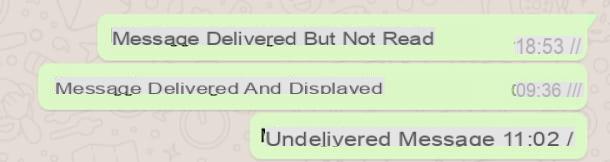
Now let's talk about what can be considered the most important element to understand if you have been blocked on WhatsApp: the gray check mark. A message sent to a contact who has blocked you will be marked with a single gray check mark (indicating that the message has been sent) and will not show the second gray check mark (which instead indicates the delivery of the message).
Il double gray check mark, which instead indicates the successful delivery of the message (and is different from blue ticks, which are used to confirm the reading of messages and can be freely disabled by users) is always shown. Having said that, you can understand that the absence of the second gray check it could be due to a block by the user to whom you sent the message.
In this case, if several weeks have passed and the message you sent to the contact in question still shows only a check mark, you may be right to think that you have been blocked on WhatsApp.
Conversely, if you've recently sent a message to the contact and it still only shows a check mark instead of two, it's possible their phone is simply turned off or not connected to the Internet; in this case, I advise you to wait, as the message on WhatsApp has probably not yet been delivered.
Call
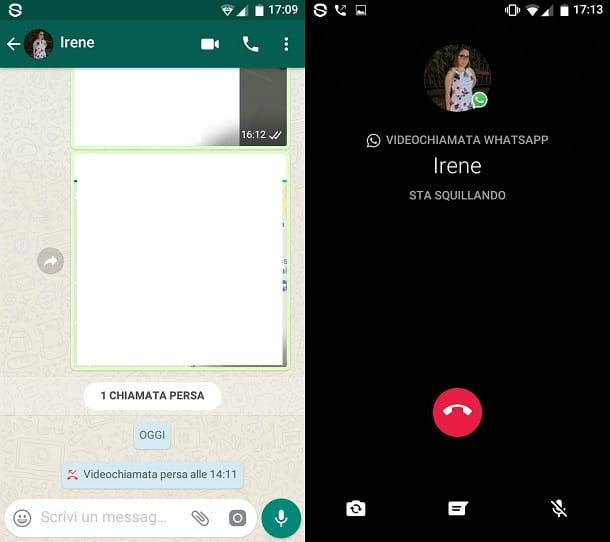
Do you want to dispel any doubts and know if you have been blocked on WhatsApp? In this case, you should know that the confirmation of a block is given by the impossibility of carrying out calls o video calls within the application towards the contact that implemented the block.
If you have been blocked on WhatsApp by a user, in fact, you will not be able to contact him via text or voice messages or even via the call or video call features. You can therefore spend several hours trying to reach the contact in question with a call or a video call: if the contact has blocked you, he will never know that you are calling him and will not answer you.
How to contact a person blocked on WhatsApp

If, following the instructions I have given you in this guide, you have come to the conclusion that you have actually been blocked on WhatsApp, do not worry: continue reading to understand how to resolve the situation and get in touch with the user who implemented the block.
The block on WhatsApp, in fact, does not affect the actions that can be taken to reach the user in other ways. If a contact has blocked you via the famous messaging app, you can still get in touch with him using other competing apps, such as Facebook Messenger, Instagram or Telegram.
Alternatively, you can contact him in the traditional way, using calls or SMS from the normal telephone network. An email message or an in-person meeting are also solutions you can consider.
How to get unblocked on WhatsApp

If you managed to get in touch with the person who blocked you on WhatsApp, I suggest you take advantage of the conversation to start a peaceful dialogue and, above all, to understand the reasons for the block. In the event that it was a quarrel, try to understand the reasons of others and possibly, apologize for your behavior and promise that you will remedy the actions that led to the blockade.
Also, to avoid a similar situation recurring, try to keep them in mind rules of education and common sense when you send messages, always maintaining a polite and respectful language towards others. Also, use WhatsApp only for its instant messaging features and don't clog other people's chats with funny pictures or videos found on the Internet.
Last but not least, be patient and don't insist on getting an answer: if someone you wrote to doesn't respond quickly to your messages they may be busy, but if you are on good terms you have nothing to worry about. ; you will see that he will write to you as soon as possible.


























