Do you have a damaged RAID system and lost files? Here's how to recover your data.
RAID, acronym for Redundant Array of Independent Disks, is a system that allows you to use multiple disks on the same computer, in order to obtain different benefits. There are various types of RAID, each of which has certain characteristics and functionality. Before showing how you can recover data from RAID, here is a brief summary of some of the main features and configurations that can be obtained.
RAID 0
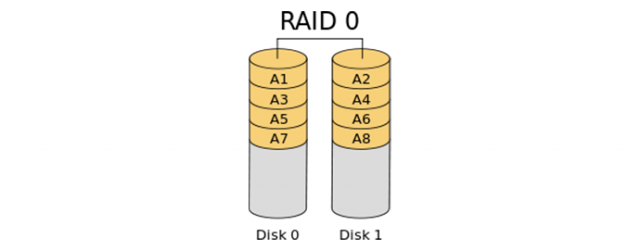
The configuration in RAID 0 allows you to use multiple hard drives by adding up the individual capacities. For example, if you use 4 hard drives of 200 GB each, you get a total capacity of 800 GB. In this system we have a increased performance, because when a file is archived, it is split into 4 small pieces, each of which is written to a single hard disk.
In this way the writing speed increases considerably, because each single hard disk only has to write a small piece of the file. However, the main flaw of this configuration is that if even one hard disk fails, for example due to sudden damage, the gets lost because a small part of the file is missing making it unreadable.
RAID 1
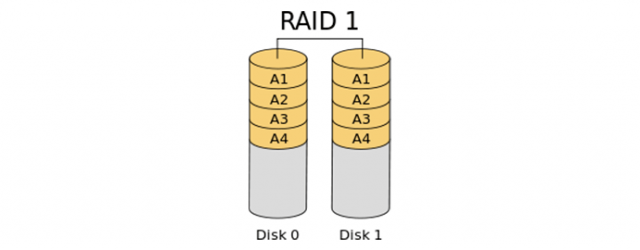
For configuration in RAID 1 a very different speech occurs. In this case if I have 4 hard drives of 200GB in RAID 1, the total capacity will be 200GB. When I have to save a file, it is copied in full on all 4 hard drives. In this way, if a hard disk fails, only one copy of the file is lost, but there are 3 more identical ones that can be used.
This configuration guarantees a lower speed than RAID 0, in return you get one greater safety because we always have 4 copies of the file. For this reason it is often used on corporate servers to ensure high security. The drawback is that out of the 800 GB available, only 200 GB are used.
RAID 5
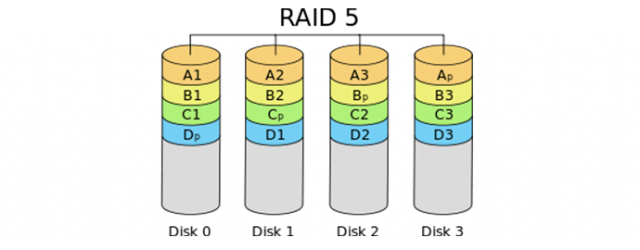
In the configuration RAID 5 we also want to guarantee the correctness of the saved data. In fact, in this mode there is a fault tolerant system, and both the data and their parity are saved. Equality it is nothing more than a value that can be used to reconstruct damaged data. RAID 5 requires at least 3 hard drives. For example, if you are using 4 hard drives of 200 GB each, the maximum usable capacity is 200 GB x (4-1 disks), which is 600 GB. If a hard drive fails, it can be replaced and the data it contains are rebuilt automatically with the parity information present on the other units.
The saved data is divided into blocks and stored on the various available disks, as is the case for the first configuration indicated. The parity component is instead generated automatically and distributed on the various hard disks thanks to a specific algorithm. The advantage of RAID 5 is the speed and the possibility of being able to recover files even if a hard disk is damaged, the information that is lost can be reconstructed thanks to parity. However, the parity calculation slows down writing slightly.
RAID data recovery software
These we have seen are the most used configurations. If you have problems with one or more hard drives, you can try recover files from RAID using some application. The use of software not recommended if hardware damage is suspected. Among the leading free data recovery programs is ReclaiME Free RAID Recovery. This software is easy to use and supports the main types of RAID. It also does not work on individual hard drives, but only on systems with RAID.
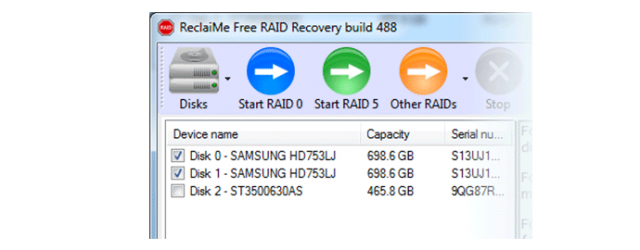
Before starting the software it is advisable to identify the RAID type present on the system. To do this you can use the "Disk Management" utility on Windows. Once the type of array used has been defined, the RAID data recovery procedure can be started, following the instructions and tutorials shown on the program's official website.
Recovering data from RAID: conclusions
File recovery on a RAID system it can be a very delicate operation, and it is recommended to contact only experts in the sector. The main problems that can arise are:
- Disc malfunctions
- Loss of data
- Incorrect RAID configuration
- Errata rebuild del RAID
- Power problems
If you are experiencing issues, errors, and data loss in a RAID configuration, you can contact us for advice. We will be able to identify the causes of the problem and provide for data recovery from RAID 0, 1, 5 and other configurations.


























