Are you about to sell a mobile phone or do you want to protect your privacy? Here's how to delete files and photos forever

When you want sell a smartphone or clean the device completely, it is important to delete all the files inside it. As we have seen in the article regarding file recovery on Android, even if a document has been deleted it is still possible to restore it. This means that if you want to sell a smartphone, simply deleting all your information is not enough. In fact, some bad guys could recover files with some software and find valuable information, such as passwords and confidential documents.
To permanently delete and securely data on Android smartphones, it is advisable to use some precautions. In the past, an experiment was carried out, which can be consulted at this link. 20 used mobile phones were purchased online and, through some software, many files, photos, contacts, messages, emails and confidential documents belonging to the old owners were recovered.
This means that before putting a smartphone on sale, you have to eliminate permanently all data, including application cache, such as Facebook and WhatsApp.
When you delete a file on your smartphone, it is not completely deleted. In fact, until he comes overwritten from other information, it can still be recovered with even free programs that are found very easily.
SD Maid
If you want to sell your phone or want to permanently delete files and photos from the memory, you can use some applications that allow you to delete documents forever.
First, you can manually remove all photos and files by uninstalling applications and removing your Google account from the terminal.
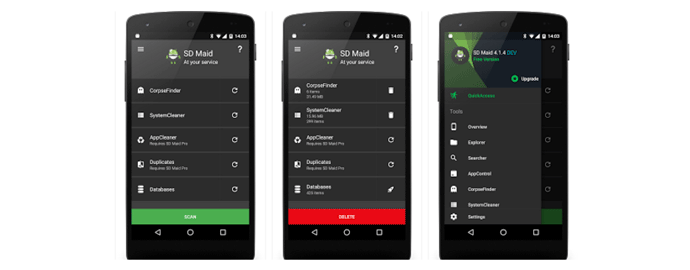
Later you can install the SD Maid program which allows you to clear the cache and residues from all applications.
At this point you will have a completely blank Android smartphone or tablet, but many files can be recovered with some easily found software. To remedy this problem, you can use other always free programs that allow you to overwrite the data.
Secure Wipe
The first application you can use to clean your smartphone is called Secure Wipe and you can download it from this link. In reality this software does not delete any data, but allows you to clean up the system memory, the internal memory and the memory card by overwriting the free space. In practice, using Secure Wipe, free space is accurately overwritten to avoid possible file recoveries.
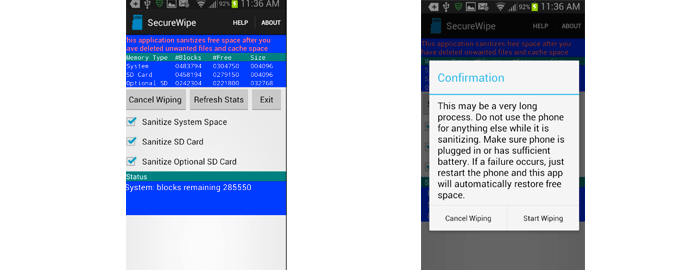
The process can take a long time, so it is recommended to use the software with a charged mobile phone. Furthermore, to guarantee an even better result, the process can also be carried out a second time. The program is free and does not clean up contacts, messages and the call log.
Secure Erase with iShredder 3
Another free application that you can use to overwrite your Android files is called Secure Erase with iShredder 3 and you can download it from here. It is a very good software capable of overwriting with security algorithms a military level. As soon as the app starts, simply press the Start button and select one of the 5 available algorithms.
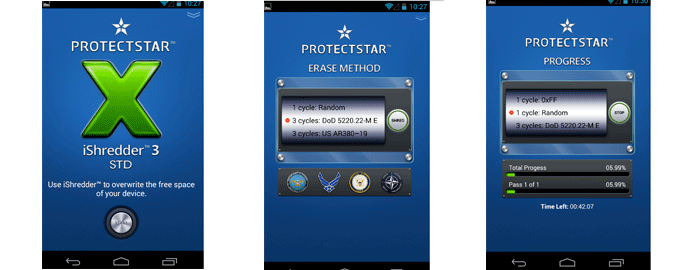
The greater the number of overwrites, the less likely you are to recover files. You can also perform multiple steps to get a good final result.
After putting these tips into practice, the Android smartphone can be sold with more peace of mind, in fact, the files have been deleted and overwritten, preventing them from being recovered with most software.
Permanently delete data from Android: conclusions
With these tips, you can safely remove and delete files from your Android smartphone and tablet. You can then sell the device without fearing too much for yours privacy.
If you wish to have a secure and professional cancellation, you can contact us for advice. We can eliminate all traces from many devices, such as smartphones, tablets, hard drives, SSDs, pen drives and other storage media.


























