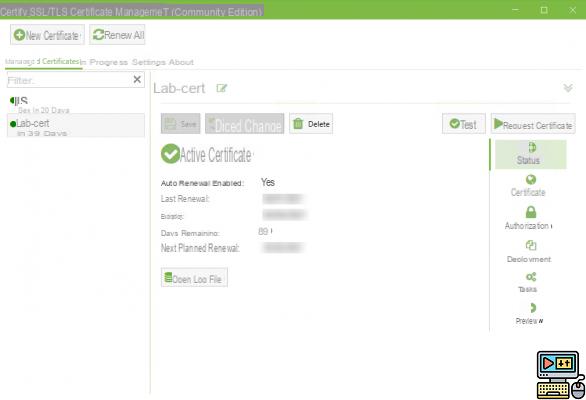
It is increasingly difficult to control your presence on the Internet today. Sometimes with consequences. Fortunately it is possible, by being methodical, to completely delete your presence on the internet. It is also possible to use third-party services to achieve the same result with less effort.
Completely withdraw from the internet
That's it, your decision is made: the internet will do without you. It's that, you were born before Facebook, Twitter, and others, and you didn't see the growing power of the web coming in real life. When you lose control over your virtual presence, it can become very scary. But luckily, it's not too late. By following this guide, you will be able to take back control of your digital identity incrementally.
Most of us probably won't need to complete the final steps. Before you start, just remember one thing: once your accounts and posts have been deleted, and your name wiped off the map of the internet, remember that rebuilding a large Facebook or Twitter account takes time and work. It is not reversible! But let's go crescendo:
Take stock and close accounts that may be closed
What accounts do you still have? List all the social network accounts, online payment accounts, email addresses, Fnac, PriceMinister… in short, all these accounts to which you have given your surname, first name and email address. To help you, type your name in Google, then Google images, and follow the links. If you can't find a surprise, you haven't searched hard enough.
Normally, once you have succeeded, you will realize that the order of magnitude is around a hundred accounts of all kinds. It's a lot, you will tell me, but obviously it depends on everyone. And even a hundred accounts to delete is not insurmountable. Pay particular attention to:
- The Facebook groups you have created
- gmail
- Hotmail
- Yahoo
- OneCloud
- Skype
- Netflix
- Youtube
- Vimeo
- Dailymotion
- Mega
- PayPal
- eBay
- Flickr
- MySpace
- ...
Be careful also to delete the accounts, if you have any, created via applications. Some useful apps or sites for managing your networks, such as Hootsuite or TweetDeck, are linked to an account. You know what to do.
Do not forget the merchant sites where you made purchases. And watch out for porn sites! Even if you didn't put your real name, maybe there are bank details stored somewhere, your email, an address. Write to them asking them to remove any information about you.
Close hard-to-delete accounts
Now expand your search: have you created accounts for online video games? Poker sites? Delete them all, and if this is not possible, write to the administrators of the sites in question explaining your approach. Also write to your old school, your university, and ask them to remove any information about you that may be found online.
Sometimes you won't be able to delete certain accounts. Before sending them missive after missive, try to see if you can modify the data that is on the account. See your name! After all, without this crucial information, how could you be found?
A tip: create a new email address with an unlikely name and use it as a replacement on recalcitrant sites. Once done, delete the address: your account will be associated with an inactive address, and the administrators will end up deleting it themselves after a few “Mail Delivery Failures”.
Close your group site and your blogs, even old ones
In this category, we also find your domain names. To get rid of them, you can wait for them to expire (which can be long) or try to sell them. If there is nothing on it, ask your registrar to anonymize the WHOIS associated with these domains as much as possible.
Also check to see if you have an old blog lying around. Like a skyblog for example. Some sites that you have joined open a blog for you by default, beware of these. Finally, go around the groups: bing, Google Groups, Yahoo Groups and others. It is possible that you exist somewhere.
The last point to check is one of the most complex: deleting your presence on online forums. There, let's say it right away, it's much more difficult to find everything, but do your best. The probability of someone coming across a forum post isn't zero, but it isn't crazy either. Especially since this person must be able to make the link with your real identity.
Look for other data about you in search engines
At this point, go back to several search engines, and type in your address, your past or current phone numbers and any other data about you that may appear. And redo a round of deletion / mail to the administrators. Always stay nice and polite so as not to upset them.
It's time to write to search engines to delist you. The most used of them, Google, has a dedicated page, since it found itself forced to respect the Right to be forgotten. Go to this address: you will probably need to provide them with a copy of your passport or identity card.
Delete your email accounts, and find out about professional solutions
Once all these daunting steps are done, it's time to delete all your email addresses. We have a guide to deleting your gmail address. Others will come soon for other suppliers.
- To read also: How to Use a VPN to Anonymize Your Online Presence
We also advise you to get information from professionals whose specialty is to remove your presence on the web. It is particularly useful for the Dark Web, ie the submerged part of the Internet. Alone, you will have little chance of succeeding. Insist on requesting a service that also removes your data from the deep web.
The editorial advises you:
- How to delete or deactivate a Twitter account
- How to delete a Google account on Android
- Google Chrome: how to delete browsing history and cookies


























