Online2PDF
If you are still looking for a solution to convert PDFs online, try taking a look at Online2PDF. This is an excellent web service dedicated solely to editing and converting PDF documents. You can use this service to convert documents, images, Microsoft Office files, OpenDocument files and Web pages and also to merge two or more documents into a single PDF. The service is totally free but has upload restrictions. In fact, it is not possible to process more than 20 documents simultaneously and it is not possible to upload files larger than 50MB (100MB for multiple uploads).
That said, if you are interested in finding out what you need to do in order to convert to PDF for free with Online2PDF, the first operation you need to do is to click here so that you can immediately connect to the main web page of the service. Then click on the button Select the files and choose the documents to be processed. Then expand the drop-down menu at the bottom and choose whether to create a single PDF by selecting the item Standard conversion or whether to convert Word files separately by selecting the item Create a new PDF file for each page.

If necessary, you can make changes to the file to be converted using the buttons (their availability varies according to the type of file you intend to convert) located next to the item Preferences: present in basso.
Finally, press the button Converted and wait for your documents to be converted first and then downloaded to your PC. Once the process is complete, the download of the document will start automatically.

CloudConvert
Another great web service to convert to PDF for free is CloudConvert. It is an online service able not only to convert various types of documents to PDF for free but also to act on videos, images, music, ebooks and all files created with Microsoft Office or LibreOffice. The service is extremely fast in processing data, allows you to act on multiple files at the same time and does not have annoying upload limits.
If you think this solution might interest you, the first thing you need to do in order to convert to PDF for free is to click here so that you can immediately connect to the main page of the service. Then click on the button Select files and select the document or documents in format to convert to PDF directly from the computer currently in use. Eventually you can select the files on which to act also from a specific URL, from Dropbox, from Google Drive, from OneDrive or from Box simply by pressing the arrow icon pointing down placed next to the button Select files and then choosing the reference solution.

If you wish, before starting the procedure by which to convert to PDF for free, you can also merge multiple files into a single document. To do this, select the files you want to act on, expand the drop-down menu merge all into one che si trova in basso a destra e seleciona la voce PDF from the latter. Then arrange the icons of your files in the order you want to be respected in the output document.
After carrying out these steps, press the button Start conversion, wait for the files to be converted and download the final PDFs by clicking on the download button that appears next to their names. Before clicking the button if necessary Start conversion you can check the box Notify me when it is finished to receive a specific notification when the procedure by which to convert into free PDF is completed and / or you can tick the box Save file to my and select dropbox, Google Drive, OneDrive o Box to save the converted file on one of the cloud storage services in your possession and compatible with the tool.
Once the conversion procedure is completed you will then see the green button appear download for free. Click on it to download the converted PDF document that was just returned to your computer.
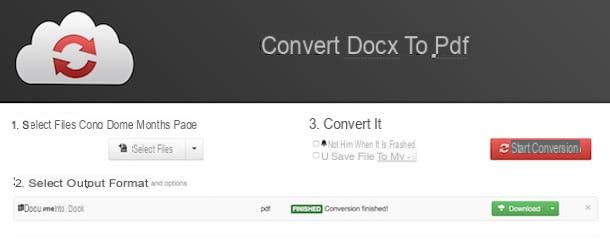
PDF Converter
Another good web service to convert to PDF for free to which I suggest you pay a few minutes of attention is PDF Converter. It is a simple online tool that allows you to convert PDF files into various different formats and acting directly and comfortably from any Web browser. The service does not require the installation of any program or add-on on your computer and really works. elementary.
To convert to PDF for free with PDF Converter, the first thing you need to do is click here so that you can immediately connect to the main web page of the service. Then press the blue button Select file and select the document stored on your computer that you want to convert. If, on the other hand, you want to convert to PDF for free by acting on a file present online, press the item url and fill out the form displayed on the screen by typing the reference link of the document.
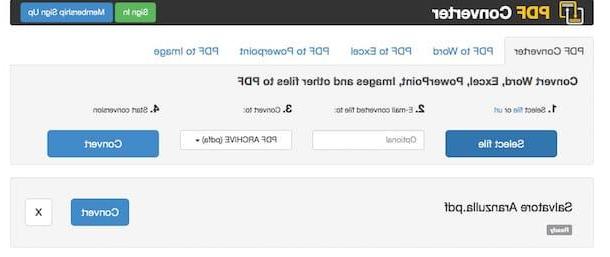
If you wish, fill in the field below the entry E-mail converts files to:typing your email address. By filling in this field at the end of the conversion procedure you will receive an email containing a copy of the converted PDF file.
Select by voice PDF (pdf) from the drop-down menu under the heading Convert to: then click on the blue button Convert.
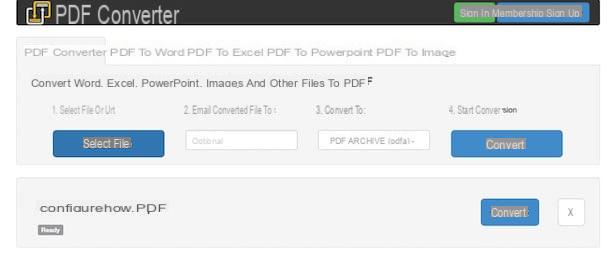
Then wait a few moments for the conversion procedure to be completed and then press the green button Download to immediately download the file that has just been converted into PDF format to your computer. By pressing the down arrow next to the button Download you can also choose to save the newly obtained document to Google Docs.
Helpful resources and tools after conversion
If after being able to convert to PDF for free you need to make some small changes to the document obtained, know that you can rely once again on my guides! In this regard, I invite you to read my tutorial on how to edit a PDF and how to edit a PDF online.
If, on the other hand, you need some software to correctly view the newly converted PDF documents, you can take a look at the solutions I suggested in my PDF reader and PDF program guides.
How to convert to PDF for free

























