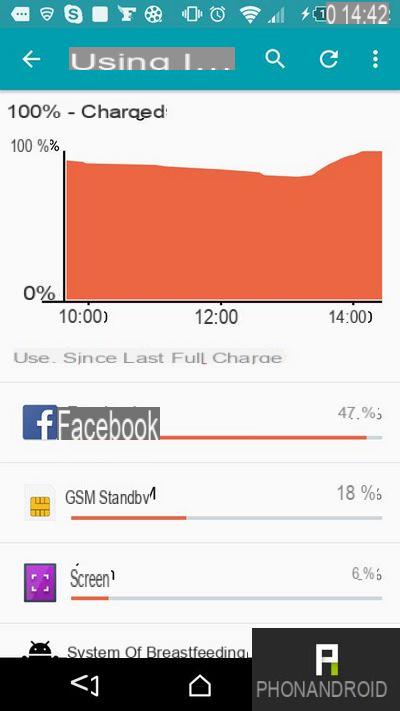The battery remains the cornerstone of our smartphones, but unlike other components, it has a limited lifespan and its capacities diminish over time. How do you know when the time is right to replace it?
All batteries degrade over time
All batteries see their capacity decrease over time, but their performance does not drop suddenly. It is a gradual process. Over time, the range offered after a full charge will decrease and the battery will have need to be recharged more often until the day when the time has come to replace it.
If you are lucky you may never need to replace your battery and it will last until you change your smartphone or tablet but it won't always be the case and you will have to go through it. the renewal box. When a battery is dying, some signs will warn you that it is time to replace it. In particular, you will have the impression that your smartphone is discharging faster than usual and that the autonomy offered after a full charge is not what it was at the start.
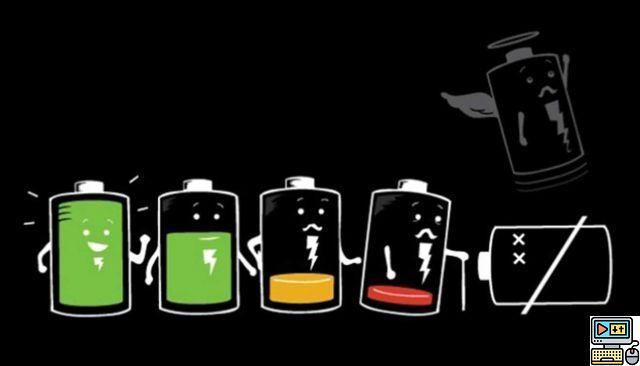
How do you know if your battery is healthy?
On an Android smartphone, it is quite easy to know the state of health of the battery since it is in a hidden menu accessible via the code secret *#*#4636#*#* to be entered directly in the dialer of the Telephone application. You will then see different encrypted information appear.
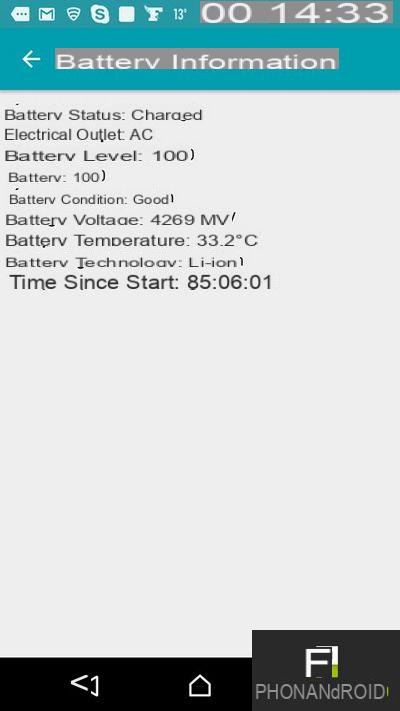
If the value 100 is indicated next to your battery, then everything is fine if, on the other hand, it is indicated 70 or 50, then it has already started to lose part of its capacity. Your phone therefore tells you directly whether the battery is in good condition.
Of course, when its performance starts to deteriorate, that doesn't mean you should replace it immediately. It may be that its capacities are reduced but that the autonomy of your phone remains correct. On the other hand, when it begins to fall more than normal and you will have to constantly recharge the device, then the time has come to change it.
Of course, this decision is up to you. As long as you can still use your phone and the autonomy offered remains roughly correct, you don't have to. But if you want to get the most out of your device, it will always be better to have a battery that offers the best in itself.
Observe the charging and discharging processes
The evolution of the charging and discharging processes is a good indicator of the health of your battery. While the fact that your battery is discharging faster than normal does not necessarily mean that it is at the end of its life, excessive consumption by an application or a process could also be to blame, when the gauge telling you the percentage of your battery drops or climbs sharply (from 10% to 20% for example or vice versa), it is generally a bad sign.
If you have a removable battery
If your smartphone's battery is removable, a feature that has become increasingly rare since manufacturers have gradually opted for metal designs, including on the mid-range, then a simple glance will sometimes allow a diagnosis to be made. . Wear often leaves physical clues on the batteries, clues that never fail.
It's not systematic, in other words, even if you don't see the slightest sign of wear and tear when you remove the back cover of your phone, that doesn't mean that your battery is not at the end of its life. However, if your battery is ever swollen or you notice the presence of rust stains, then it is high time to change it, your safety is at stake. The various Galaxy Note 7 explosion cases recently demonstrated how dangerous a faulty battery can be for the user.
Use a diagnostic application

There are several diagnostic applications that allow you to check the health of your smartphone's battery, but Ampere is arguably the most comprehensive. It tells you precisely the amperage when charging your smartphone, how quickly your battery is discharging and also allows you to test your different chargers to see which one is the most suitable. It also allows you to define whether the problem is with the battery or your charger.

Check background processes
Before making the decision to replace your battery, be sure to check that everything is working normally and that an application or process running in the background is not running. abnormally drain your battery.
- Don't Miss: How to Optimize Your Smartphone Battery
How to replace your smartphone battery
If your smartphone (or your laptop PC) offers a removable battery, then it will be very simple since you will just have to buy another one, then put it in the place of the old one. Be careful to buy an official battery and not a Chinese counterfeit. Although cheaper, these batteries are often unreliable and if something goes wrong, you couldn't go back to the manufacturer.
If, on the other hand, the battery of your mobile device is not removable, then it will be more complicated. You can, of course, find a battery very easily on the internet and even tutorials explaining the procedure to you, but this is not necessarily the ideal solution.
Very often, the battery will be difficult to access, once the phone has been disassembled, it will therefore be necessary to remove other components, which may then increase the risk of damaging the device when replacing the part as on the Samsung Galaxy S6, for example. These devices are not designed to be disassembled by the user. The wisest solution will therefore be to call directly on your dealer (if he offers this service) or your manufacturer.
- To read: our selection of the best smartphones with removable battery

- Read also: autonomy, battery capacity is not everything