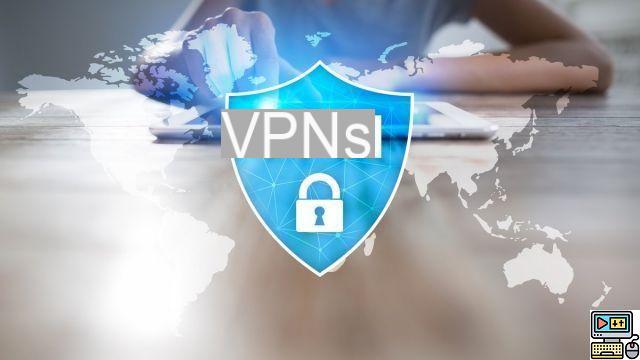
Whether you want protect your anonymity online , download movies and series on Torrent, bypass geographical censorship to watch Netflix US or simply protect your personal data, the VPN is the app for you. This software hides your IP address and encrypts all of your internet traffic, ensuring your privacy and security. So you might be wondering how it works. How do I change my IP address with a VPN? We explain everything to you in this article.
VPN and IP Address: Definitions
To know how to change your IP address with a VPN, it is essential to understand what an IP address is, what it is for and how a VPN works. So let's do a lexical point together.
What is the IP address?
The Internet Protocol (IP) address is a series of numbers used to identify any computer, tablet or smartphone. To put it simply, imagine that you want to send a package to someone. To achieve this, your postman needs a certain amount of information:
- Who is the sender?
Each computer has its own name. And just like humans, he has a first and last name. For our devices, this is the public IP address, i.e. the one that allows it to communicate with all other computers and servers around the world, and the private IP address, i.e. that is, the one he only uses with other computers in the home, business, or any enclosed environment.
- What is the recipient's name?
To be sure that your package is received by the right person, you must enter their name. In computing, this is the web address that we type into the address bar of our Internet browser. - What is the recipient's address?
The postman has the name of the sender and the name of the recipient. But he also needs the exact address where to find the latter. Before the advent of the Internet, we used a directory like the directory. And this directory exists in a cyberspace version: it's the DNS (Domain Name Server). The latter makes it possible to make the link between the name (the address entered in the search bar of your browser) and the public IP address of the recipient.
As you will have understood, all our connected devices have an IP address to identify themselves and access the immensity of the web.
Good to know : Mobile phones, on the other hand, do not work quite the same way. While your computer, whether PC or Mac, has a unique IP address, this is not the case for smartphones whose public IP address changes frequently. The latter actually use the numerous IP addresses of the telephone operator transmitted by the various relay antennas. However, this does not make you anonymous on the web! Indeed, your telephone operator can know which IP address you are using at any time. Be careful, then...
What is a VPN?
The VPN (or Virtual Private Network) is a virtual private network. Concretely, it takes the form of software or an application to be downloaded onto your electronic devices (smartphones, tablets, computers). Currently, there are many VPN providers in the market. Some are free and not very trustworthy while others are paid and offer excellent guarantees in terms of anonymity and security on the web.
The role of a VPN is simple: it is responsible for hiding the user's public IP address and encrypting their Internet traffic. For this, he will install a secure computerized tunnel in the common network.
Let's take another concrete example. Instead of seeing the Internet as a gigantic web, imagine it as a vast network of water pipes. This network extends to all computers, all smartphones, all tablets, all servers around the world. When you use this network, your water (that is to say your personal data) mixes with that of all other Internet users. Problem: Anyone can gain access to it and use your information to monitor or even hack you.
To avoid this, the VPN will slip inside these pipes a totally hermetic rubber tube: this is the famous secure computer tunnel. Thanks to this system, you will obviously always have access to the Internet, but your water will be safe from more or less well-meaning third parties. Concretely, this translates into the encryption of your data and the use of a “fake” public IP address, the one offered by the VPN, instead of your own IP address.
Why change my IP address with a VPN before browsing the Internet?
When you connect to the web, your Internet service provider (the ISP) takes care of the role of the postman. It is therefore he who takes care of bringing you to the site you want to visit by borrowing the common network which we have previously mentioned.
Without a VPN, you expose all of your actions: each of your searches, each of your actions, each of your clicks is visible. If you want to hide your identity and your activity on the net, this is absolutely not ideal!
Setting up a VPN will allow you to change that. By hiding your public IP address, you become almost invisible on the web. However, you still have to be able to give the postman the name of the sender if you want to access the Internet. The VPN is therefore responsible for scrambling the cards by using an IP address other than yours: for this, it uses that of its VPN server.
The latter is extremely secure and particularly resistant to cyberattacks. In addition, it is shared with thousands of users: therefore, it is far too complex for a hacker to trace back to you.
Changing your IP address with a VPN allows you to:
- Protect your personal data against hacking;
- Evade the surveillance of third parties (access provider, governments, search engines, etc.);
- Guarantee your anonymity on the web;
- Access all online content and services, regardless of your location (TV channels or streaming abroad):
- Bypass the censorship of certain countries such as China or Iran;
- Download risk-free;
- Unblock certain forbidden sites (in certain hotels or on public wifi)...
for added security, be aware that most serious VPN providers offer their users various additional security tools
- The Kill Switch function: It constantly monitors your connection to the VPN server. In the event of an outage, it immediately disconnects your computer or smartphone to avoid exposing your IP address.
- Double VPN: Instead of using a single VPN server to hide your IP address, the provider uses a second VPN server. It's double AZS 256-bit encryption, an absolutely insurmountable double barrier, guaranteeing your anonymity on the net.
Good to know : There are several methods to change your IP address. And among them you will also find proxies. However, be careful, you must be very careful if you use this kind of service, especially if it is a free proxy.
Indeed, even if it is true that proxies hide your IP address, they are not as secure as a VPN and do not offer equivalent guarantees in terms of confidentiality and anonymity. Some essential features (Kill Switch or Double VPN) that any decent VPN provider offers their users do not exist with proxies.
Moreover, it regularly happens that certain services take advantage of the situation by monetizing your Internet traffic thanks to trackers, spam or other malicious programs. In short, the proxy will never be able to match a good VPN in terms of security!
How do I change my IP address with a VPN?
Changing your IP address with a VPN is disconcertingly simple! No need to be a computer pro or know how to code.
How to change your IP address with a VPN:
- Start by choosing your VPN provider. To do this, you can use our comparator of the best VPNs or rely on the many opinions of Internet users that you will find on the net. In any case, always opt for a paid VPN, free services being very insecure.
- Install the software or application on your computer, tablet or smartphone. Most providers offer the option of covering multiple devices with a single subscription. Enjoy!
- Connect to the VPN server. After opening your software or application, press the connect button. You can also choose a specific VPN server yourself (in a specific country for example).
- Once connected (it may take a few seconds or even a few minutes, depending on your location), you can go online safely. Your IP address is hidden!
Good to know : Before connecting to your VPN for the first time, consider deleting all of your history and cookies.
Now you know how to change your IP address with a VPN. It's quick and easy, so to ensure your safety and privacy on the net, don't hesitate!
If you are looking for information on the different use cases of a VPN in Spain, consult these specialized files:
- Does a VPN secure all personal data on my smartphone?
- Does a VPN log any personal data?
- Does a VPN make me completely anonymous?
- Does a VPN protect me when using public Wi-Fi (in airports or hotels)?
- VPN: Will giving up cash transactions altogether put our privacy at risk?
- How your favorite apps and sites locate you


























