
Whenever we leave home and want to watch our favorite shows broadcast on TV, we can rely on our faithful smartphone, now a real "universal container": just use the right apps and a stable LTE connection or a Wi-Fi hotspot. -Fi to be able to enjoy the main traditional TV channels on the screen of our mobile. Most of the apps provided for current smartphones are free, but we can also access satellite channels and some paid services if we wish.
In this guide we will show you all the best apps to watch TV on mobile, for both Android smartphone owners and iPhone owners. We will find various chapters in the guide: in the first we will show you the free apps, in the second chapter the apps with subscription and finally we will also show you the free IPTV apps, useful for uploading your personal M3U8 list.
Articolo Index
- App to watch TV on mobile for free
- App to watch TV on subscription mobile
- App to manage IPTV lists
- Conclusions
App to watch TV on mobile for free
In this chapter of the guide we will show you only the free apps, which allow you to access television channels without paying any subscription (at most they require free registration to the portal).
Mediaset Play
If, on the other hand, we are interested in seeing live programs broadcast on Mediaset channels, we will have to rely on the Mediaset Play app.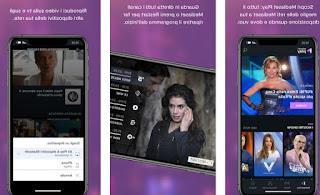 Mediaset Play App">
Mediaset Play App">With this app we will be able to watch live broadcasts from Mediaset television channels, as if we had a real TV in our pocket: we can in fact watch online Canale 5, città 1, Rete 4, 20 Mediaset, Focus, La 5, città 2, Mediaset Extra , Top Crime, Iris and Boing.
In addition to live streaming channels, we can access the on-demand content made available by Mediaset including films, TV series, fiction, documentaries and insights. The use of the app is free, but in order to view the live broadcasts, free registration on the Mediaset portal is required.
Also in this case, for those who live abroad, it is good to know that the streaming of Mediaset services only works from the territory (in case we can use a VPN to repair).
The Mediaset Play app is available free of charge for Android devices and for iOS devices.
Discovery Plus
Discovery Plus, formerly Dplay is instead the app to watch the channels of the Discovery network, including the Real Time, Dmax, Focus and Giallo channels.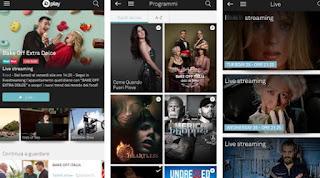
By accessing the app we will be able to enjoy all our favorite programs, watching both the live streaming of the channels and the program collections, so that we can enjoy the lost episodes at any time. Registration on the Discovery + portal is also required on the Dplay app in order to access the contents: after registration, the use of the live broadcast is free.
We can download the Dplay app for free for Android and iOS.
TVdream (Android)
If we want to watch other TV channels other than Rai and Mediaset available for free only for Android (the app no longer exists, it can be replaced with cittàTV Diretta.
In order to access the TV channels offered by the app, tap on the tab with the icon in the shape of a globe, select the city and choose the TV channel to view from the list. In addition to the channels, we can also access international channels, with which to enjoy sporting events, films and TV series for free (obviously we will have to be well versed in the chosen language, so that we can understand everything without problems).
App to watch TV on subscription mobile
In this chapter of the guide we will show you the apps that, even if free, require the subscription of a subscription in order to access the broadcast channels (for example satellite channels).Sky Go
For those who have a Sky subscription, they can view most of the channels of the paid satellite platform using the app Sky Go, included in all packages and in all subscriptions. Sky Go app">
Sky Go app">Once the app has been downloaded, simply open it, type in the Sky access credentials and choose the satellite channel to be displayed on your smartphone. He is currently the inseparable friend of anyone who owns Sky at home, so that he can access the channels of the platform even when we are away from home. With this app, therefore, we will not miss anything of our favorite shows, our favorite sport and the movies and TV series we love to watch on Sky.
Those who have a classic Sky subscription or even a SkyQ subscription can download the app Sky Go for Android and iOS.
To subscribe to a new Sky subscription, we refer you to the official purchase page of the site.
NOW TV
If we do not have a Sky subscription and at least a satellite dish, we can still access a selection of channels on the satellite platform using the service app NOW TV, owned by Sky.
 NOW TV app">
NOW TV app">By subscribing to a monthly renewal subscription (without duration restrictions) and choosing which packages to enable to view, we will be able to enjoy the main Sky channels on the move, without even having to own a decoder! If we are interested in this news, we recommend that you read our in-depth analysis How to see Sky without a satellite dish and a fixed subscription.
App to manage IPTV lists
Do we have an IPTV list in M3U8 format and want to use it on our smartphone? Below you will find the best apps with which to manage IPTV lists on Android and iOS.IPTV Extreme (Android)
The best app we can use on Android devices to see IPTV lists is IPTV Extreme.
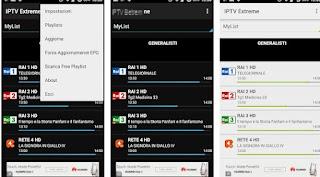
To make the most of the app, simply tap in the center of it, add the IPTV list in our possession and wait for the initial loading. The app will then divide the channels into the various categories (if the list supports this type of format), so as to be able to start any television channel quickly and quickly.
If we want to remove advertising within the app, we can purchase the full version with the IPTV Extreme Pro app (€ 1,19).
GSE SMART IPTV (iOS)
The best app we can use on iPhone to enjoy our IPTV list is GSE SMART IPTV.

The app allows you to add a large number of lists, offers an excellent channel search engine and allows you to record live streams, so you can review our favorite movie or episode of the TV series later.
If we are looking for other apps with which to manage IPTV lists, we recommend that you read our guide on how Upload IPTV lists to watch on Smart TV, Android Box, Chromecast etc..
Conclusions
Whatever our needs, we can watch digital terrestrial TV and satellite platform outside the home without any problem, just install the right app!We would like to underline that watching TV on mobile leads to rapid consumption of the battery and residual traffic (we can also drain a pay-as-you-go data plan): it is better to use these apps only if we have 10 GB of Internet browsing included or we use a connection. Free Wi-Fi, such as those traceable with the apps described in the guide to App to find free Wifi and free wireless networks on the map.
In another article we showed you the best ones Live streaming TV channel sites on the internet, so you can enjoy your favorite program even in front of your PC, with any web browser.
App to watch TV on mobile (Android and iPhone)


























