Did you know that when you delete a file it is not deleted forever? Here's how you can permanently remove it.

When delete a file deleting it through the recycle bin, it is not permanently deleted, but it still resides on the hard disk of the computer. In fact, the Windows command executed to delete a file frees up a space on the disk waiting for it to be overwritten by other information. So if you delete a file through the recycle bin, until it is overwritten it can still be recovered through certain software.
The deletion of Windows is therefore only visual, in the sense that the user no longer sees the file, but in reality the document is still available on the memory location of the hard disk. This can be of great help if you have accidentally deleted important images and files, as they can be recovered with some professional programs. However in other cases the dummy deletion of Windows it could be disastrous for businesses and professionals who want to securely delete important files.
For example, consider a company that designs machinery, which has deleted some CAD projects from its PCs and is preparing to change computer workstations to switch to more powerful computers. Newly deleted CAD files from old PCs can be recovered by malicious people who might disclose them to competitors and cause enormous damage to the company. Or let's think about all the files containing customer information, there could be serious consequences if they were recovered by other people, resulting in a privacy violation.
For this and many other reasons it can be really important permanently delete a file from the PC, using special software for safe deletion. Only in these cases can the complete deletion of documents be guaranteed, avoiding unwanted recoveries by third parties.
Numerous software available on the market can be used to permanently delete a file. Some programs are also available completely free of charge. Below you find a list of some of the most used applications for delete files forever, with a memory overwrite.
Eraser
The Eraser software allows you to delete a document in a practical and fast way. You can download it for free at this link and install on your PC. Unlike other programs, Eraser integrates with the Windows system. In fact, when you click with the right mouse button on any file on your computer, an additional menu is shown that allows you to delete the document safely.
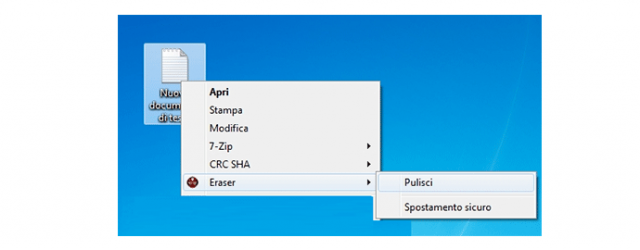
To destroy the file, Eraser performs a series of overwrites. This way you are sure that you have removed any documents without the possibility of restoring them.
Alternate File Shredder
The Alternate File Shredder program has a very intuitive interface and is available in YOUR COUNTRY language. Once downloaded at this link, it can be installed in seconds on Windows. To delete a file permanently you need to add an entire folder or a single file at a time in the program screen.

You can choose the number of overwrites you prefer and you can delete the document by clicking on "Overwrite file". This overwrites the memory location where the file was stored, and it is impossible to recover.
Moo0 File Shredder
With Moo0 File Shredder it is very practical and fast to delete any file safely. Unlike the other programs, this software probably is the easiest to use, in fact it is sufficient to drag the file or the folder directly to the program screen and confirm the deletion. The interface is in the language FROM YOUR COUNTRY and clearly explains how to perform the various operations.
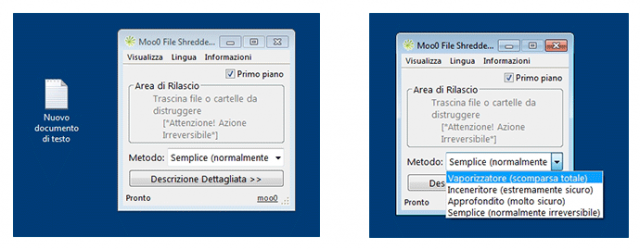
You can set the cancellation method, selecting a simple, thorough, extremely safe or total disappearance variant. The most extreme method allows you to have a higher number of overwrites, in order to delete a file forever. Moo0 File Shredder can be downloaded for free at this address.
Delete files forever: conclusions
La secure file deletion it is a very important topic especially for companies and professionals. When you have to reuse, dispose of or dispose of IT equipment such as PCs, servers, notebooks, smartphones and tablets, it is necessary to contact professionals to eliminate all traces of information. In this way, a series of problems such as unwanted dissemination of files and the infringement of privacy are avoided. You can contact us for advice, we will be able to permanently cancel any IT support.


























