Summary
Design Connections Remote Control Performance Image Software Nvidia Shield TV Pro 2019 Availability and price Conclusion Comments See the product sheet Available at €142Nvidia is updating its Shield TV for 2019 by offering it two models, including this first more tubular one dedicated above all to streaming. In a smaller format, but still more powerful, the box without real competition even allows itself a good idea. Discover our test.

Nvidia Shield TV (2019)
This little tube trickster
The Nvidia Shield has accustomed us to being this small case with marked angles, underlined by a small green light "typically Nvidia" in the tone. So what a surprise to take in hand… what is essentially a hit, without any other form of trial. We will obviously note the small Nvidia logo at the bottom, and the small circle to emphasize the direction in which we take it, but that's about it.

Small format, we warned you
The idea behind this design is limited that this Nvidia Shield TV mixes in the middle of your cables. Understand that here Nvidia wants to disappear completely in your interior and let its machine speak through use. A philosophy that we appreciate, even if for my part, the case still went a little better with my consoles. Note that the Shield TV Pro 2019 retains the exact same design as the 2017 model, as a bonus of a few features that we will talk about a little later.

The only identification key
Fortunately, the tube itself plays a minimum with its weight to allow it to remain stable on a flat surface. Thus, placed on a table, it will roll a little before stabilizing, the Nvidia logo visible at the top and the connectors horizontally. A welcome touch that makes it clear that everything has been thought through on this device.
The streamer's kit
This Nvidia Shield TV 2019 aims to be focused on meeting the demands of streaming consumers. Its connectivity reflects this: first there is the power supply port, the block of which is integrated into the design. Also, all you need is a thin cable, which is great for avoiding clutter in a home setup. On the same side, an Ethernet port is also available, which is more than good news: too many boxes wishing to be small abandon it, regardless of the connection stability required to have the best image definition.

Ethernet still present, fortunately
Change of side, and we find an HDMI 2.0 port and a microSD card reader. If the video port is perfect, it is impossible to ignore the absence of a USB port on this device: these are reserved for the Shield TV Pro 2019, which has two. Here, the simple microSD port will be used less to quickly connect external media from time to time than to counterbalance one of the rare limitations of this Shield TV 2019: its storage space, limited to 8 GB.

Only a small microSD port
This is the biggest weak point of the product: its limited storage space coupled with the absence of USB ports. If it is dedicated to streaming above all and 8 GB is more than enough to install the applications dedicated to this practice, a little more space would have been welcome.
A Toblerone, without the spots
One of the biggest novelties of these 2019 models is… their remote control. Gone are the small flat remote controls, and make way for a thin triangular stick which is reminiscent of a thin Toblerone bar. For the occasion, it is now equipped with a dedicated switch on and off, in addition to many directly accessible controls such as play / pause, forward and backward, and volume control.
The advantage is that these use the basic Android APIs, so that they are directly understood by the vast majority of applications available on the Android TV Play Store without any effort. An infrared transmitter / receiver also allows you to use it to control other compatible devices. Note that the buttons are backlit and the strength of this backlight can be adjusted in the settings. But above all, a last key is fully configurable, and controls the upscaling by default (we will come back to this). Big change on this model: after the battery and the button cell, the remote control now switches to two AAA batteries, promising an autonomy of six months. A common place always on TV.



This particular shape is very comfortable in the hand, even if the finesse of the whole may require a little time to adapt. The triangle makes it very easy to grip on a table and not easily lost, but also strangely gives me the urge to put it upright all the time. The only one absent compared to previous remote controls: the jack port. The inclusion of Bluetooth 5.0 means that Nvidia is now relying on the largest spread of Bluetooth headsets on the market to achieve the same result.
Note that if you wish, you can acquire this remote control for your old Shield TV model separately for a little over thirty euros. This is well compatible. Best of all, if you lose it, you can ring it using the Nvidia Shield application to easily find it. A small shrill noise will be emitted by the remote control until you press one of its buttons.
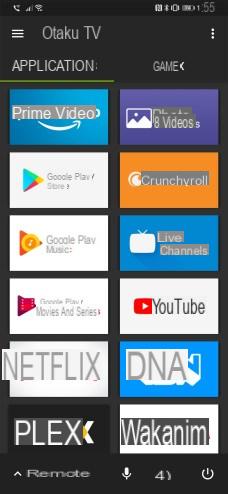



Thanks Nintendo Switch
This new Shield TV model is equipped with the Nvidia Tegra X1 + SoC, which is none other than the same chip already seen in previous models, but engraved in 16 nm against 20. We thank the Nintendo Switch (although officially, Nvidia is still not commenting) for the arrival of this review. This fine engraving can allow two things: better management of heating, or improved power. On this product, Nvidia has chosen power, with gains up to 25% greater than the previous model.
A choice was made compared to the previous model, however: the Shield TV 2019 is only equipped with 2 GB of RAM. The 3 GB of RAM is reserved for the Pro model. The main difference is that this more accessible model is therefore not compatible with the adapted Shield games such as Borderlands or Metal Gear Rising Revengeance, but the cloud gaming service GeForce Now is now the focus of the company. Another sacrifice: Plex media server capabilities are reserved for the Pro model.

More powerful, smaller
The important thing is still there: the possibility of displaying in 4K at 60 FPS with ease, and a very wide compatibility of encoders/encoders guaranteeing the best quality. On this model and thanks to the power gain of the chip, the Nvidia Shield TV 2019 (including Pro) is now compatible with Dolby Vision as a bonus to HDR10, which is added to Dolby Atmos for an enriched audio experience now compatible with Netflix and Prime Video. Since 2021, it is also possible to play in 4K in cloud gaming thanks to the GeForce Now RTX 3080 subscription which impressed us during our test.
You will have understood it: the already unbeatable Nvidia Shield TV is even more powerful and durable with this 2019 model. For the small note: personally, I invested in the Pro model of 2015 4 years ago ... and the housing has remained, over four moves and constant changes of hardware, the best asset of my setup. This Shield TV 2019 seems very well on the way to continuing this momentum.
Also note that the 2019 Shield TVs now integrate Bluetooth 5.0. Question temperature, despite the small size and the settings in maximum performance, I did not succeed in overheating this small tube to the point that the question of a problem arises.
Alexa and Assistant are on a bench
The power boost offered by the Tegra X1 + has not been ignored, but rather put to good use. The Shield TV 2019 continues to use an almost pure Android TV of course, apart from the default installation of Nvidia applications, and the manufacturer has proven to us the power of its monitoring over the past few years: my 2015 model is still enjoying of the latest updates. And of course, the Play Store is there to provide access to various important services in the streaming world, including Netflix and Amazon Prime Video. There is no reason that Disney +, and why not Apple TV +, should be absent when they are released. We learn in passing that 4K will arrive on MyCanal in early 2020.
The 2019 Shield TV continues to be compatible with Google Assistant and Google Home, allowing it to control devices in a home by voice just like any Home Hub would. However, this new model also adds compatibility with Amazon Alexa, whose dedicated skill is being validated in Spain at the time of writing these lines.
The real good idea
There is a new feature that the previous models will not know: upscaling by artificial intelligence. Nvidia has trained a model to offer an enriched increase of 480p, 720p and 1080p definitions in 4K automatically. This is a fairly common process in the world of 4K TVs, but usually built into the TV itself. And of course not all processes are created equal.
Here, Nvidia offers for streams at 30 FPS or less (60 FPS is not compatible) to improve the image to give the impression of watching a 4K stream, even on more modest sources. It is quite possible to deactivate the functionality (which does not activate on a 4K stream of course), or to adjust it according to three levels of “aggressiveness”: weak, medium or strong. By default, this is set to medium. For a better notion of the changes brought by its AI, Nvidia offers the possibility of displaying a slider to see the image before and after processing, which is excellent.

No activation on 4K content
What about the treatment itself? He is really impressive. Without introducing latency, if not a little natural mess when activating / deactivating in real time, the AI upscaling offered by Nvidia effectively makes it possible to find previously lost details of an image. And since it is natively integrated into the system, it can be found effortlessly on almost all the applications tested. A YouTube video gains a little more precision, a Netflix video becomes sharper, and a 480p stream on Crunchyroll as a free subscription gives the impression of paying for its HD subscription.
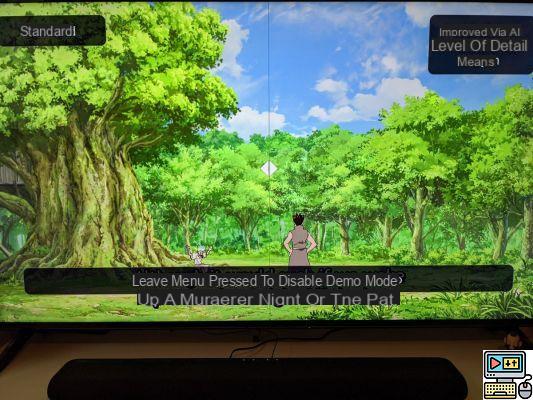
From SD to HD, cleanly
Despite the many traps I set for him, I must admit I was amazed by his ability to adapt. There are still a few cases where upscaling is not recommended. Already, these technologies sometimes tend to make texts less beautiful than they were, by pushing the appearance of aliasing. Above all, it seems that this AI needs a well-marked differentiation between the first and the second plan: in the absence, it will tend to smooth everything a little too much. This is particularly noticeable on American cartoons such as Big Mouth or Family Guy, whose very slight background blur is erased by the AI which distorts the vision of the creator in himself. This can be mitigated with a lighter setting, but the impact of the solution is also less visible this way.

Note the distortion of the outlines of the characters (less visible in the photo)
Another weakness, predictable, however: video game broadcasts. When they are in 60 FPS, the system does not work. When they are at 30 FPS, the strong presence of the interfaces and the sometimes slight background blur mean that the upscaling mainly adds white contours that should not be present, and kills the naturalness of the image. .
This last observation is particularly made for esport titles, such as MOBAs or fighting games. A more cinematic game should have the same benefits as the vast majority of series and movies you will watch: the AI is really good. And since it is possible to use the programmable key to deactivate the upscaling in two seconds, stopping while noting a problem is of a childish simplicity. Even the act of ascertaining is within everyone's reach: it suffices to compare directly, again by keeping the button pressed. Simple. Fast. All is not perfect, but this first step is already excellent in itself, and the prospects for development make you dream.

No treatment in 60 FPS
Having an upscaling engine, the first version of which has already proved its worth, directly on your box, is in itself an excellent idea. Realize: While most TVs have a similar feature, this often introduces latency issues or just isn't of the same quality. Particularly for entry-level televisions, the best thing to do is often to turn everything off and only enjoy the panel itself, without treatment, which can be of very good quality even at a low price. By deporting this processing to the Shield TV, the majority of users thus ensure they have better rendering, better software monitoring of the latter, and much greater ease of use. This is a very good point for the Android TV box and its longevity in a home.
Small bonus: this new Shield TV 2019 promises a native adaptive frame rate (think Nvidia GSync), against application by application previously.
The differences with the Nvidia Shield TV Pro 2019
The Nvidia Shield TV Pro 2019 does not necessarily require a dedicated test from us. And for good reason: the differences are not very marked.
On the design side, the Shield TV Pro 2019 is quite simply the same as the 2017 model. It includes the Tegra X1 +, but has 16 GB of storage. It also has 1 GB of extra RAM, allowing it to recover Plex Media Server functionality and compatibility with native Shield games.
And thanks to its two USB A ports, it's much easier to connect a USB stick to play local content.
Availability and price of Nvidia Shield TV 2019
The greatest interest of the Shield TV 2019, and which justifies its sacrifices, is that it is offered at a price of 159 euros. Here is a level easier to exceed, for a product which, as said in this test, has an excellent longevity.
Those who wish to have this product without its limits can turn to the Pro model, which is sold for 219 euros. This new range does not therefore increase the platform access price, but rather make it more accessible.
Both devices are available today.
Where to buy theNvidia Shield TV (2019) at the best price?
- Amazon € 142 Discover the offer
- Rue du Commerce 142 € Discover the offer
- Baker € 149 Discover the offer
- Darty 149 € Discover the offer
- Amazon Marketplace 199 € Discover the offer
Nvidia Shield TV Pro (2019) at the best price?
- Amazon € 199 Discover the offer
- Amazon Marketplace 189 € Discover the offer
- Fnac € 199 Discover the offer
- Baker € 199 Discover the offer
- Darty 199 € Discover the offer
- Rakuten Marketplace 199 € Discover the offer
- Fnac Marketplace € 247 Discover the offer


























