FromOnlyWhatsAppwe want to show you HOW TO WRITE IN BOLD INWHATSAPP, this way you can sendtextmessages highlighting what is important. Using onlyquotation marks,underscore andother tricks that we will explain below. The ways we will explain it will be suitable forAndroid and IOS . If you want to know more information, this is your post!
How to write bold text in WhatsApp on Android

To start typing bold on WhatsApp, locate the chat of the person you want to send the message to and start typing the text of the message. Once you have finished typing and, before sending the message, press and hold your finger on the message. Choose if you want to format it all by highlighting it ( Select all button ) otherwise tap the Select item to highlight only a part of the text.
Once the text to be formatted is highlighted, you can apply italics by tapping the button with the three dots symbol located at the top right. Through a vertical menu you can select the bold, italic, Strikethrough and Monospaced elements.
Then tap the bold element and it will format the text you selected. At this point you can send the message(airplane symbol at the bottom right) and see the result applied to the message.
Of course, for the other types of formatting, namely italic, strikethrough and monospace, simply press the other items in the vertical menu.
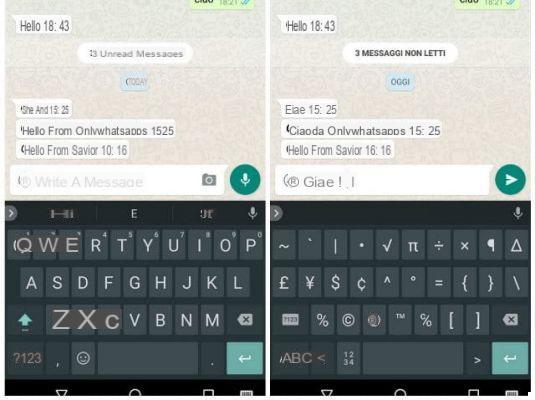
It is also possible to beautify the text of a message in WhatsApp by following some simple tricks. To write bold in WhatsApp with an alternative method you will simply have to type some commonly used symbols that will allow you to change the text of the message.
So let's start with the bold. To write a bold message in WhatsApp, via an Android device, you will need to type the symbol before and after a word. Asterisk *. For example: * Hello from the author *.
In addition to bold, you can also choose to write a text in italics. In this case, simply insert the word between the Hyphen symbol under _ . For example: _Hello from the author_.
WhatsApp also allows you to write a word or text in strikethrough (to be clear: strikethrough); To do this, once again simply insert the word or phrase to write between the Tilde ~ symbol. For example: ~ Hello from the author ~
But what is the tilde symbol, on the Android smartphone keyboard? Perfectly legitimate question for which I have the immediate answer for you. On your Android smartphone's default keyboard, you can find special characters by tapping a combination of buttons located at the bottom left. Tap the ? 123 symbol and then tap the =< symbol. The tilde symbol will be at the top left of the keyboard.
WhatsApp formatting does not end there. You can also choose to use the cross-formatting options (combining bold and italics, for example). To do this, simply combine two or more symbols together. For example: * _Hello from the author_ *.
WhatsApp surprises continue, because you have an additional tool available to customize the text of a WhatsApp message. The messaging app allows you to write a message with the Monospacefont.
To write and send a message with the font I have indicated, you only need to insert the symbol in the word or phrase Superscript ' repeated three times in total. For example: ``Hello from the author``.
If you are using an Android smartphone, you can find this special character on the keyboard by tapping a combination of buttons located at the bottom left. Tap the ? 123 symbol and then tap the =< symbol. The Superscript ' symbol will be at the top left, next to the Tildesymbol.
How to write in bold on WhatsApp with iPhone

As we have seen on Android, formatting text in WhatsApp can be done in two ways. The first method is to use formatting buttons, while the alternative method is to use special characters. I recommend you try the first method first, which I'll tell you about below.
Enter the chat where you want to send the message and type the text to send. Before sending it, hold your finger on it and, in the menu that appears, tap the BIU items. This will display the buttons for bold, italic and strikethrough.
By tapping the bold button for example, the text you highlight will be automatically formatted. You can do the same with italic and strikethrough; once you have sent the message, the formatting will be preserved.

If you use WhatsApp through an iOS device, an iPhone or an iPad, for example, you can write bold in WhatsApp also using some commonly used symbols that will allow you to change the text of the message you want to send.
Let's start with bold. To write a bold message in WhatsApp, via an iOS device, you will need to type the symbol before and after a word or phrase. Asterisk *. For example: * Hello from the author *.
In addition to bold, you can also choose to write a sentence in italics. In this case, simply insert the word between the Hyphen symbol under _. For example: _Hello from the author_.
WhatsApp also allows you to write a word using strikethrough (to be clear: strikethrough); To do this, once again simply insert the word or phrase to be written between the Tilde ~ symbol. For example: ~ Hello from the author ~
On the default keyboard of your iOS smartphone, look for the tilde symbol It's that simple. You can find the special character by tapping a combination of buttons located at the bottom left of the keyboard. Tap the 123 symbol and then tap the # + = symbol. The tilde symbol will be in the second row of the keyboard.
WhatsApp formatting continues and you can also choose to use cross-formatting options (combining bold and italic, for example). To do this, simply combine two or more symbols together. For example: * _Hello from the author_ *.
To customize the text of a WhatsApp message, you also have the FixedSys font available. To write and send a message with the FixedSys font, simply insert the symbol in the word or phrase Superscript' three times in total. For example: ``Hello from the author``.
If you are using an iOS smartphone, you can find this special character on the keyboard. Tap on the 123 symbol and then hold the ' symbol. A small box of additional characters will appear. The Superscript symbol ' is the first one found in this box.
How to write in bold on WhatsApp Web
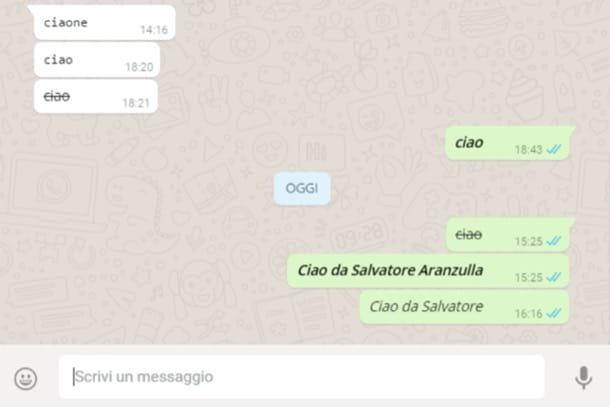
Did you know that you can also use WhatsApp from the web, through your browser? WhatsApp Web is an official WhatsApp service that allows you to send messages, photos and other multimedia content on WhatsApp, directly from your computer's browser. WhatsApp Web can be used from a browser, but only supports Chrome, Firefox, Safari, Opera and Microsoft Edge.
To write bold in WhatsApp Web from PC, connect to web.whatsapp.com, through the browser of your choice, among those I mentioned. Once you are connected, take your smartphone, open WhatsApp,press the three dots icon (on Android) or go to the settings entry (on iOS) and tap the WhatsApp Web item.
Done? Very well. At this point, a prompt will appear on the screen: go to web.whatsapp.com from your computer and scan the QR Code (the black square with the WhatsApp icon in the center). This way you can view your WhatsApp messages in the browser, via the web version of WhatsApp. You can also click on the Stay Connected entry in the WhatsApp web. This way, the WhatsApp web application will remember your identity and, for subsequent logins, will no longer ask you for authentication via QR code.
Once you log in to WhatsApp Web, you will discover for yourself that the user interface is virtually the same as the WhatsApp app you use on your smartphone. In this part of the guide I will focus on explaining how to write bold in WhatsApp via WhatsApp Web. In any case, for any questions or to go deeper into the subject, I refer you to my guide completely dedicated to WhatsApp Web and all its features.
Let's go back with us and talk about how to write in bold on WhatsApp, through the WhatsApp web application. Even when using this browser version of the app, the tools for formatting and beautifying text are the same.
To use the WhatsApp formatting tools via WhatsApp Web you will have to revert to the commonly used symbols that will allow you to change the text of the message. Let's start with bold. To write a bold message in WhatsApp, via WhatsApp Web in a PC browser, you will need to type the symbol before and after a word or phrase. Asterisk *. For example: * Hello from the author *.
In addition to bold, you can write a sentence in italics. In this case, simply insert the word between the underscore symbol _. For example: _Hello from the author_.
Even using WhatsApp Web on a PC browser, you can type a word in strikethrough (for clarity: strikethrough). Simply insert the word or phrase to be typed between the Tilde ~ symbol. For example: ~ Hello from the author ~
On the keyboard the tilde symbol is not present, but don't worry. You can type it using a combination of keyboard buttons. Hold down the ALT button and type 126 from the numeric keypad. This way, you can easily type the symbol in any WhatsApp conversation.
In addition to typing bold, italic or strikethrough in WhatsApp, via WhatsApp Web, you can also choose to use cross-formatting options (combining bold and italic, for example). To do this, simply combine two or more symbols together. For example: * _Hello from the author_ *.
To customize the text of a WhatsApp message, you also have the FixedSys font available. To write and send a message with the FixedSys font, simply insert the symbol in the word or phrase Superscript' three times in total. For example: ``Hello from the author``.
With a keyboard, you can type the superscript symbol using a combination of keyboard buttons. Hold ALT and type 96 from the numeric keypad. This way, you can easily type the symbol in any WhatsApp conversation.
If you wish, you can access WhatsApp on PC by downloading the official client directly from the platform site or from Microsoft Store (if you have a PC with Windows 10), whose operation does not differ much from its web counterpart. information on its use, read my guide on how to use WhatsApp on PC.
How to write in bold font in WhatsApp for Mac

You can also use WhatsApp Web on Mac. To write in bold on WhatsApp Web from Mac, you will obviously have to use the program through the browser of your choice (Safari, Chrome, Firefox, Opera). So connect to the web.whatsapp.com address.
Done? Take your smartphone, open WhatsApp,press the three dots icon (on Android) or go to the settings entry (on iOS) and tap the WhatsApp web item. In this, go to web.whatsapp.com from your computer and scan the QR Code (the black square with the WhatsApp icon located in the center). This way you will be able to view your WhatsApp messages in the browser, through the web version of WhatsApp for Mac. From the moment you log in to WhatsApp Web via Mac, I can explain how to write in bold in WhatsApp. You will need to revert to the commonly used symbols that will allow you to change the text of the message.
To write a bold message in WhatsApp, via WhatsApp Web on a Mac browser, you will need to type the symbol before and after a word or phrase. Asterisk *. For example: * Hello from the author *.
In addition to bold, you can write a sentence in italics. In this case, simply insert the word between the Hyphen symbol under _. For example: _Hello from the author_.
Even using WhatsApp Web from Mac, you can type a word in strikethrough (for clarity: strikethrough). Simply insert the word or phrase to be typed between the tilde symbol ~. For example: ~ Hello from the author ~
On the Mac keyboard, the tilde symbol is not there, but you can type it using a combination of keyboard buttons. Hold ALT and type 5 from the numeric keypad. This way, you can easily type the symbol in any WhatsApp conversation.
In addition to typing bold, italic or strikethrough in WhatsApp, through WhatsApp Web for Mac, you can also choose to use the cross-formatting options (combining bold and italic, for example). To do this, simply combine two or more symbols together. For example: * _Hello from the author_ *.
To customize the text of a WhatsApp message you can use the FixedSys font. To write and send a message with the FixedSys font, simply insert the symbol in the word or phrase Superscript ' three times in total. For example: ``Hello from the author``.
With a Mac keyboard, you can type the superscript symbol using a combination of keyboard buttons. Hold ALT and type 9 from the numeric keypad.
I remind you that even on Mac it is possible to download and use the official WhatsApp client for this purpose directly from its official website or from the Mac App Store. WhatsApp Desktop works similarly to WhatsApp Web, as I have illustrated well in this other guide.


























