From OnlyWhatsApps we want to show you step by step the whole process to update the expired WhatsApp application in a simple way. We will provide you with all the necessary information taking into account your device, either Android (Google Play) or IOs (Apple Store). Don't miss it!
How to install WhatsApp on your Android phone
If you want to download WhatsApp on your Android phone, the first thing you have to do is open the Play Store (the colored triangle icon located on the home screen or in the app drawer). Then tap the search bar at the top of the screen, type the word "WhatsApp" in the search bar and press the search button (the magnifying glass symbol).
Next, locate the WhatsApp icon (the white phone symbol on a green background inside a green balloon) and tap on it (or tap the WhatsApp Messenger name) to go to its download page.

Now, to start the actual installation of WhatsApp, click on the green Install button, press the OK button and wait patiently for the download to complete (it should not take long, although it depends on the speed of your Internet connection).
Once the download is complete, you will see the Open button appear, thanks to which you can launch the messaging app and set up your account (as explained in the last chapter). You can also start the application by tapping its icon, which should appear on the home screen of your device.
Note: The steps I have described in this chapter are for the "standard" version of WhatsApp. I remind you that on Android you can also install WhatsApp Business, the version of the service designed for companies and professionals who want to offer support to their customers via chat. The procedure to install WhatsApp Business is almost identical to the one I showed you above.
How to download WhatsApp on iPhone
Do you have an iPhone and would like to know how to download WhatsApp on your iPhone? I guarantee you that the task you are asked to do is anything but complicated. All you have to do is go to the official store of your device and download the famous messaging app from its download page. Everything is explained below.
To start, open the App Store by pressing the white "A" icon on blue background located on the home screen of the iPhone, presses the search button located at the bottom right and, in the search field at the top, type "WhatsApp" and click on the first occurrence found. If you are working directly from the iPhone on which you want to install WhatsApp, you can speed up the process by clicking here to go directly to the download page of the application on the App Store.

Now, click on the search result for the WhatsApp Messenger app (the white phone icon on a green background inside a white balloon). When you get to the download page of the app, press the Get button (or the cloud icon if you have previously downloaded WhatsApp) and confirm the download with your Touch ID, Face ID or Apple ID password.
Once the WhatsApp installation is complete, launch the app by pressing the Open button (or tap the icon that appears on the home screen) and follow the initial setup process to start using the popular messaging service.
For more information on how to download WhatsApp on iPhone, check out the article I linked. If you want more information on the initial setup of the app, check out the instructions in the next chapter.
How to update the expired version of WhatsApp on Android

Update expired WhatsApp on Android is actually very simple: you can act from Play Store or by downloading the app from its official website and installing it manually. However, before proceeding, verify that WhatsApp is still compatible with the version of Android installed on your device.
To view the latter information, open the operating system settings, tap the Info item on the device (or System Info, System> Info, System> About Phone or similar) and note the number next to the wording Android Version.
Once this is done, go to the web page regarding the information of the operating systems supported by WhatsApp and check that your Android version is equal to or higher than the above (for example, in November 2021 the expiration of support for devices with Android 4.0.4 is set. Or earlier): if this is not the case, before you can download and use a newer version of WhatsApp, you must update the entire operating system installed on the phone.
Automatic update
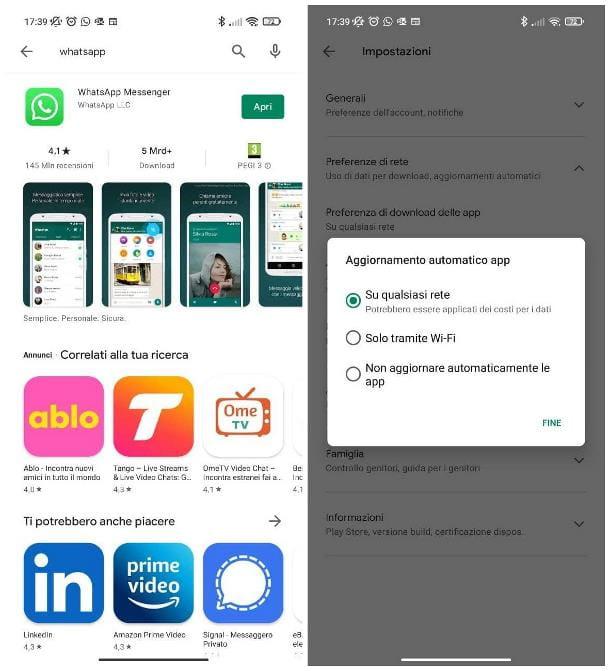
To check if WhatsApp for Android is updated to the latest version available and, if necessary, update, start the Play Store using the appropriate icon residing on the home screen or in the drawer of the device, tap on search bar visible at the top and type the word WhatsApp inside it.
After that, let's go toShipping and locate the application form, among the results displayed; if there are updates available, you will see, in correspondence with it, a button called refresh: then tap the latter and, if prompted, enterthe password of the Google account configured on the device, to start the update phase of the application click on the "update" button, once the process is complete you will see theOpen button, instead of update.
Alternatively, you can update WhatsApp (and any other application) also through the main Play Store menu: to do this, open the latter, tap on its avatar located at the top right and select the Manage app and device item from the menu that appears.
Now click on the item dedicated to Available updates, locate the WhatsApp app in the list of those to be updated and tap the refresh button, located in its correspondence; if, instead, you want to apply the updates to all applications included in the list, presses the Update all button, located at the top of the screen.
If you wish, you can also have Play Store download the updates completely automatically, when they become available: to do this, tap your avatar located on the home screen of the Google market. Next, tap on the Settings item in the menu that appears and then on the Network Preferences and Auto App Update items. Finally, choose whether to download updates only via Wi-Fi or on any network and press the final button, to apply the changes.
Manual update
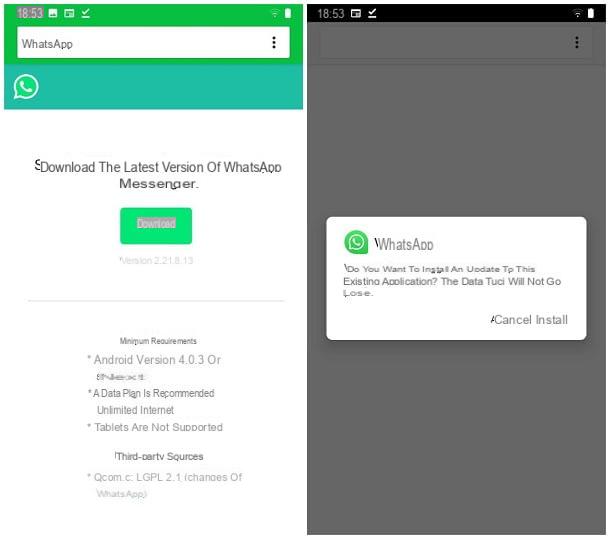
If you can not update WhatsApp via Play Store, or you have a smartphone that does not have Google services whose market does not allow you to get updates for the app in question, you can solve the problem by downloading the app directly from the official website, in APK format.
However, before proceeding, you must enable the installation of applications from unknown sources, otherwise Android will not allow you to install any file obtained through the browser.
If you have not already done so, open the Android settings menu by tapping the gear located on the home screen or in the app drawer, access the Apps & Notifications> Show all apps sections , then press the name of the browser you usually use and from which you will download the WhatsApp app (for example, Chrome).
Now, tap the Advanced and Install unknown apps items and go up ON the toggle next to the Allow item from this source; to apply the change, answer yes to any subsequent warnings.
As you can easily imagine, the path to follow on your device may not quite match what I've explained, as the process will vary depending on the version of Android you're using: for example, if you're using a Huawei smartphone, you have to go to Settings> Security> Other settings> Install apps from external sources> [browser name]; on Xiaomi phones instead, the path to follow is Settings> Privacy> Special access for apps> Install unknown apps> [browser name]; on Samsung instead, you have to go to Settings> Apps> [browser name]> Install unknown apps.
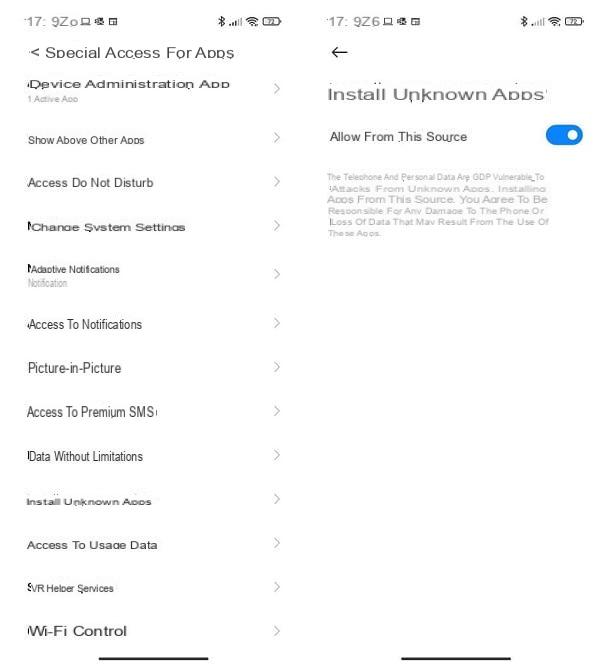
Once the necessary permissions have been granted, launch the previously chosen browser, connected to the whatsapp.com/Androidaddress and press the download button twice in a row, to start downloading the APK file. If prompted, confirm your willingness to download the package by answering affirmatively to the prompt that appears below.
If everything went well, at the end of the download, the file should open automatically; if not, tap the Open item that appears at the bottom of the browser screen or in the notification message in which you have received the file.
Finally, click the Install button and, if necessary, respond affirmatively to any subsequent warning message; when finished, tap the Open button, in this way the WhatsApp application will open for you immediately.
How to update expired WhatsApp on iPhone
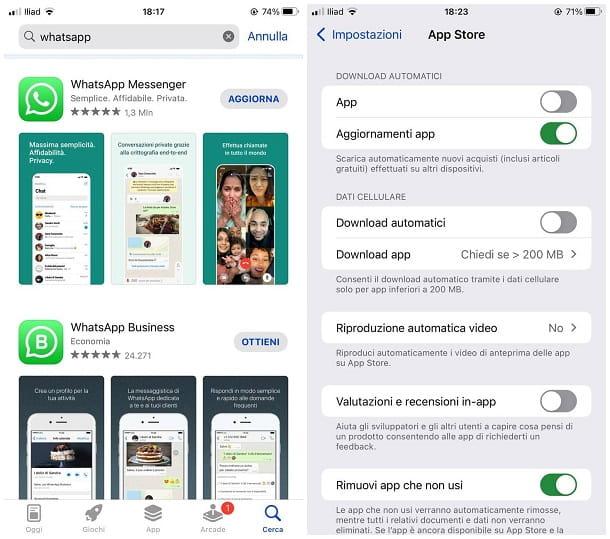
To update WhatsApp expired on iPhone, simply open the App Store and download the latest version of the messaging app from there.
Before proceeding, even in this case, I suggest you check that the iOS edition installed on your "iPhone by" is still compatible with WhatsApp: to check this, open the iPhone settings, tapping the gear symbol residing on the home screen or in the app library, tap the General and Info items and note the number present in correspondence with the item Software version.
Now, open the website indicating the information on the operating systems supported by WhatsApp and make sure that the iOS version in your possession is equal to or greater than that indicated on the web page.
If the answer is yes, you can safely proceed to update the application, following the instructions that I will give you shortly; Otherwise, before proceeding, you must update your iPhone to the latest version of iOS available.
That said, to update WhatsApp, open the App Store iOS (the stylized "A" icon found on the home screen or in the app library), tap the Search button located at the bottom right, type the word WhatsApp in the search field that appears at the top and continues Sending.
Now, locate the application card among the proposed results and press the refresh button placed in your correspondence, to proceed with the update; when necessary, verify your identity by authenticating through Face ID, Touch ID or Apple ID password. To start the application, press the Open button that appears when the update is completed.
Alternatively, you can also intervene from the corresponding section dedicated to the App Store updates: to access, tap on your avatar located at the top right and locate the Upcoming automatic updates box in the panel that appears.
Now, look for the WhatsApp app among those listed and, when you have found it, presses the refresh button to download the available updates; if, on the other hand, you want to apply the updates to all the listed apps, tap the item Update all, located at the top of the box.
If you wish, you can also make the App Store automatically download updates, when available, if you are connected to the wifi network: if you are interested in taking this route, go to the Settings menu> iOS App Store and go ahead ON the lever App Updates below the wording Automatic Download.
Still from the same menu, you can enable the automatic download of apps and updates also from the cellular network: to do this, go ON the lever Automatic Download under the wording Cellular Data. Finally, tap the option Download the application and choose whether toalways allow the automatic download.
What to do when WhatsApp does not work?
On many occasions we have asked ourselves:"What's wrong with WhatsApp today? Why is WhatsApp not working? In answer to these questions below we will offer you some "tips" that will hopefully help you.
Check the status of WhatsApp servers
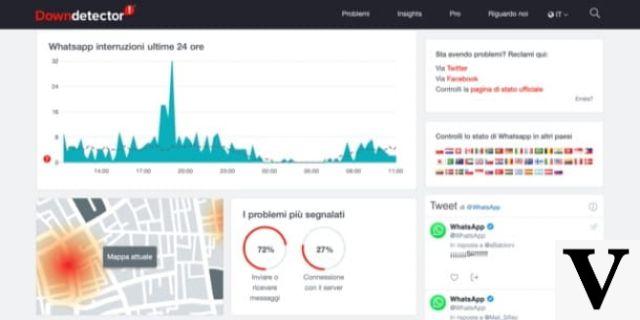
The first thing I suggest you do is to check the status of WhatsApp servers. Sometimes WhatsApp does not work because of problems with the servers, not because of individual users. In this case, messages are neither sent nor received, and there is nothing you can do to fix the situation except wait for the WhatsApp development team to fix the problem.
To make sure that the WhatsApp malfunction does not affect only you, unfortunately you cannot refer to an official tool of the famous platform, as this possibility is only available for Facebook, through this website. Sometimes there may be a correlation between Facebook and WhatsApp servers (as the two platforms are operated by the same company, Meta), but this is not always the case.
For this reason, I recommend using "DownDetector", a portal that collects reports from users about the malfunctioning of major online services, social networks, apps, etc. If you go to the WhatsApp reports page, you can see if other users are reporting the problem.
You can also see if there is a flurry of reports on Twitter marked with the hashtag #WhatsAppDown, as users of the popular microblogging service are known to report with the hashtag in question.
Check your Internet connection
Another thing I suggest you check to try to get to the bottom of this is to check your Internet connection, whether it's a cellular data connection or a Wi-Fi connection. In addition to being activated your device to the web, check that the connection is fully functional.
The popular instant messaging application for smartphones relies, exclusively, on the Internet to allow you to send and receive messages, images, videos and other media. Therefore, if WhatsApp is not working, it may be due to a network problem.

To check if your smartphone is connected to the Internet, look at the icons at the top of your device's screen. If your smartphone is connected to the network, you should see one or more icons with accompanying "bars," indicating that a Wi-Fi or cellular data connection has been established. If not, go to your smartphone's Settings menu to activate the Internet connection.
After making sure the connection is active, click on your device's browser icon (e.g. Chrome, Safari, etc.) and type OnlyWhatsApps.com in the address bar. If you can see my website correctly, it is clear that your connection has no problem.
If, on the other hand, your connection does not work, try contacting your mobile or landline operator (e.g. TIM, Vodafone, WINDTRE, Iliad, ho, etc.) to ask them to resolve the problem. If WhatsApp still does not work despite your efforts, I suggest you try connecting to another Wi-Fi network or check that the data plan you have chosen for your SIM is active.
Reinstall the application
Have your attempts so far to figure out why WhatsApp is not working failed? If so, I encourage you to try reinstalling the app. It is possible that one or more of the application files are corrupted. In this case, deleting and re-downloading WhatsApp is the only way to be able to use the app again without problems. Below, you can find out how to do it:
- On Android: press and hold the WhatsApp icon on your home screen or in the drawer and tap Uninstall, Delete or press the (x) button (depending on your device, as I explained here). After uninstalling WhatsApp, open the Play Store (if you use a smartphone that does not have it, you can download the WhatsApp APK package from the official WhatsApp website), search for "WhatsApp", go to its download page and presses the green Install button. All you have to do is wait for the process to start and finish.
- On iPhone: tap and hold the WhatsApp icon on the home screen or in the App Library, tap on the Remove App item, then tap on the Remove App and Remove labels. Next, open the App Store, tap the search button (bottom right), search for "WhatsApp" using the search field at the top of the screen and, after tapping on the cloud icon pointing down, confirm with Face ID, Touch ID or your Apple ID password.

Beware of scams!

How to say. There are no WhatsApp updates in the store on your device or on the app's website, but you continue to receive chat or SMS messages asking you to click on a link, download an app or go to a specific web page and that, if you do not do so, will threaten to delete all contacts, chats and / or photos or permanently block your account.
In this case, do not hesitate to send the message to the trash immediately and immediately block the sender from whom it came from. In all likelihood, in fact, it is a phishing attack, that is, a scam designed ad-hoc to get your personal data, or infect your smartphone with malware or other viruses (especially if you use Android).
By clicking on the link, the Update Now button or any other clickable item in the above message, you will be redirected to a malicious site and/or a site that will ask you to provide personal information such as your phone number or even your credit card number, making you believe that the WhatsApp update is paid (although we all know that WhatsApp has been 100% free for several years now).
In addition, these sites may also ask you to download a supposed update of the application: obviously, I invite you not to do so, since the only version of WhatsApp that is legal, 100% safe and external to the Android Play Store is the one on its official website, at least for the moment.
Note: my advice is to immediately delete the message, do not forward it to others and block the sender who sent it.


























