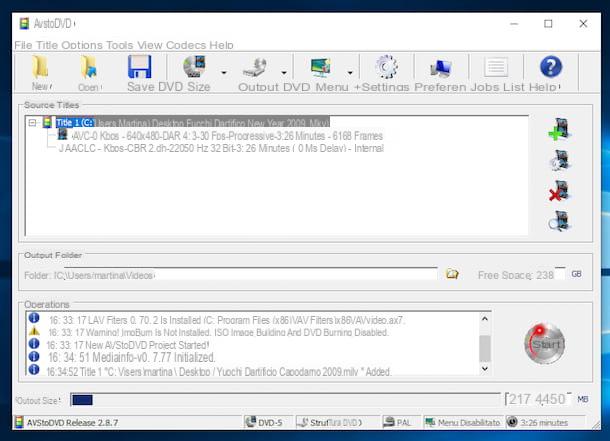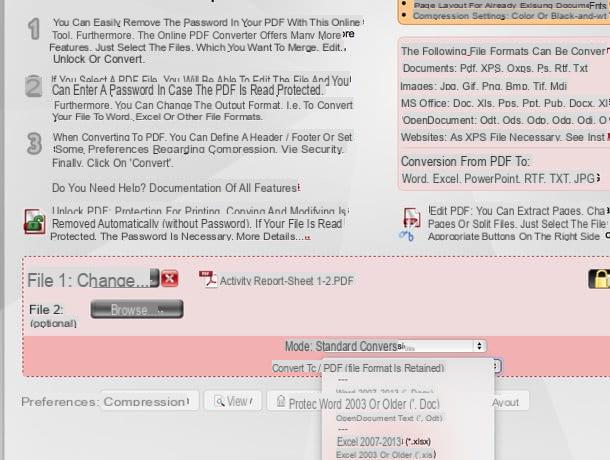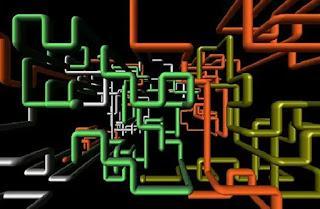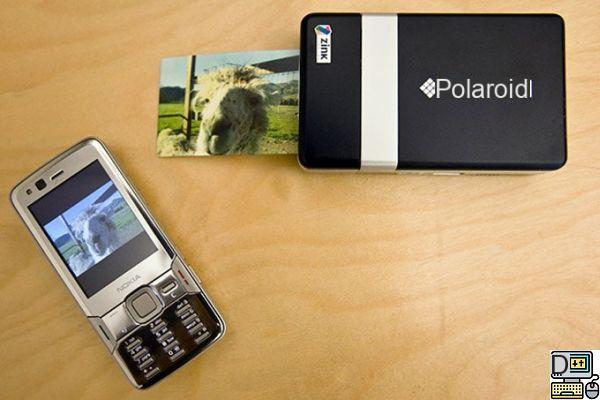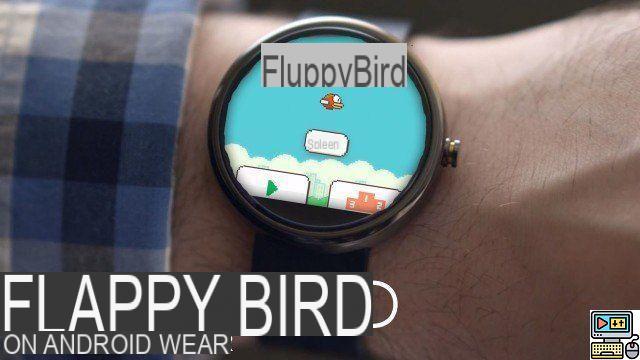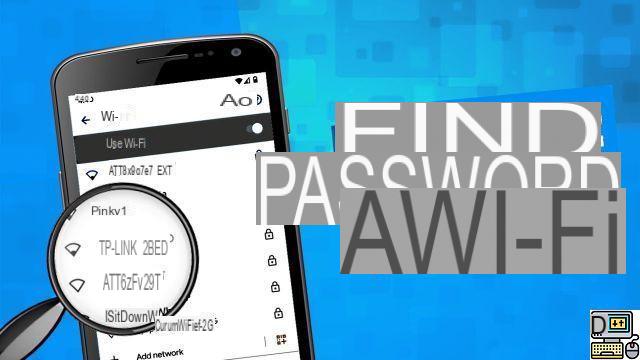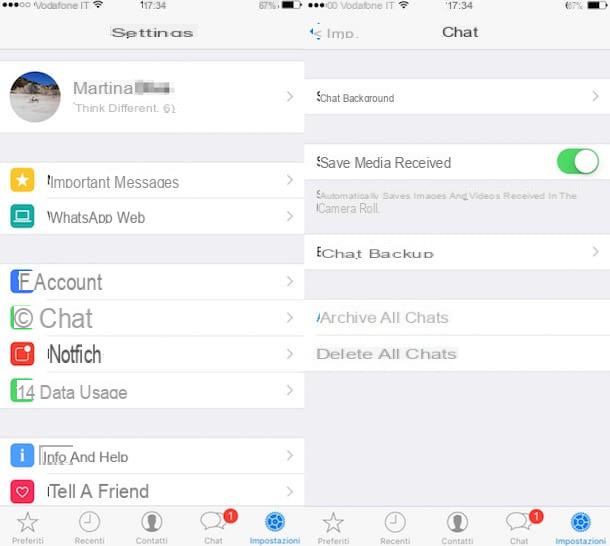Preliminary operation

Before going into the details of this guide and find out how to transform an internal hard drive into an external hard drive without a box, it is necessary to understand the characteristics of the hard disk in your possession.
In fact, in order to buy an adapter compatible with your disk, you must first check its size and interface. First, therefore, check the format of your hard drive: hard drives mounted on laptops are usually smaller and lighter than those installed on desktop PCs.
Consequently, if your disk comes from a laptop it will have a format from 2,5 ", while if you have extracted the hard disk from your old desktop computer (and therefore has greater dimensions and weight) you probably have a disk in your hand 3,5 ".
Another feature to consider is the hard disk interface, which can be SATA o IDE (also called ATA or PATA). Most of the hard drives on the market currently have a SATA 3.0 interface, as I explained to you in my guide on which internal hard drive to buy. This means that if your drive is of recent manufacture, it almost certainly has a SATA interface.
To be sure, take the hard disk in your possession and check the interface shown on the label applied on the front of the same and which is usually indicated near the disk capacity. If you can't find the label or it has been removed, you can understand your drive's interface by looking at the connectors on one of the short sides of the drive.
If the connectors are applied directly to the plastic connected to the hard drive's electrical circuit, what you have in your hand is a SATA drive. If, on the other hand, you have about forty connectors visible to the naked eye, your hard disk has an IDE (or PATA) interface.

Finally, among the characteristics to check there is also the type of hard disk: in addition to the so-called hard disks or HDD, solid state drives or SDD which differ in very high speeds in writing and reading, for greater resistance to shocks and for a lower level of noise. Also in this case, as well as for the interface, you can quickly understand the type of hard disk in your possession by checking if the label applied to the disk shows the abbreviation HDD or SDD.
Turn internal hard drive into external with adapter cable

Use a adapter cable is among the best solutions to transform an internal hard drive into an external one without a box. The adapters to which I refer, are simple cables that have one end equipped with a USB connector and the other with the interface for connection to the disk.
On the market there are adapters for all budgets and for all needs. All you have to do to choose an adapter cable for your hard disk is to check that the specifications shown in the adapter description sheet are compatible with the disk in your possession.
Before proceeding with the purchase, therefore, make sure that the adapter chosen has the same specifications as your hard disk: for example, if you have verified that you have a 2,5 "SATA HDD hard disk, make sure that the adapter cable supports 2,5 ”HDDs and has a suitable interface. Having said that, you should know that if you have a latest generation hard disk, you shouldn't have any problems in this regard since almost all adapters on the market have a SATA interface, are compatible with HDD and SDD disks and 2,5 "and 3,5" formats, XNUMX ".
If, therefore, your hard disk has a SATA interface and you do not have particular needs (for example the need to connect several hard disks at the same time) you can rely on USB adapters. Their cost varies between 8 and 20 euros and some of them are also supplied with the power cable, in case the hard disk to be connected is not self-powered.
See offer on Amazon See offer on Amazon See offer on Amazon
If, on the other hand, you have a hard disk with IDE interface or if you need to connect several different disks at the same time, you can consider universal adapters: with these devices, it is possible to connect both SATA and IDE hard disks, even simultaneously and in different formats. They cost less than 30 euros.
Vedi offers your AmazonAfter purchasing the adapter cable that best suits your needs, take your internal hard disk and connect it to it, then take the supplied cable and insert one end into the appropriate adapter slot and the other end into one of the USB inputs on your computer.
Finally, if your internal hard disk is 3,5 "and, therefore, comes from a desktop PC, also power it by connecting one end of the power cable to the appropriate input of the adapter and the other end to the socket electric house. After completing the connection, if everything went well, your computer will automatically recognize the hard disk connected via the adapter.
Turn internal hard drive into external with docking station

Among the solutions that you can consider to transform an old internal hard drive into an external disk there is also the use of one docking station: it is a device that is connected to the computer via a USB cable and which usually also requires connection to the electric current.
Internal hard drive docking stations cost slightly more than adapter cables. However, those who do not have particular needs, such as the need to connect several hard drives at the same time, can opt for the single-input docking stations, which have a cost that varies between 16 and 30 euros. In addition, some models have memory card support and additional USB inputs.
Vedi offers your Amazon
If, on the other hand, you need to connect several hard disks at the same time and, perhaps, even with different interfaces and formats, you can buy a universal docking station that allows you to connect hard disks of all types (always if specified in the description) and also in Contemporary. In addition, some docking stations that have more than one hard disk location allow the cloning function (even when the computer is off) to clone content from one disk to another. They cost around 30 euros.
Vedi offers your AmazonAll you need to do to connect an internal hard drive to your computer using the docking station is to insert the drive into the appropriate input of the device and power it via the power cable, then connect the docking station to the computer using the USB cable provided in equipment and that's it.
Other solutions to transform internal hard drive into external

Besides the adapter cable and docking station, you need to know that they don't exist other solutions to transform an internal hard drive into an external one if not to rely on a box. However, if you have an old non-working external hard drive, you can always arm yourself with patience, a screwdriver and, with a little luck, you can retrieve the pieces needed to connect your internal hard drive to your computer and use it as a an external drive.
After opening the non-working external hard drive, you can retrieve the green component that has the various chips, the input for the USB cable and the adapter to connect the hard drive. Then connect your internal hard disk to the recovered component, insert one end of the USB cable into the USB input of the computer and the other end into the connector on the green component.
If, on the other hand, the component in question is not removable but is integrated in the box, you can always "recycle" the latter as long as it is the same size as your internal hard disk: trying doesn't hurt.
How to transform an internal hard drive into an external hard drive without a box