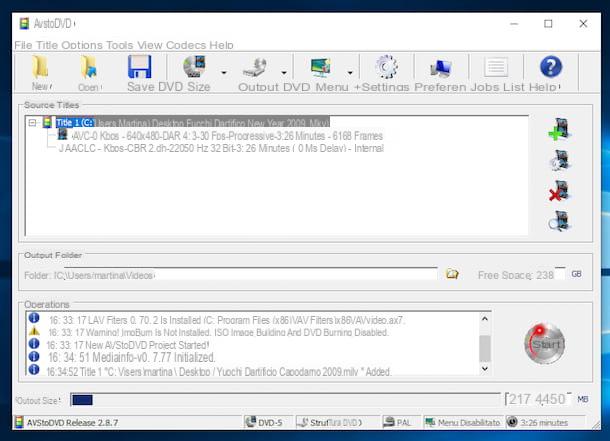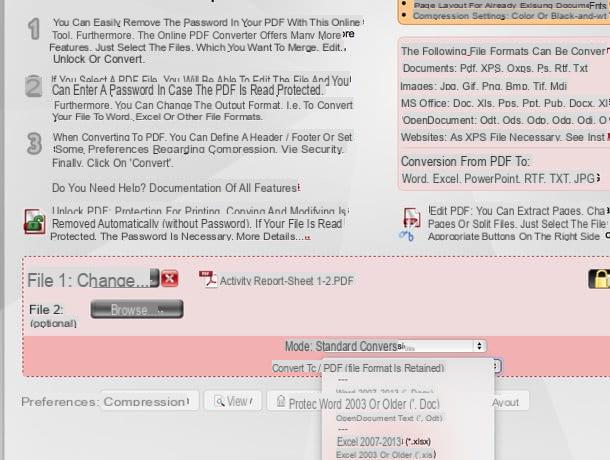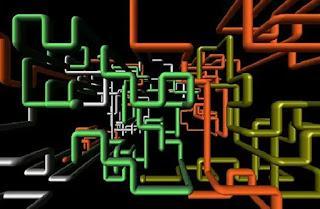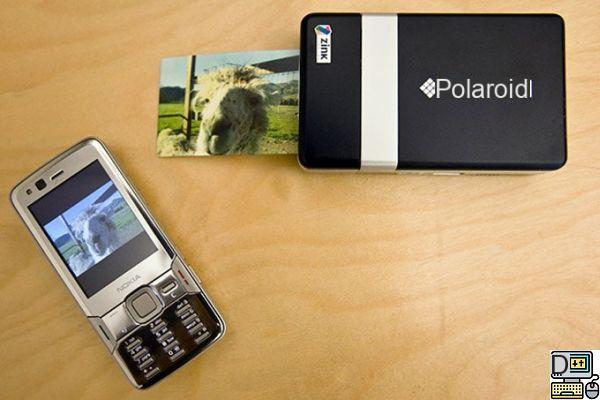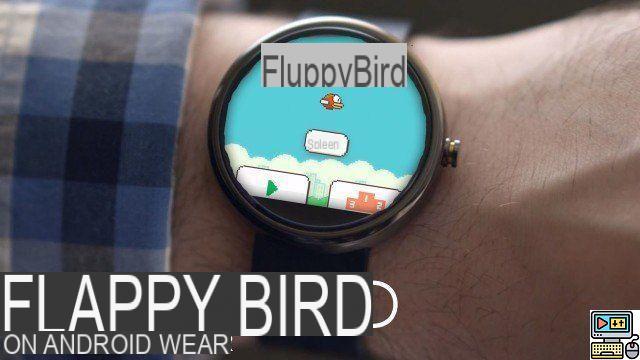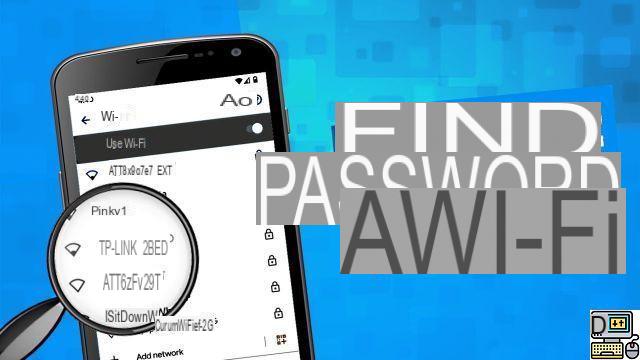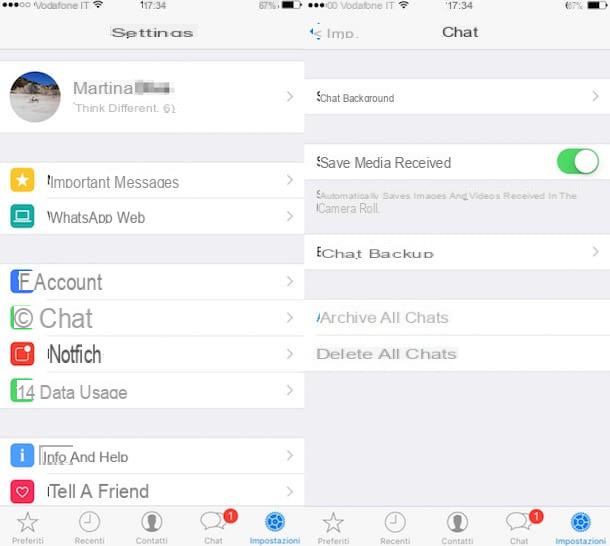Online services
Google Images
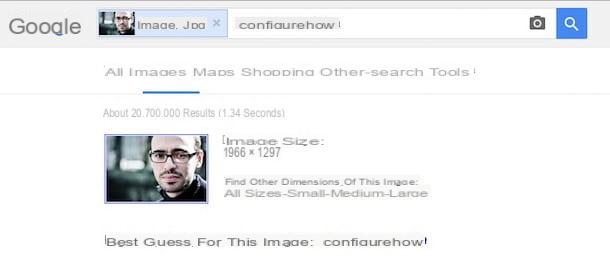
If you are looking for a solution concerning how to search for a person on Facebook by photo, I can first recommend that you give it a try with Google Images, which can count on an excellent reverse search system. This means that you can use the service to upload a photo from your computer (or even from your smartphone or tablet) or select it from the Internet and find images similar to it around the Web. Unfortunately this is not a foolproof system, far from it. , but with any luck you may still be able to find the person you're looking for on Facebook.
To perform a reverse search with Google Images, connected to the home page of the service using the link I have provided you just now and click on the icon of the camera located in the bar located in the center of the screen. Then select the item Upload an image from the box that appears and click the button Browse / Choose File to select from your computer the photo of the person to find on Facebook.
Alternatively, you can search for a person on Facebook via photos through Google images also by providing the link to an image found on the Internet. To do this, click on the item Paste Image URL Google, paste the address of the image to use for the search and click on the button Search by image. If you don't know how to get the address of an image on the Internet, right click on it and select the item to copy the image address from the menu that opens.
Now, regardless of whether you have uploaded the photo from your computer or if you have found the link of the same from the Web, wait a few moments for the chosen image to be loaded and for Google to show you all similar photos to the one you uploaded more than links to web pages that contain an exact copy of it. If you are lucky, you will be able to immediately locate the photo associated with the social network account of the person you are looking for and which you can easily recognize from the address facebook.com placed under its title. Click on it and you will be immediately redirected to the Facebook profile of the user in question. Simple, isn't it?
TinEye
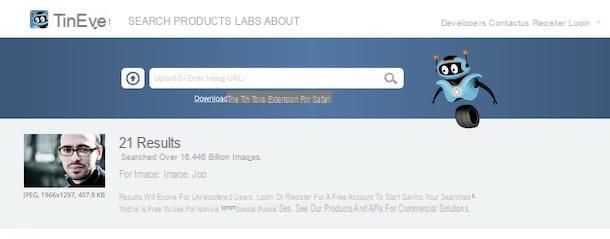
If you want to try to search for a person on Facebook through photos and Google Images did not lead you to the desired results, you can try to resort to the use of TinEye. This is an online service that allows you to find images similar to those uploaded to it. Trying it out is definitely worth it.
To search for a person on Facebook by photo through TinEye you must first connect to the main page of the service via the link I have provided you just now. Then click on thearrow icon located next to the search bar. Then select the image you want to use for the search, wait a few moments for the upload to be completed and you will be shown all the web pages that contain images similar to the one you uploaded.
With a little luck, scrolling through the various results displayed should be able to steal more information about the person in the shot and locate them on Facebook. You can easily recognize the Facebook photo of the person you are looking for as it is marked with the address facebook.com.
Eventually, you can search for a person on Facebook through photos even using images already present online. To do this, just paste its address into the field Upload or enter image URL and click on the icon magnifying glass which is on the right.
If you're interested, TinEye is also available as an extension for Firefox, Chrome, Safari, Internet Explorer e Opera. By installing the add-on you can search for a person on Facebook through photos by simply right clicking on the image of your interest present online and selecting the appropriate item from the menu that opens. Convenient, don't you think?
App for smartphones and tablets
Image Search by QiXingchen (Android)
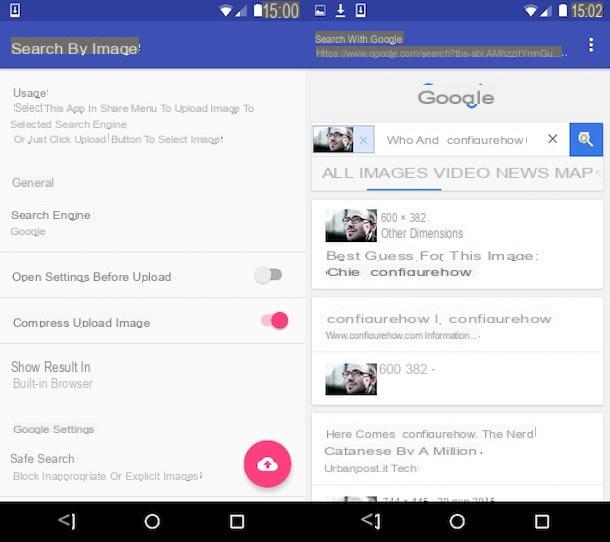
You are using a smartphone or tablet Android and are you looking for a tool that allows you to search for a person on Facebook through photos? Then you can try Image Search di QiXingchen. It is a free application for the mobile platform of the tino verde robot that offers a simplified interface for searching images on Google and which, consequently, can be very useful for the purpose in question.
Its operation is extremely intuitive. All you have to do after downloading the app on the device in use and after starting it is to press the icon of nuvola located at the bottom right, select the photo to use for the search and wait for the Google page with the results. Then go through the search results that are proposed to you and then tap on the one you think is most relevant. You can easily recognize images associated with Facebook profiles because they are marked with a link to facebook.com.
Also note the presence of the function Custom search engines, through which it is possible to add custom search engines to the application.
Veracity (iPhone/iPad)
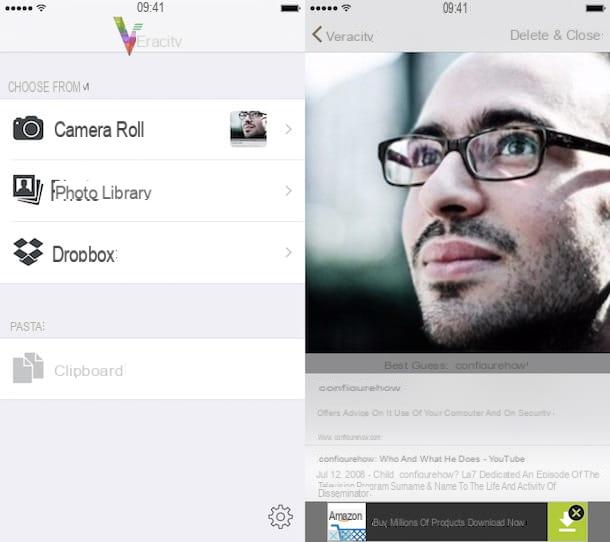
If you are using a iPhone or iPad, you can search for a person on Facebook by photo using Veracity. This is a free application that allows you to reverse image search using the roll of iOS, Dropbox or the system clipboard.
To search for a person on Facebook through photos with Veracity, download the application on your device, start it and press the icon Camera roll. Then activate access to the iOS photo library, choose the image you want to use for the search and wait for the upload to finish.
Once this is done, a screen will open with the image you just selected and, at the bottom, the list of web pages that contain similar images. If you're lucky, you might also find Facebook among the various websites listed.
Other
Rapportive
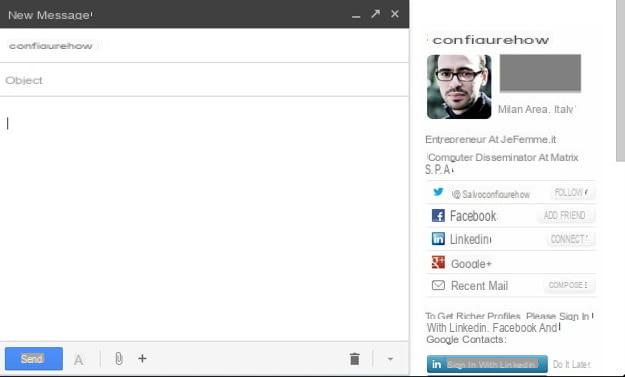
Have you exchanged some emails with a given user, have you seen the photo associated with his account and now would you like to understand how to search for him on Facebook starting from these elements? No problem. In that case, you can resort to using Rapporitve. Haven't you ever heard of it? This is a great free extension for Chrome e Firefox which integrates into gmail and that allows you to discover the Facebook profile (but also that of other social networks) associated with a specific e-mail address.
To be able to use it, all you have to do is connect to the extension's website through one of the two supported Web browsers, click on the button Add rapportive to Gmail attached to the page that is shown to you and click on the link displayed on the screen to connect to the reference extensions store. Then, press the button to start the installation of the extension and wait a few moments for the procedure to be completed.
Then open Gmail always acting from one of the two web browsers supported by rapporitve and start composing a new email. At this point, type the email address of the person to search for in the field A: and wait for all the contact information to appear in the right sidebar. If everything goes right, Rapportive will find the social profile of Facebook and other social networks associated with the photo relating to the entered email contact.
Various resources
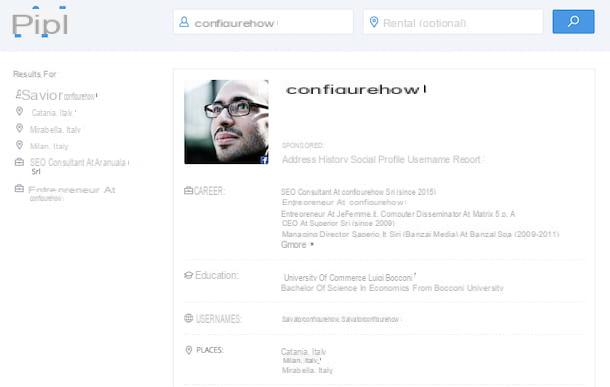
Weren't the solutions to search for a person on Facebook through photos that I suggested you use? In that case, I suggest that you don't throw in the towel just yet and try to take a look at my guide on how to investigate a person on the Internet and my tutorial on how to put down a person through which I have proceeded to point you to other interesting tools that they may prove to be suitable for this purpose if in addition to one or more photos you also have other details relating to the person you intend to find on the famous social network at your disposal.
How to search for a person on Facebook through photos