Preliminary information
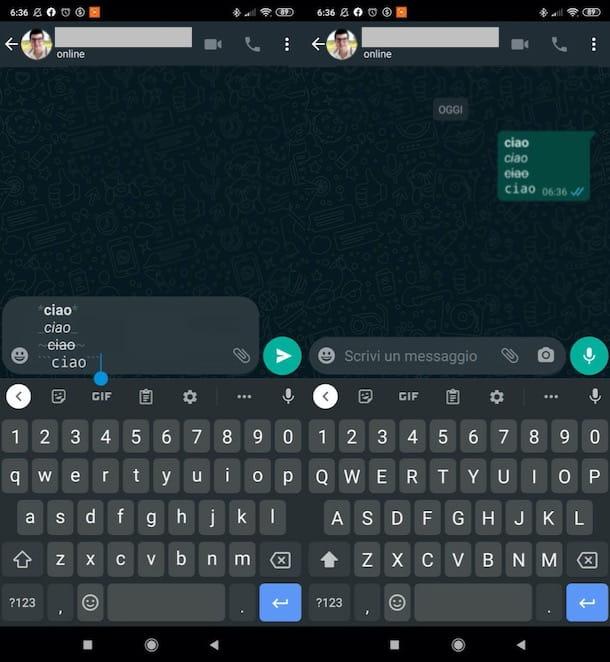
Before we go into the heart of this guide and see how to generate strange writings for WhatsApp, I would like to provide you with some preliminary information, explaining briefly how to proceed.
In general, to generate these writings, one must turn to online services capable of generating writings with particular fonts (I do not recommend smartphone apps of this kind, as they are often full of advertisements and risky for privacy). Then you have to copy the generated texts and paste them in the WhatsApp chats, to send them to the recipients.
The speech is quite different, however, if you simply want to format the text with bold, italics or strikethrough. In this case, in fact, it is possible to take advantage of the basic formatting functions integrated in WhatsApp and which I will briefly report to you below.
- Bold - write the text you want to format in bold by putting the symbol ofasterisk * at the beginning and at the end of the word or phrase of your interest (eg * Hello from the author! *). More info here.
- italic - type the text you want to italicize by placing the symbol of underscore _ at the beginning and at the end of the word or phrase of your interest (eg. Hello from the author!). More info here.
- Strikethrough - write the text you want to cross by putting the symbol of tilde ~ at the beginning and at the end of the word or phrase of your interest (eg. ~ Hello from the author! ~). More info here.
- monospace - to use the monospaced font, instead, put the symbol of thesuperscript `repeated three times before and after the word or phrase of your interest (eg. “` Hello from the author! “`).
I would also like to point out the possibility of including special symbols and characters using the emoji keyboard on smartphone or the character map on computer, as I have well illustrated in the guide on how to type special characters.
How to generate strange writings for WhatsApp
Let's see now how to generate strange writings for WhatsApp using some solutions suitable for this purpose. See for yourself which of these seems to do the most for you and use it following my instructions.
Coolsymbol.com
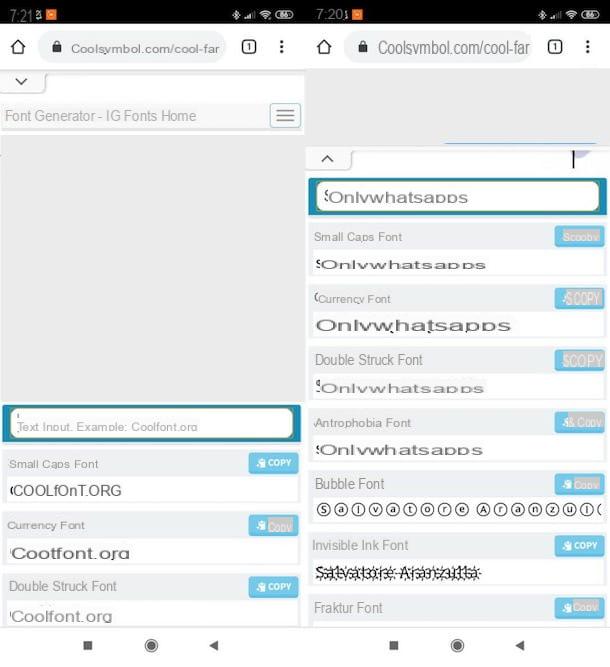
The first solution I invite you to try is Coolsymbol.com. It is a completely free online service that has a very low advertising invasiveness (to be clear, there are no banners that cover the page making it impossible to use the site) and that is very easy to use. It integrates various functions to generate texts with particular fonts, which can be copied and pasted on WhatsApp, but also on other messaging apps and social networks.
To use it, go to this page and type the text of your interest in the field Input text, found at the top of the page. Subsequently, all you have to do is identify the type of font that suits you best and press the button that allows you to copy the generated text.
As you can see there are multiple fonts (eg. Small caps Font, Double Struck Font, Bubble Font, Invisible Inkscape Font, Ball Fracture Font, etc.): once you have chosen the one you are interested in, copy it by pressing the blue button Copy located at the same. By doing so, you can then paste the copied text into the chat and send it to your WhatsApp contacts, as explained in the last chapter of this guide.
Pilapp.com
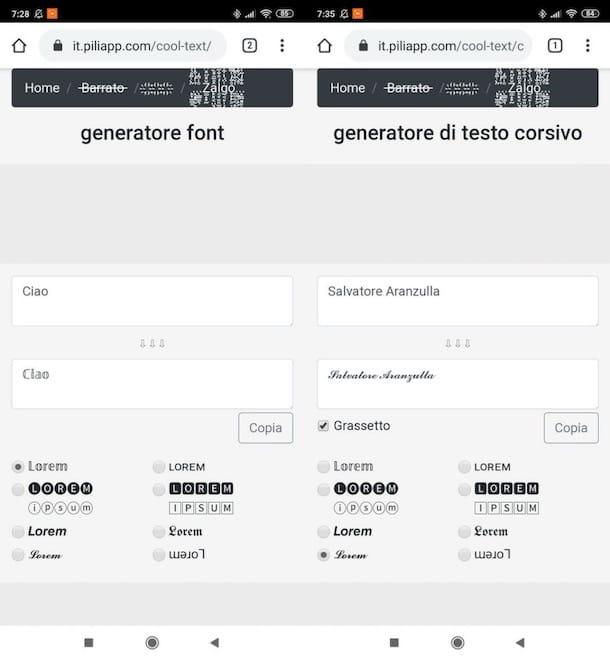
Another solution you can turn to is Piliapp.com, a site that offers the possibility of generating strange writings in a rather simple and intuitive way, thanks to its “clean” and minimal interface.
To use it, go to this page and delete the example text "Hello" present in the text field at the top, by double tapping on it, then write the word or phrase of your interest. You will see thepreview of the writing with one of the fonts offered by the service, which you can change according to your preferences.
For some fonts, you have the option to toggle the base color on / off black, activate / deactivate the Bold and make other changes. As soon as you get the desired result, press the button Copy, so as to copy the message you generated and paste it on WhatsApp.
Flipyourtext.com
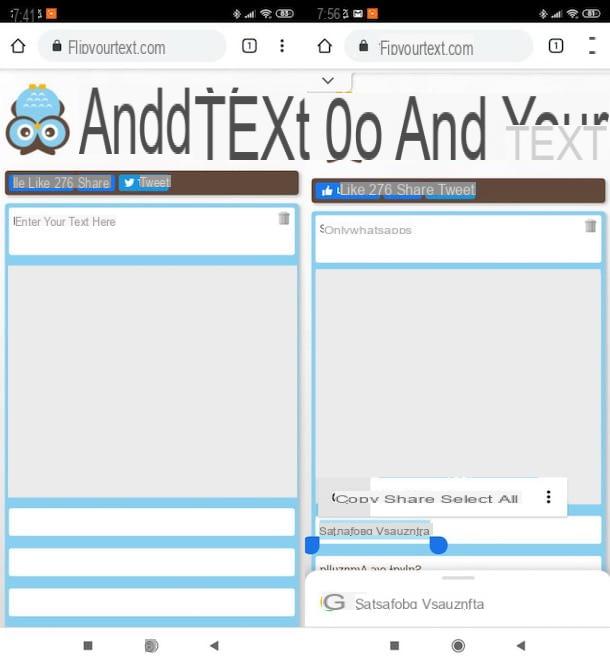
Do you want to make upside-down writings? If so, I recommend using Flipyourtext.com, an online service that, as the name can easily guess, offers the possibility of generating this type of writing.
How to use? Its operation is somewhat similar to that of the services mentioned in the previous lines: you enter the text to be formatted in the appropriate field, copy it using the relevant button visible on the screen and paste it in the WhatsApp chat.
Therefore, go to the main page of Flipyourtext.com, type the word or phrase of your interest in the text field Enter Your Text Here and copy one of the generated writings, located at the bottom of the page.
If you are acting from smartphone, keep your finger pressed on one of them and, using the indicators that appear on the screen, select the generated writing entirely and press on the wording Copy in the opened menu. If you are acting from PCinstead, double-click the testo field containing the writing, right click on the selection made and select the item Copy from the opened menu.
Once this is done, you can paste the text generated in the WhatsApp chat of your interest, as indicated in the next chapter.
How to use strange writings on WhatsApp
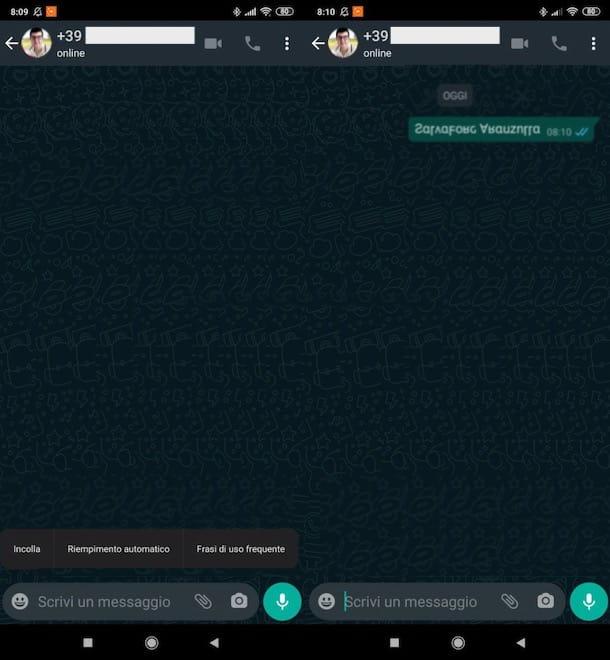
Now the time has finally come to find out how to use strange writings on WhatsApp. As I have already mentioned in the previous chapters, to do this you simply have to paste the text that you have generated and previously copied. Here's how to do it.
- Your Android - access WhatsApp from its official app, tap on the tab Chat (top left), open one of the chat recent or press on the symbol of speech bubble (bottom right) and tap on the name of the person you want to chat with. Next, keep your finger pressed on the text field write a message placed at the bottom, tap on the item Paste and forward the message by pressing theletter aeroplanino placed on the right.
- Your iPhone - access WhatsApp from its official app, press the button Chat (bottom right), open one chat recent or presses on the symbol of pencil (top right) and select the contact of your interest. Then keep your finger pressed on the typing bar located at the bottom, press on the item Paste pop-up on the screen and send the message by tapping on theletter aeroplanino located on the right.
- Your pc - access WhatsApp from its official client or from WhatsApp Web and select the chat of your interest from the sidebar on the left (or search for the contact of your interest via the search bar at the top left). Once the conversation is open, right click on the text field write a message (bottom right), select the item Paste from the opened menu and click on theletter aeroplanino on the right, or press Submit on the keyboard.


























