Index
- How to create another Gmail account
- How to log in to another Gmail account
- How to log into a Gmail account without a password
How to create another Gmail account
It might seem trivial to you but the requirement to access another Gmail account is precisely to have a secondary Gmail account. So, if you want to create a new Gmail account, proceed with reading this chapter. If, on the other hand, you already have an additional Google account, you can jump directly to the chapter dedicated to access.
PC
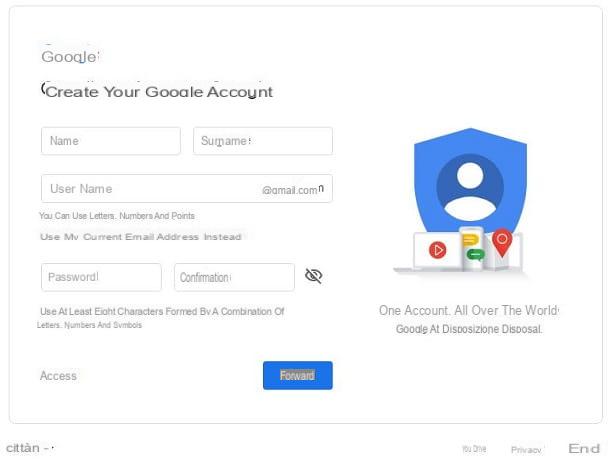
To create another Gmail account from your PC, open your favorite browser and connect to the Google home page. Now, click the button Log in, top right, then on the item Create an account, lower left.
You should now see a mask dedicated to entering your account data. Using the mouse cursor to move between the various fields, then type Your name, Last name, Username, Password e Confirmation. The first two are personal data, the Username represents the first part of the email address, before the at-sign and the domain, which you use to access Google: you can choose to enter a username in the default form of Gmail, using letters, numbers and points, or to use your current email address. If you choose this second option, click on the button Instead, use my current email address and enter your complete email address in the field provided.
Finally, you have to choose one Password composed of at least eight characters, including letters, USEFULL e symbols. Remember to type the same password in the field as well Confirmation. Characters are hidden: if you want to display them in plain text, instead of dots, to check what you have entered, click on thewink icon, immediately to the right of these two fields. To continue, click the button NEXT, visible inside the blue rectangle located at the bottom right.
To continue, enter yours cellphone number and click to lock your button NEXT, always at the bottom right: this data will not be made public without your consent, it is only an identity verification for security purposes. On the next screen, type the code you received via SMS and confirm by clicking on the button Verifica.
After entering the correct code, the following screen proposes the insertion of some optional data, such as the Phone Number and l 'Recovery email address, and mandatory, such as the Birthday and Gender. Once you have filled in the fields, you can proceed by clicking, once again, on the button NEXT.
To finish the account creation process, use the mouse wheel or sidebar to read and scroll to the bottom of the account details. Privacy and Terms. Then add the check mark to the two boxes at the bottom: I accept the Google Terms of Service e I accept the processing of my data as described above and as explained in the privacy regulations and finally click the button Create account.
If you wish, before accepting the terms of the service, you can change some settings that affect the management of your data: click on the button Other options and act on the individual items shown.
Smartphones and tablets
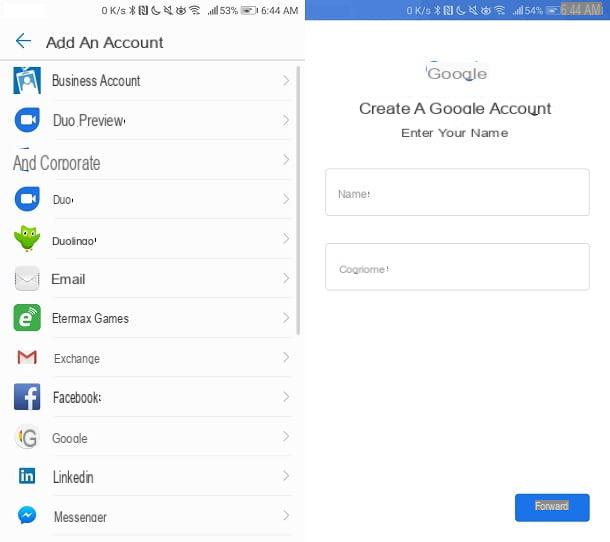
You can create a Google account using yours too smartphone or yours tablet. Let's see how to do it, both on Android and on iOS.
A device was used Android, go to the Settings (the gear icon located on the home screen or in the drawer, i.e. the screen with the list of all the apps installed on the device), touch the item Account and then, Add account. Then select the logo of Google from the list that is proposed to you and press the button Create an account. The procedure and the required data are the same as I explained to you at the beginning of the article: I therefore invite you to refer to the chapter dedicated to how to create another Gmail account from your PC for more details.
If you use a iPhone or iPad, agreed Settings (the gear icon on the home screen), then tap Password and account (on iOS 14 and later you have to go up Settings> Mail or Settings> Contacts) and touch Add account. After selecting Google from the list, tap Create an account, bottom left, as shown above. Also in this case, the registration procedure is similar to what has already been illustrated in the chapter dedicated to creating another Gmail account from a PC: I suggest you take a look at it for more information.
At the end of the procedure, be sure to keep the sync levers active mail, program e address book, so you can access all the data hosted on your Google account and sync it with iOS.
How to log in to another Gmail account
Now that you have another Gmail account, accessing it is really very simple. You can use your secondary Gmail account from your PC, through your browser or your email client, or from your smartphone or tablet, through the official Gmail app or the clients built into your Android and iOS devices.
PC
If you're using your own PC, the easiest way to sign into another Gmail account is to add it to yours Internet browser. Alternatively, however, you can also configure it in a client, such as Outlook o Thunderbird. Here everything is explained below.
Browser
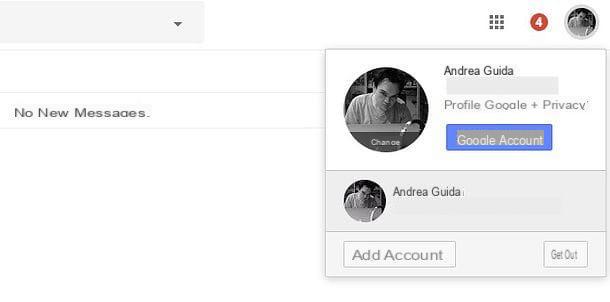
If you usually use Gmail from your browser, connected to the main page of the service, click on the icon that shows yours profile picture (top right) and click on the option Add Account present in the menu that opens. Next, type yours username (that would be your Google email address) and, after clicking on NEXT, enter the relative Password access. Finally, click the button NEXT. Congratulations - you've just entered your secondary Google account inbox!
From here, you can perform all available operations: read mail, compose messages, reply to them, and so on. Always keep in mind that the activities of the two accounts are separate, the incoming and outgoing emails depend on the account being used.
At any time, you can switch between accounts by clicking on the icon showing yours profile picture (top right), selecting from the list the item that corresponds to thealternate account you want to access and clicking on it. Easier than that?
service
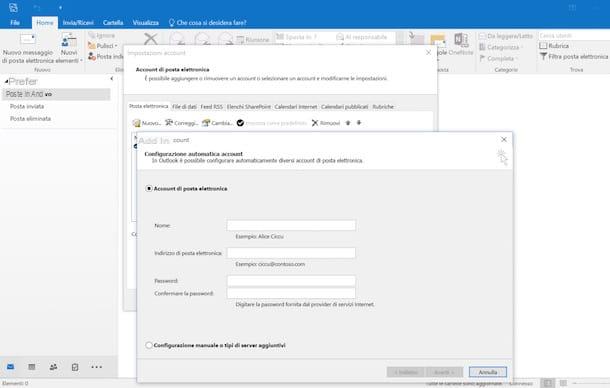
If you are used to consulting your email through a e-mail client, you can add your new Gmail account to it to consult the two boxes at the same time. To do this, you must first activate the protocol IMAP (I do not recommend the POP protocol, as it is obsolete and not oriented to the consultation of e-mail on multiple devices).
From the Gmail home page, then click the button with thegear icon, at the top right, and select the item Settings. In the top bar, click on the option Forwarding and POP / IMAP and then Enable IMAP (in the subgroup IMAP access). Don't forget to click Save Changes, at the bottom of the page, to confirm.
The Gmail configuration parameters are as follows.
- Incoming mail server (IMAP)
- imap.gmail.com
- Requires SSL: Yup
- Port: 993
- Outgoing mail server (SMTP)
- smtp.gmail.com
- Requires SSL: Yup
- Requires TLS: Yes (if available)
- Requires authentication: Yup
- Port for SSL: 465
- Porta per TLS/STARTTLS: 587
- Full name or Display name
- Your name
- Account name, Username or Email address
- Your full email address
- Password
- Your Gmail password
At this point, all you have to do is add the account to your email client. The instructions for the most popular software are as follows.
- Microsoft Outlook - click the button Fillet (top left), then up Account settings and finally, su New. Now, choose whether to proceed with the automatic configuration, following the instructions shown on the screen, or with the manual configuration. In the latter case, put the check mark next to the item Manually configure server settings or additional server types and, after clicking on NEXT, enter the parameters that I indicated a few lines above.
- Mozilla Thunderbird - at the top right, click the button Menu, then up New message and finally click Create a new email account. Fill out the form displayed on the screen with the parameters you find above and that's it.
- Apple Mail - go to the menu Mail> Preferences (top left), click the tab Account of the window that opens, then press the button +, which you can find at the bottom left. To proceed with the configuration, you can select Google from the list of email providers and proceed by following the instructions, or you can put a check mark on the option Other email account ... and manually enter the parameters that I indicated a little while ago.
Note: if the two-step verification, you need to use a Password for apps to be able to log in. Check out my guide on how to authenticate the Google account to solve this small problem.
Smartphones and tablets
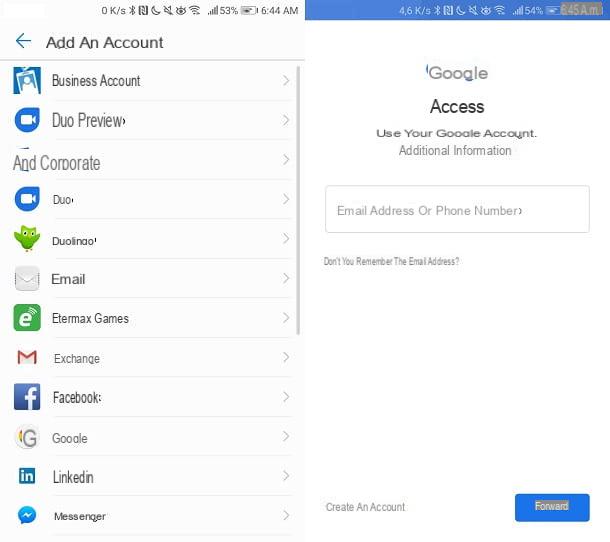
A device was used Android, reach the Settings on your smartphone or tablet (by pressing the gear icon), select the item Account and touch Add account. Then tap on the logo of Google and enter your credentials to log in.
On Android, the application is already pre-installed gmail: to consult the mail of both accounts from the latter, click on the button Menuat the top left and tap the profile pictures, located at the top, to switch between accounts.
If you use a iPhone or iPad, from the settings of your device (the gear icon located on the home screen), go to the menu Password e account, touching the appropriate item and touch Add account. You will be presented with a list of email providers: tap Google, then enter your login credentials and choose which content to synchronize with the device including mail, contacts, calendars, etc.
Keep in mind that, at this moment, your mail is periodically synchronized and can be consulted from the application Mail. If you wish, you can download the official Gmail app, which allows you to receive push notifications (not available in Mail), as well as to fully use all the features provided by Google email.
How to log into a Gmail account without a password
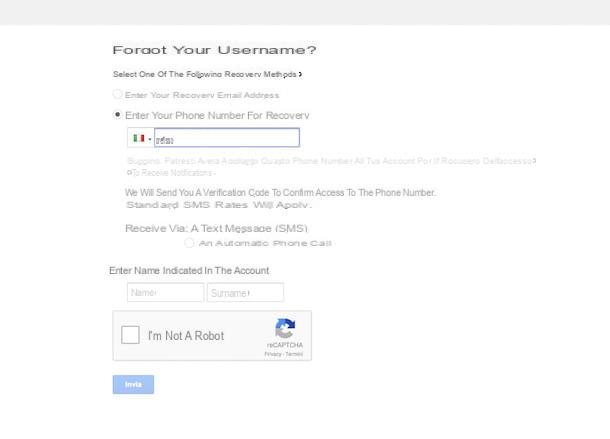
Can't you remember the password to log into your Google account? Don't despair: the steps to take for log into a Gmail account whose password you do not remember are quite simple and are almost the same in both desktop and mobile environments.
First, when logging in, enter theemail address and click or tap NEXT, then up Forgot password?At first, you will be asked to enter the last password you remember. Later, based on the recovery options you provided during registration, you will have the option to receive an SMS containing a verification code to type or an email containing a link to follow, respectively to telephone number or atrecovery email address that you indicated when you created the account, in order to verify your identity and proceed to reset your password.
For all the details and options available to log into your Gmail account if you have forgotten your password, I invite you to consult my guide on how to recover your Google account.
How to log into another Gmail account

























