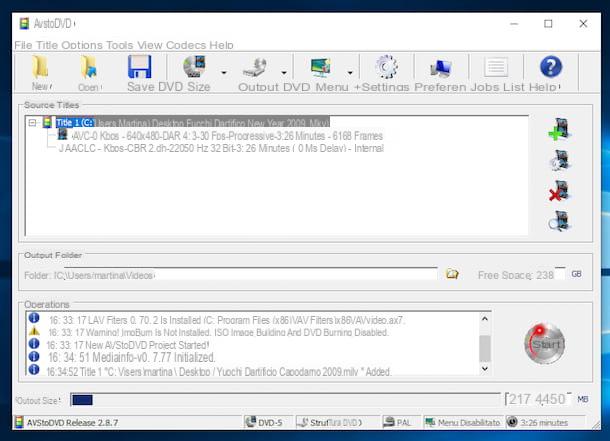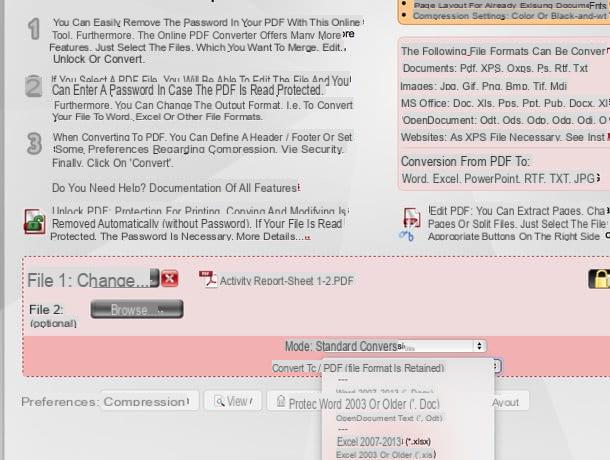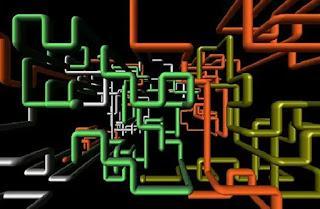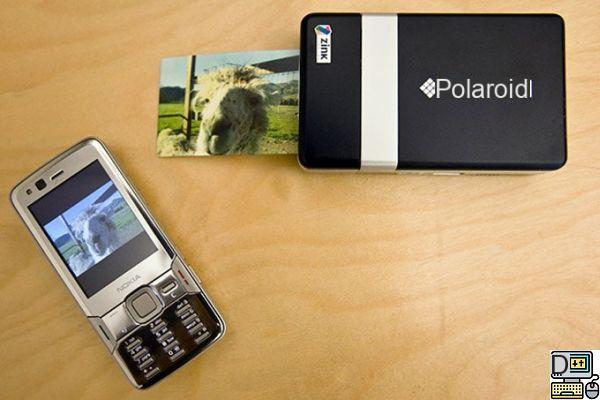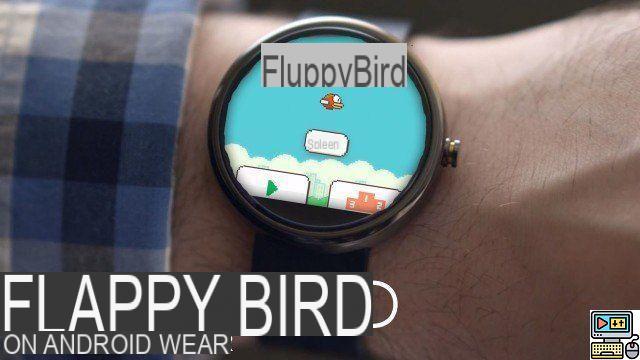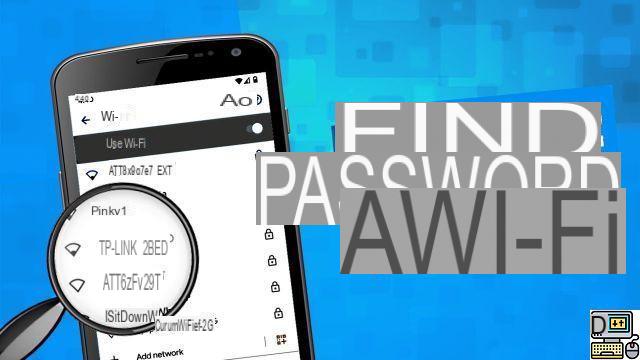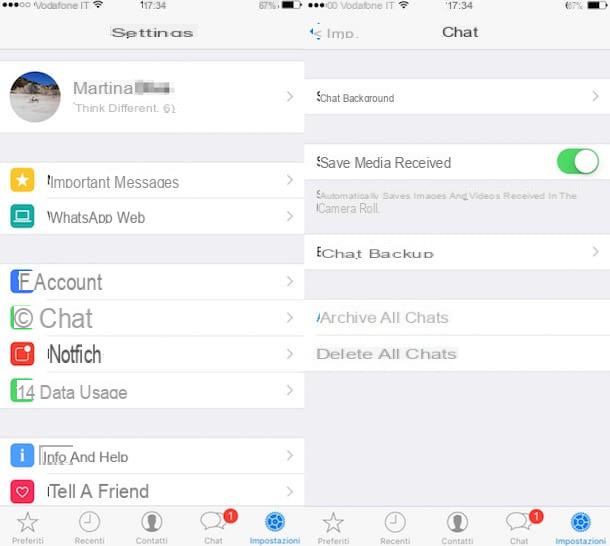How to find the treasure in Minecraft

Before explaining to you how to find treasure in minecraft, there is some information you need to be aware of.
I'll start by telling you that this guide is valid for any edition of Minecraft, so you can apply my instructions regardless of the version of the game you use.
The second thing you need to keep in mind is that the treasure consists of a trunk full of useful items and found only inoceano or in the vicinity of the same biome. Before starting your search, therefore, I recommend that you locate the closest ocean biome and head there.
Alternatively, if you are using the Java of Minecraft for PC and you want teleport you to the ocean, you can use a command. To do this, you need to open the chat - you can do this by pressing T on your keyboard if you are on PC, while if you are on smartphone or mobile, you have to press onspeech bubble iconat the top of the screen. If you have any problems, read my guide on how to activate commands in Minecraft.
At this point, type the following string and confirm: /locatebiome minecraft:ocean. By doing so, the coordinates of the ocean closest to your position will appear in the chat.
If you want to teleport to the ocean using the coordinates that have just been shown to you, all you have to do is press on green coordinates and then press Submit on your keyboard. Alternatively, you could also type the command /tp @s, then write the coordinates in the order in which they are reported and then press Submit.
Finally, before you find the treasure, you need to find a map. In fact, the loot will only be found underground and the map will show you the precise point in which to dig to get the treasure.
Find the treasure map

find the treasure map, you must first find one sunken ship. This structure is usually found under ocean water, but can rarely be found on the surface, near the ocean. Inside, with a big chance, you will find a chest containing the treasure map.
Alternatively, you can also enlist the help of Dolphins, also present in the ocean. In fact, feeding a dolphin will cause it to swim to the nearest chest, whether it's in an oceanic ruin, a sunken ship, or the treasure itself, so just follow it to be led to the treasure.
Dolphins eat any type of fish, whether raw or cooked. You can find fish in any surface water source (especially in the ocean), either by catching them or killing them manually.
At this point, when you have a fish, hold it and right click aiming at a dolphin. This will start swimming towards a fixed direction, until it arrives, in fact, at the nearest trunk.
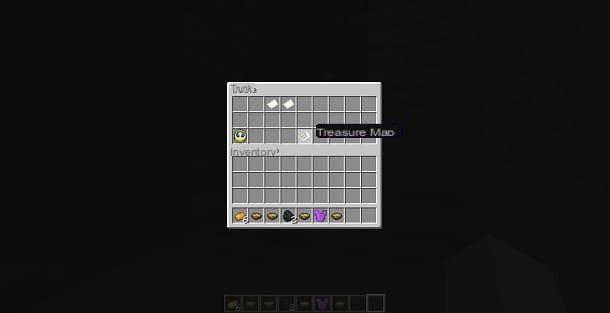
In any case, you can easily recognize a sunken ship: it is the construction that depicts, in fact, a ship in ruins, made of worked wood and raw wood and often covered with algae.
At this point, when you have come to a sunken ship, you must find a trunk, inside which there should be the map of Treasure. Each ship contains a guaranteed chest (although not every chest contains a map), so if you can't find it, try breaking a few blocks of the structure.
Find the treasure

Now that you've found the treasure map, you can start following the directions for it find the treasure in minecraft.
First, then, you need to know how to read a map. It's very simple: the white arrow represents your position within the space depicted within it. There are no coordinates, but the white arrow changes and moves according to your movements. Furthermore, as you move around the various areas of the map, the structure of the piece of land you are in will also be revealed gradually.
If you see a white dot instead of a white arrow, it means that you are outside the space covered by the map and therefore you must re-enter it in order to orient yourself.
A normal map is different from one map of Treasure. In fact, in the latter you can notice the characteristic Red X, which indicates the location of the treasure. Keep in mind that this does not always indicate 100% exact location; in any case you can find the treasure simply by digging around the indicated point.
Then go to the Red X, guiding you with the map. Once you have arrived at the indicated point, you need to start to dig, because the treasures, as I explained above, are not found on the surface, but underground. It is therefore useful to have some shovels.
The ability to breathe underwater is sure to come in handy, as treasures can often be buried even under the ocean. In this regard, I refer you to my guide in which I explain how to breathe underwater on Minecraft.

If you follow all the instructions I have shown you, you will be able to find the treasure in no time!
The treasure chest contains several objects: among them are common objects, such as salmon o cod cooked, but also more useful items, such as minerals, equipment e TNT. In any case, it is guaranteed that inside each treasure chest there is a Heart of the sea.
How to find treasure in Minecraft with commands

In case you want to avoid the hassle of manually finding the treasure by digging, I have the solution for you. In fact, you can use gods commands to get to it comfortably thanks to a few simple steps.
First, if you just want to find one sunken ship, you have to open the chat by pressing T on your keyboard if you are on PC, or onspeech bubble icon if you are up smartphone or tablet. At this point, type the following string: /locate shipwreck I awarded Submit.
By doing so, the chat will show you the coordinates of the sunken ship closest to you. In case of difficulty, check out my tutorial on how to activate commands in Minecraft.
If you want to teleport to the coordinates of the latter, just press on green coordinates and you will be immediately taken to the exact position given by them. Alternatively, you can type the command /tp @s, write the coordinates in the order you see them and then press Submit.
If, on the other hand, you want to go straight to the treasure, the process changes slightly, depending on the edition of Minecraft you are using. In fact, if you are using the Java of the PC game, you need to open the chat and type the following command: /locate buried_treasure. If, on the other hand, you are using the Bedrock of Minecraft for Windows 10, mobile devices and consoles, the command to write is the following: /locate buriedtreasure.
Also in this case, if you want to teleport to the coordinates that have been shown to you in the chat, all you have to do is press on the green coordinates. You can also do this by typing the command /tp @s, then write the exact coordinates you see in the chat and press Submit.
That's all: thanks to these commands you can comfortably move from one area to another in just a few seconds and find the treasure in the simplest way possible!
How to find the treasure in Minecraft