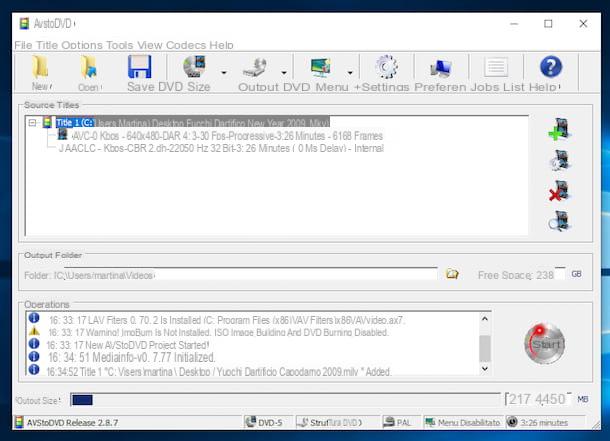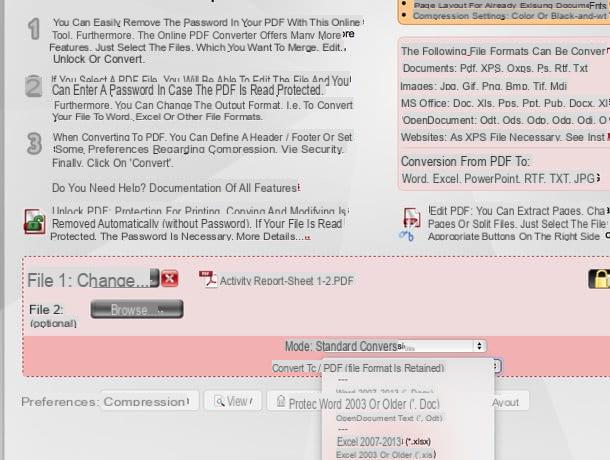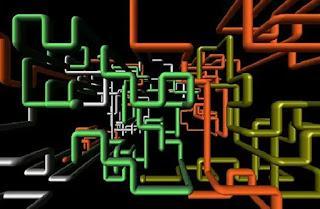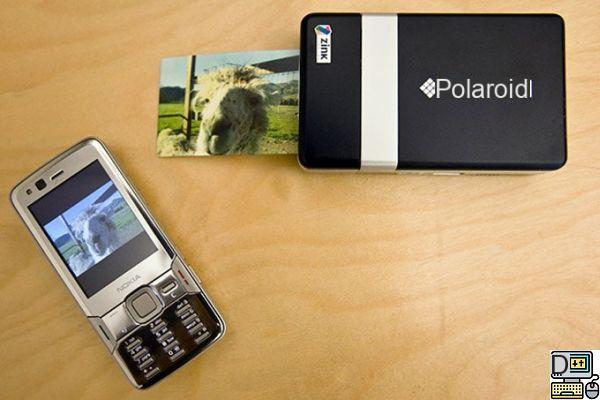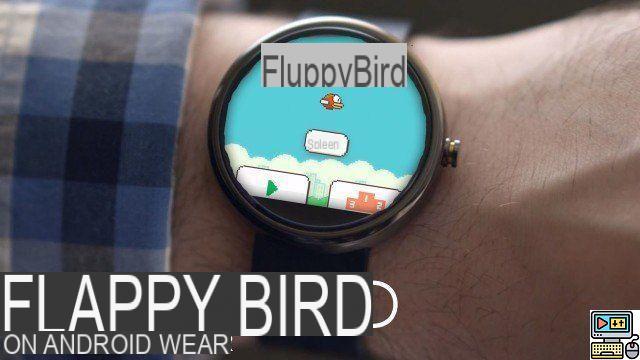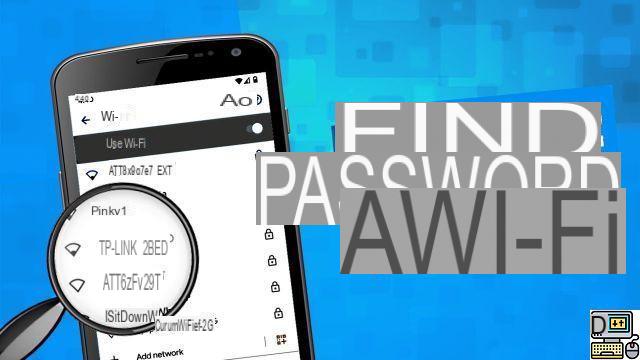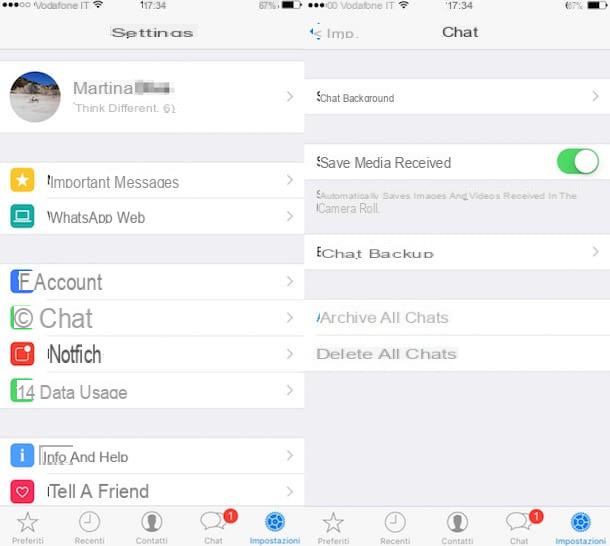How to find contacts on Snapchat
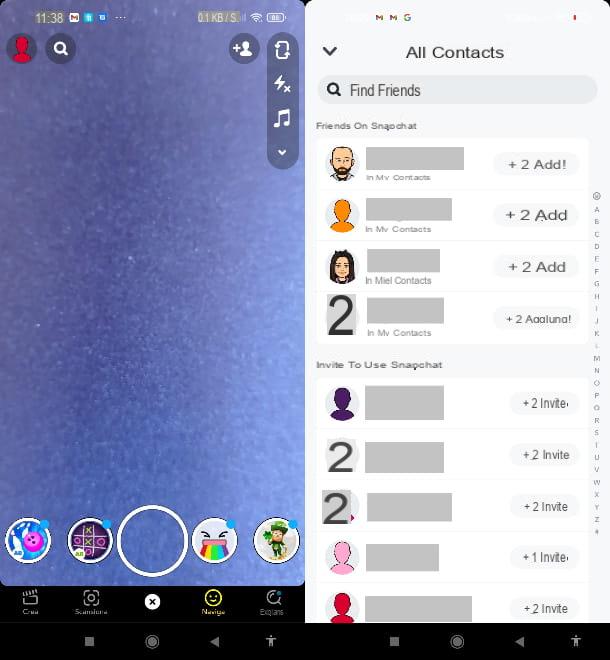
Returning to the question proposed at the beginning, that is, if it is possible to import contacts from address book in Snapchat, the answer is yes. I'll show you how to do it right away.
First, open the Snapchat app: just tap on the del icon white ghost on a yellow background that you find in the Home screen of your device or in the app menu. Once you have opened the application, tap on the item Camera, at the bottom center, and press the icon of white shape with the + symbol (top right). Alternatively, if you prefer, you can press the icon of yours Profile placed in the upper left and then on the item Add friends.
At this point, the application will automatically propose you a list of contacts that you may know and others that are included in your phone's address book (you will need to allow the application to access the address book). To enter the contacts proposed in the Snapchat friends list, just press on the item Add next to the name of each of them.
For a complete overview of users who use Snapchat and who you have previously registered in your phone's address book, just tap on the entry All contacts that you find at the top right of the item menu Add friends. Facile, see?
In case you were wondering, at least at the time of writing, unfortunately it is not possible to import contacts into Snapchat from other social networks.
How to add friends on Snapchat
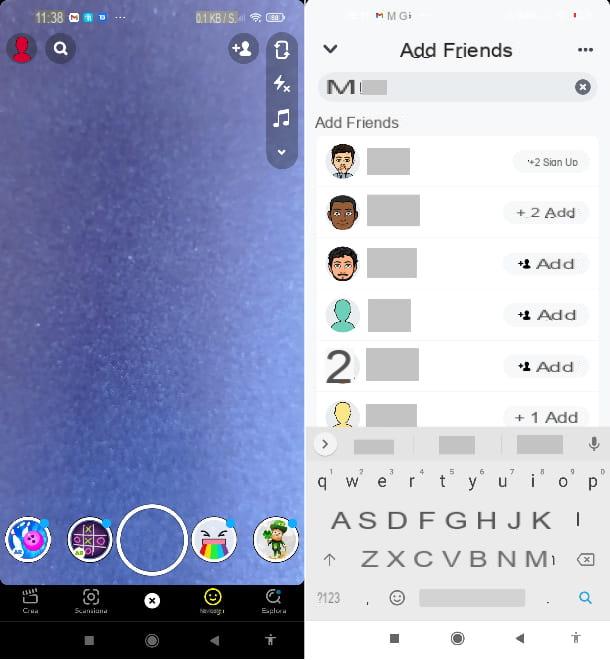
If you know the name dell 'account Snapchat of a friend of yours, you can add them in an instant to your contact list on the app. This is an almost trivial operation in its simplicity: just open Snapchat and press on the item Camera, at the bottom of the main page of the application.
At this point, click on the icon of silhouette with the + symbol located in the upper right corner (or tap on the icon of yours Profile placed at the top left and then on the item Add Friends).
At this point, you just have to type the name of the Snapchat account you want to search the compilation field you see at the top (the one with the magnifying glass). Once you have found the contact, to add it to your friends list, simply tap on the item Add next to his name. Easier than that ?!
Alternatively, you can use Snapcode. A Snapcode is a small one yellow image with some black dots, created specifically for Snapchat and that you can scan with a device's camera to immediately view the profile or content it is associated with (a sort of QR code, even if Snapcodes cannot be scanned with apps for QRs).
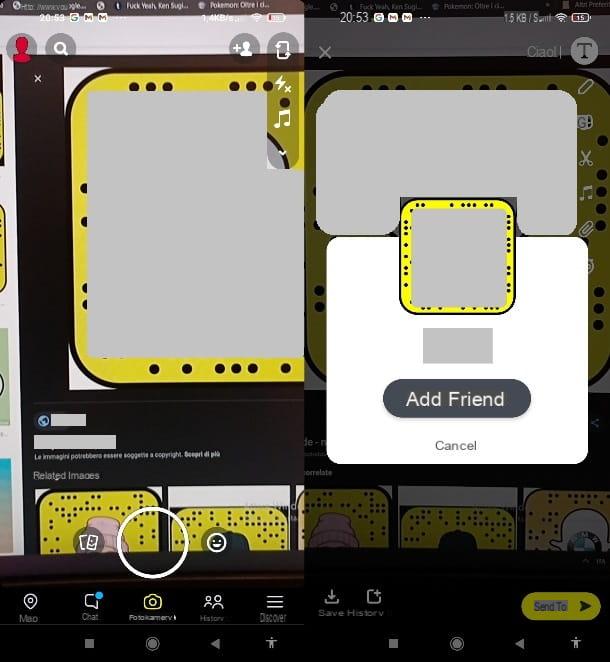
You can find Snapcodes on posters, magazines, websites and, above all, in screenshots that you can exchange in many different ways with your friends.
To scan a Snapcode, open the entry Camera Snapchat app, as I indicated above, frame the image and, finally, press on button shaped hoopsat the bottom center to take the photo.
Your smartphone will vibrate and you will be automatically redirected to the profile of the user associated with the code you scanned. From here, just press the button Add friend, to conclude the procedure.
If you want to scan a Snapcode saved as a screenshot in the Gallery of the images on your device, press once again on the item Camera on the main screen of the app and then tap on the icon of silhouette with the + symbol, top right.
Then click on the icon of ghost, at the top right, on the search bar on which the wording is shown Find friends. Then scroll through the images stored on your phone and, once you have found the screenshot with the Snapcode, tap on its preview, to scan it. Finally, press the button Add friend And that's it.
If you want to share your Snapcode, just go back to the item Camera e fare tap sull 'icon of yours Profile, top left. Next, tap onyellow image with the dark dots at the top of the screen. From here, tap the button Share Snapcode and, to conclude, press onicon of one of the sharing options that is proposed to you (Gmail, WhatsApp, Instagram direct messages and so on).
How to find new friends on Snapchat
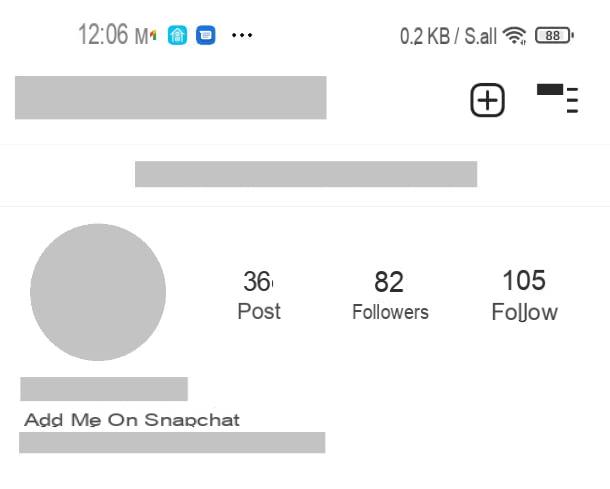
Besides how to find friends on snapchat you're also wondering what the app to find friends on Snapchat? In this case you discourage to use applications nominally created for this purpose. These tools, in fact, could pose a serious risk to yours privacy since they could be used to store your personal data without your knowledge. Therefore, always pay close attention to the applications you install on your device; make sure they are secure from a privacy point of view and check other users' comments on them.
That said, to find new contacts to add to Snapchat, you might want to check out the information section of the social profiles you follow on other platforms. For example, on Instagram many users insert links at the top of their account - the so-called bio - that automatically redirect to their other social profiles, including the one Snapchat. Viewing Instagram bio is very simple: just open the app and press on names of the profiles you see above the posts.
Then? Have you already managed to widen your circle of contacts on Snapchat? For other details on the use of this social network, I refer you to the specific tutorial I have dedicated to it.
How to find friends on Snapchat