You have always been quite skeptical about the real usefulness of smartphones. You proudly considered yourself an "old-fashioned type" but in the end you too, faced with the demise of your very old cell phone, decided to try the path of "smart" phones. You have purchased a Nokia smartphone and are now curious to put it to the test by installing WhatsApp, the most popular messaging application in the world.
With WhatsApp it is possible to exchange messages and make free calls over the Internet. It works regardless of the operator and operating system used: it is compatible with Android, iOS, BlackBerry, Windows Phone and Symbian and allows all users to communicate in the same way. The only things you pay are any data traffic on the 3G / LTE connection and a small subscription fee that amounts to 89 cents per year (after the first year of subscription which is always free).
But now let's stop with introductions. Let's take action immediately and see how to download whatsapp on nokia on the most recent terminals equipped with Windows Phone. In the final part of the tutorial I will also mention something about Nokia phones equipped with Symbian, but the guide is intended primarily for users who use Windows Phone. Enjoy the reading!
How to download WhatsApp on Nokia Lumia

If you have a Nokia Lumia series phone, then a Windows Phone, to download WhatsApp all you have to do is open the Windows Store and search for the application within it. The Windows Store is represented by the icon a shopping bag with the Windows flag printed in the center: you can find it on the main screen of your phone, the one with all the squares and animated rectangles (the so-called live tiles).
Once in the Windows Store, press the icon of magnifying glass located at the bottom, in the center. Then type WhatsApp in the search bar that appears at the top, press Submit on your smartphone keypad and select the application icon from the search results (the green speech bubble with white handset inside).
After this step too, press the button Install located at the bottom left and wait patiently for the application to be downloaded to your mobile. You can follow the download progress via the colored bar that appears under the name of WhatsApp in the Windows Store.
Once installation is complete, press the button with the windows flag (bottom center) to return to the Windows Phone main menu and swipe from right to left to access the list with all the apps installed on your smartphone.
Then select the icon of WhatsApp from the screen that opens (it should be very low as the apps are arranged in alphabetical order) and follow the initial application setup procedure. During this procedure you must verify your mobile number (accepting the receipt of a free SMS from WhatsApp) and you must create your user profile complete with name and photo.
On the first WhatsApp screen, then press the button accept and continue, type il tuo cellphone number in the appropriate text field and first presses the button with the forward arrow and then Continue to verify the number.
The validation of the number should happen fully automatically within a few seconds. If not, manually type the verification code you received via SMS and complete the configuration procedure of your app by choosing a name and a photo for your profile.
Mission accomplished! You just managed to download WhatsApp on Nokia and to create your free account within the application. I remind you that the service is free only for the first year, after which to continue using it you will have to pay a small contribution of 89 cents per year. To renew your subscription, press the button (...) located at the bottom right of the WhatsApp home screen and select the item Settings from the menu that appears. Then go up Account, pigia sul pulsating Buy the service and complete the payment via PayPal.
For the rest ... there isn't much to add: the app's interface is so intuitive that even a child could use it! At the top are the tabs for quick access to chat, voice calls and to contacts (in favorite find the list of your friends who are already subscribed to WhatsApp while in all there is the complete address book of your smartphone). To create a new conversation, select a friend's name from the tab favorite or press the button + present in the card chat.
Please note: if you want to add a link to WhatsApp on the main screen of your Windows Phone, go to the menu with the complete list of apps installed on the device, hold down your finger on the WhatsApp and select the item add to Start give the riquadro che si apre.
How to download WhatsApp on Nokia Symbian
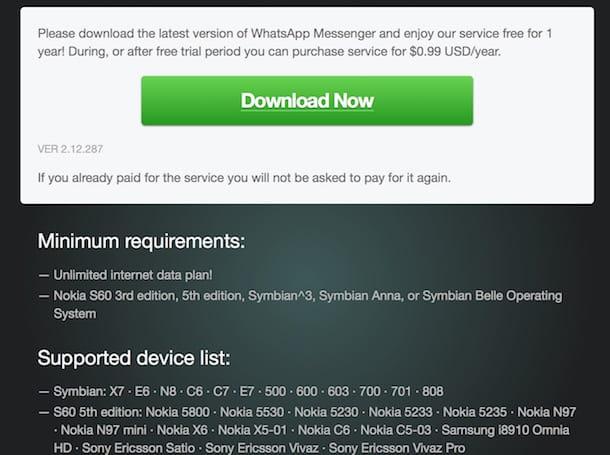
Do you have an old Nokia mobile equipped with Nokia S60 3rd Edition, 5th Edition, Symbian ^ 3, Symbian Anna or Symbian Belle? In this case, to install WhatsApp you need to connect to the application's website and press the button Download Now.
The package will then be downloaded .sis of the application that you will have to copy to your smartphone (via software such as Nokia PC Suite) and install on the latter by pressing the button Yes, OK that appears on the screen. It is a very simple procedure, in any case if you need more precise information you can look for video tutorials on YouTube (eg install WhatsApp Nokia Symbian), there are really galore.
WhatsApp is compatible with all Nokia mobile phone models listed on the application website (eg X7, E6, N8, Nokia 5800, Nokia 5530) and with some terminals equipped with Nokia Series 40 (eg Nokia C3 and various Nokia Asha). In this case, to download the application you need to visit this web page directly from your phone and press the download button.
Even on Symbian terminals, at the first start of WhatsApp you need to verify the mobile number and create your free account. The procedure to follow is practically identical to the one we saw earlier for Windows Phone.


























