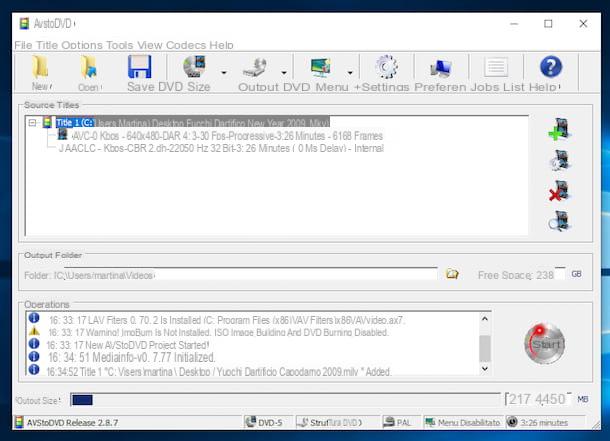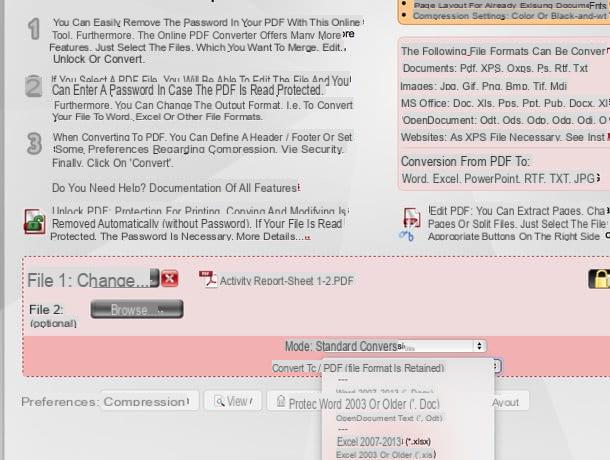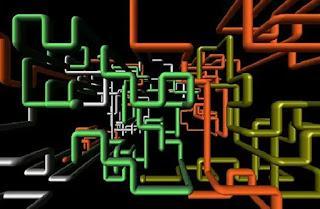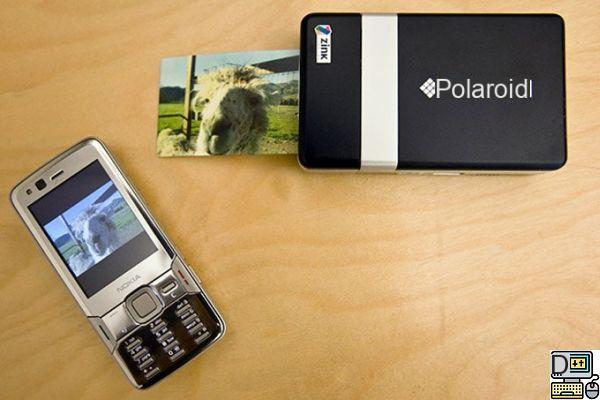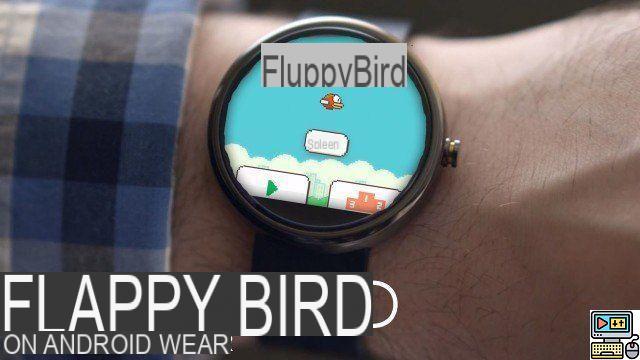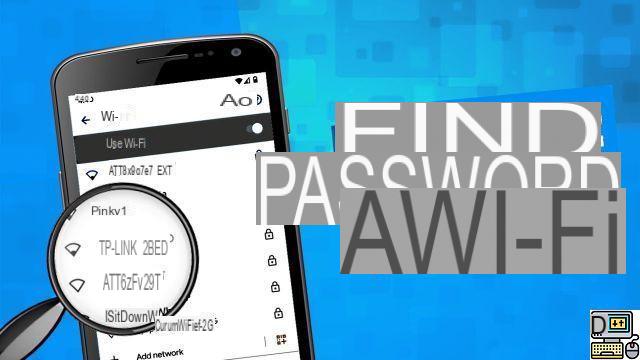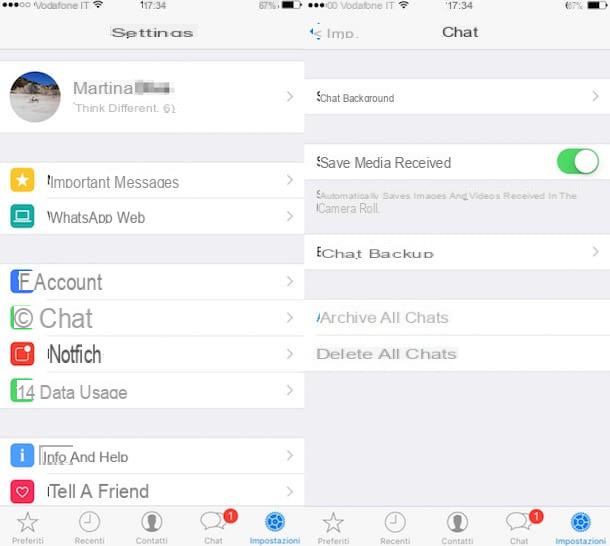From OnlyWhatsApps, we want to show you How to Delete Copied Messages on WhatsApp for Android, iPhone and PC. The only thing you will need is your device, Internet connection and WhatsApp. You will be able to delete any Image, Message, Chat, Files... and we will not work with the Backup, just the Apps that come on your device. Enter and find it all!
Delete WhatsApp Messages copied to smartphones and tablets
Have you copied a message received in a WhatsApp chat on the memory of your smartphone to give it back to a friend of yours, but now you're terrified to paste it back into the same conversation, thus risking to make a fool of yourself? Don't worry, you can easily remedy this by freeing (or replacing) them from the device'snotes (or clipboard), that is, that dedicated area of the operating system where everything that is copied (or cut) through the system functions ends up. Below I show you how to complete this operation on Android andiOS.
Delete WhatsApp Messages on Android
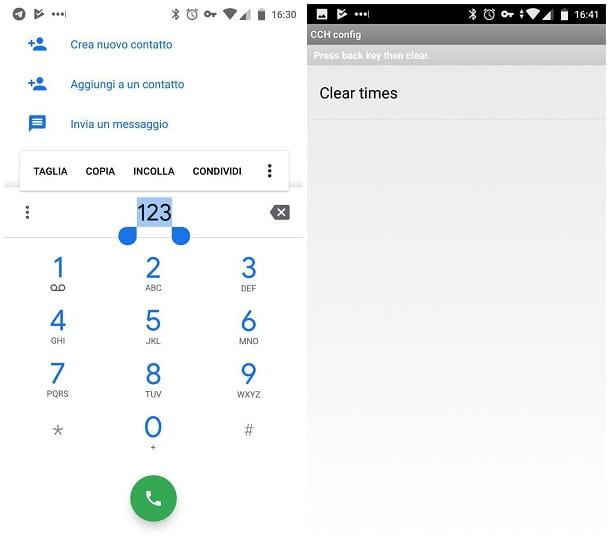
If you have an Android device, the fastest way to delete copied WhatsApp messages is to replace the contents of the clipboard with a random sequence of numbers: to do this, press the icon in the shape of a headset to open the Phone app, tap on numeric keypad located at the bottom right (in practice, you must start the manual dialing of a number) and type a sequence of digits of your choice.
When you have finished, double-tap on the numbers you have just entered and, in the small menu that appears on the screen, select theCopy item: in this way, you will replace the previously copied message with the highlighted numbers; consequently, if you were to use the Paste option by mistake, you will see the previously entered numbers appear on the screen and not the "offensive" chat message.
If you wish, you can do the same operation using "random" text as a filler: to do this, start any application that allows you to type something (e.g. Messages), access the text input field, type a random sequence of characters and, after double-tapping it, select the Cut Paste option from the menu that appears on the screen: the result is virtually identical to the one seen above.
Alternatively, you can delete the message from the Android clipboard using the Delete Clipboard History app, available for free on Google Play. Once the app is installed, all you have to do is start it : after a few moments, the Android clipboard memory will be restored, along with the copied WhatsApp message and replaced by an empty space.
Finally, you should know that some versions of Android (such as those installed on different Samsung Galaxy, for example) have a built-in functionality to manage and delete notes: to access them, start the Messages app, tapon text input area and then performs a long tap on it.
At this point, choose the clipboard option from the small menu proposed to display the list of the most recently copied items: identify the WhatsApp message of interest, make a long tap on it and presses the delete button to "delete" it from memory. Alternatively, you can delete the entire clipboard by tapping the basket icon placed at the top of the list.
How to Remove a WhatsApp Message on iOS and How to Copy and Paste
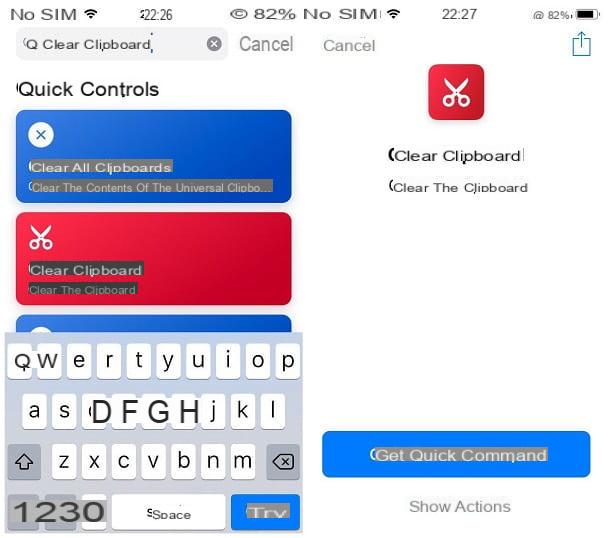
With iOS, therefore for iPhone and iPad, the speech is very similar to that seen on Android: the simplest (and most immediate) method to get rid of a copied WhatsApp message is to "replace" it with a random sequence of characters.
To do this, start an app that allows you to write text, for example, the Note app : retrieving it from the home screen of the device, tap, if necessary, on the Continue button and use the button located at the bottom right (the one in the shape of a square with pencil) to create a new note. At this point, type one or more letters in the text area, make a long tap on the latter and select the Copy item from the list of proposed options and voila: the previously copied message will disappear from the clipboard!
Alternatively, you can clear the system clipboard using Apple's Switch Handles app (formerly known as Workflow), which allows you to set up "quick actions" to be performed by native iOS procedures. If you don't already have it, you can get the app by downloading it for free from the App Store.
Once you have obtained the app, launch it through the icon located on the home screen of the device, press the Start button and tap the gallery button located at the bottom right. Once this is done, type the sentence Transparent Clipboard in the search field located at the top, presses the box of the same name displayed on the screen (marked by a scissors icon) and tap the Get a quick command button to add it to the library immediately.

Now, to add a shortcut directly to the home screen, tap the library button located at the bottom, tap the button (...) placed on the edge of the icon related to the newly added action and press the share button (thesquare with up arrow) placed at the top. Then tap the share button again, chooseAdd to home from the proposed menu and press the Add button located at the top right.
The game is done: from this point on, you can quickly empty the contents of the clipboard (along with the WhatsApp messages saved on it) by tapping the previously created clipboard icon (which will also be available in the widget of the Commands app available in the iOS widget menu); when you're done, you can go back to using the device as usual.
Note- If desired, you can combine the newly created action with a Siri shortcut. To do this, launch the Switch Handles app, tap the library button located at the bottom, tap the icon of the previously imported action and press the switch-shaped button placed at the top. Finally, click on the Add to Siri item and follow the on-screen instructions to record a new voice command.
Delete WhatsApp messages copied to PC.
You do not trust WhatsApp for PC or WhatsApp Web and are looking for a method to remove copied messages? The speech is similar to what has already been done for smartphones and tablets: even desktop operating systems (such as Windows andMacOS, for example) have a memory area dedicated to notes (clipboard), designed to contain everything that is cut / copied using the appropriate functions. As you can easily imagine, to delete WhatsApp messages copied to PC just delete the contents of the system clipboard: below I will explain how to proceed on both Windows andMacOS.
Windows
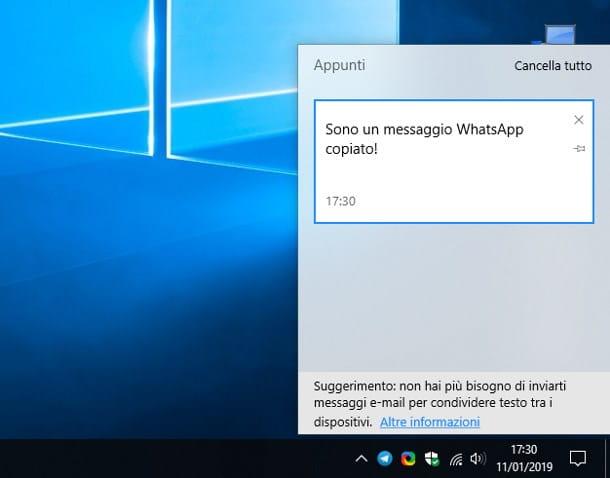
If you haveWindows 10, you can delete the entire contents of the system clipboard in a few moments, thanks to the "advanced" manager installed "by default" in the operating system.
How? I'll explain in a moment. Using the keyboard, press the keys at the same time Windows(the one with the Windows flag) and V: if everything went well, you should see the clipboard manager (and any messages inside it) on the right side of the screen. To delete the contents of the clipboard, simply click the Delete All button and you're done.
If the method described above does not work, or if you have Windows 8.1 or earlier, you can delete the clipboard manually with a specific command. To do this, open the Run application window by pressing the key combination Win + R, enter the command inside it cmd / c echo off | shorten and click the OK button: if everything went well, a command prompt window should open and close in a few moments, a sign that the Windows clipboard has been emptied (and WhatsApp messages residing inside it have been destroyed).
macOS
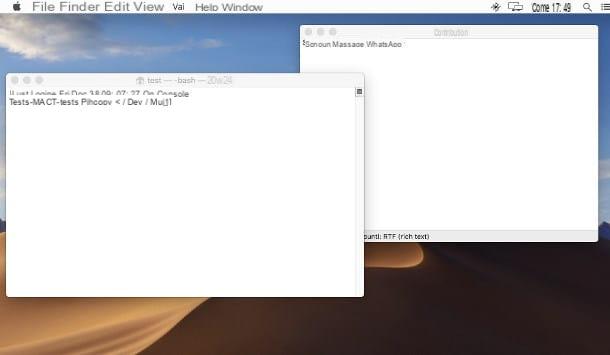
Unlike what we saw for Windows 10, MacOS does not have a built-in functionality to delete notes: however, it is possible to complete this operation in an extremely simple way using the Terminal on Mac.
First, open the Mac clipboard viewer by clicking on the Edit> Show Clipboard menu: in this way, you should see on the screen the contents of the entire clipboard saved on macOS, including the "offending" message to be destroyed.
Once this is done, start the Terminal by calling it from the Launchpad 's More folder (the rocket-shaped icon attached to Dock Bar), type the pbcopy command and press the Send Keyboard button: if everything went well, the operating system's clipboard should be emptied instantly. You can find out by looking at the clipboard window, which was opened earlier.
How to Delete a Message (or All) from WhatsApp for everyone.
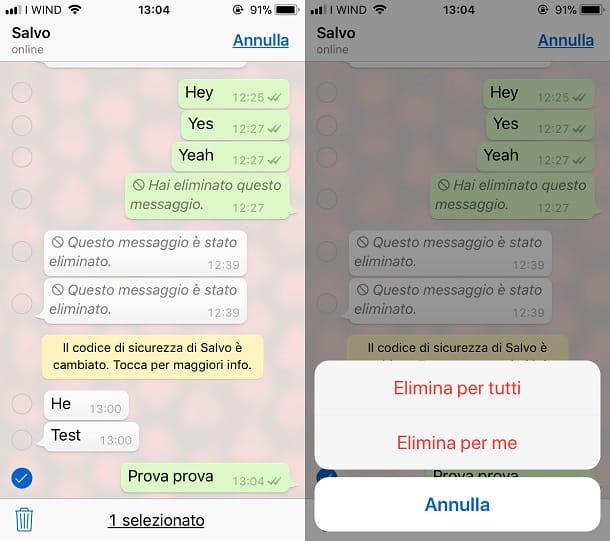
Wait, you're telling me that you did not find the steps described in the previous sections of this guide useful, since, instead, you are looking for a method to delete messages received on WhatsApp?
You should know that, even in this case, it is an extremely simple operation: what you have to do is launchthe WhatsApp app on your smartphone or tablet, access the chat on which you intend to intervene and perform along tap on the message in question; if you stand on Android, you can select multiple messages together by subsequently tapping on each of them; if, instead, you're on iOS, you must select the item delete from the proposed options and place a check mark next to each of the messages you want to delete.
When you're done, tap the basket icon is displayed at the top (on Android) or at the bottom (on iOS) and, finally, specify whether you want to delete only the message for you or for allmembers of the chat. If you need a hand, I suggest you take a look at my tutorial on how to delete messages from WhatsApp, in which I gave you more details on the steps to follow to get rid of messages that you find "uncomfortable".