Have you just downloaded WhatsApp on your mobile and are already worried about the 89 cents you will have to pay in a year to renew your subscription to the service? No doubt about it, you are a very provident type. Let me help you out. Please give me a few minutes of your time and I'll explain in detail how to buy WhatsApp, which payment methods you can use and - if needed - how to complete the transaction from your PC instead of from your smartphone.
Also, I anticipate that there are procedures to pay for a friend's subscription and / or have your subscription renewed by other people. But let's go in order and begin to see which payment methods are accepted.
UPDATE: starting from January 2016 WhatsApp is a free application, there is no longer any subscription to buy and therefore the indications given in this guide are to be considered obsolete.
To renew your WhatsApp subscription you can use a large number of solutions: the default payment method is credit card that you have associated with the store of your smartphone (eg Google Play on Android and App Store on iPhone), alternatively there are PayPal (very famous service to send and receive payments online without revealing the data of the C / C or credit card) and the telephone credit of the SIM.
Regardless of the payment method chosen, you can extend your subscription to WhatsApp by starting the application, by going to the menu of settings (on Android you have to press the icon with the three dots, top right, to get there) and selecting the items Account> Payment Info from the screen that opens.
Once you get to the screen with all available subscription plans: € 0,89 for 1 year, 2,40 euros for 3 years o 3,34 euros for 5 years, select the one you prefer the most and press the button with the logo of the default payment method (eg. Google Wallet on Android).
Subsequently, if you want to pay by credit card, press the button Buy Now And that's it. If you want to choose another payment method, select the price of the service at the top right (eg. 0,89€), presses the button payment methods and choose whether to pay with PayPal, with the telephone credit or if add a new credit card. In case you have a discount code, you can use it and redeem your WhatsApp subscription for free.
Once the WhatsApp deadline has been extended, you can check that everything has gone well by going to the menu Settings> Account> Payment Info and checking the date of expiration of the service.
The WhatsApp license is linked only to the phone number. This means that if you change your mobile or reinstall the application after removing it, the expiration of your subscription will always be the same, you will not have to repeat the payment.
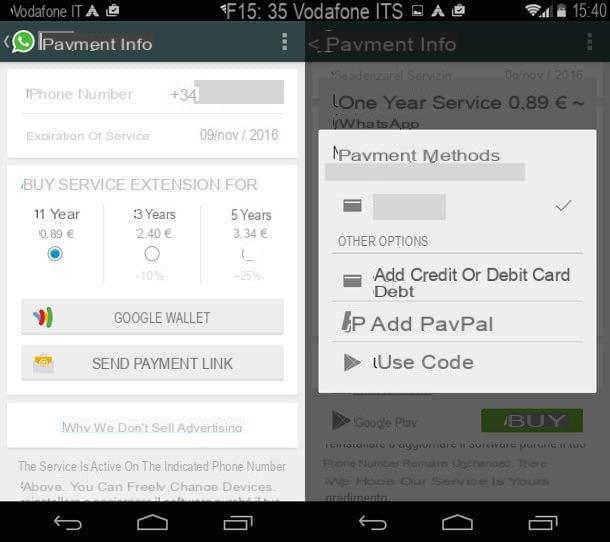
Earlier I mentioned the possibility of buy WhatsApp from the computer instead of the mobile phone. Do you want to know how? Well. Then go back to the WhatsApp settings menu on your smartphone, select the items Account> Payment Info from the screen that opens and choose which subscription to activate: 1 year, 3 years or 5 years.
Then, instead of pressing the payment button, press the button Send payment link and auto-sent the link to pay for WhatsApp by email. When the operation is completed, open the message from your computer, visit the link contained in it and make the payment by clicking on the button PayPal (unfortunately no other payment methods are available from PC).
You can also use the same procedure to have another person give you the subscription as a gift: just send them the email with the payment link and wait for the transaction to be completed.
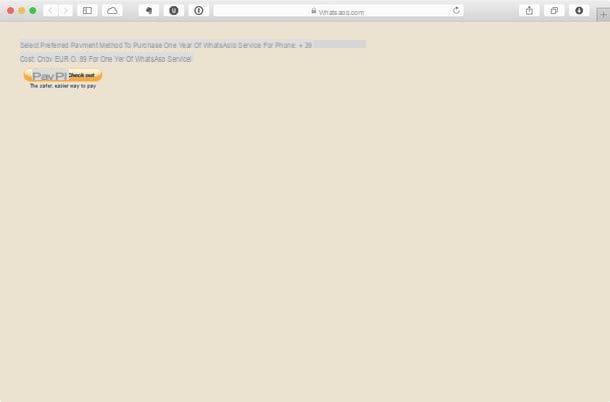
You don't want to get a WhatsApp subscription as a gift but, on the contrary, are you the one who would like to pay for it on behalf of someone else? No problem. If you are using an Android smartphone, open WhatsApp, press the button menu at the top right (the icon with the three dots) and select the item Settings from the box that appears.
In the screen that opens, select the item first Contacts and then that Pay for a friend. Then press on the button Select a contact and choose, from the WhatsApp contact list, the name of the person you want to give the subscription to.
Therefore put the check mark next to the item relating to the plan to be subscribed (1 year, 3 years o 5 years) and complete the transaction by pressing the button Google Wallet or by emailing you the payment link, as just seen together.


























