Index
How to access Outlook from PC
Let's get right into this guide and find out how to access Outlook from PC. First, I'll tell you about the Outlook.com Webmail service, after which I'll focus on the classic Outlook client for Windows and macOS. Enjoy the reading!
How to sign in to Outlook on the web
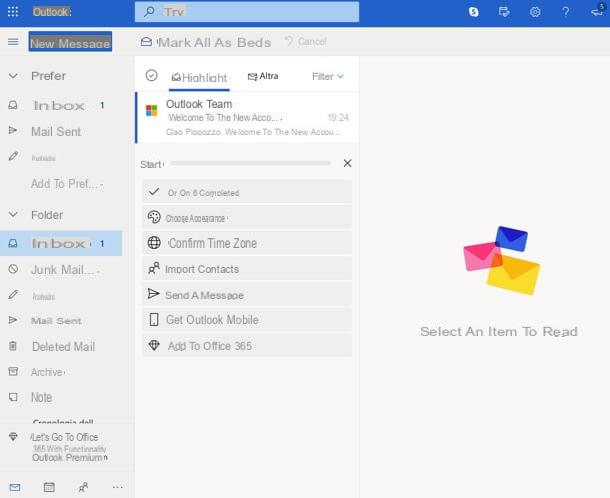
If you are looking for information on how to access outlook intended as a service of Webmail, then this is the section of the tutorial that suits you best.
Outlook.com is an e-mail service accessible directly from the browser, which allows you to take advantage of a 15GB mailbox at no cost; it is compatible with all the most popular navigation programs and is also accessible from apps for Android and iPhone / iPad, as well as from traditional e-mail programs (eg. Outlook o Thunderbird), via protocol IMAP.
To get your mailbox on Outlook.com, all you have to do is connect to this page, click on the button Log in and log in with your account Microsoft, Live o Hotmail.
If you do not have an account of this type yet, you can create one "on the fly" and thus obtain a mailbox on Outlook.com by clicking on the button to create a free account. On the page that opens, specify the New e-mail address you want to create and the suffix to use for it (outlook.com, outlook.com o hotmail.com), then press the button NEXT.

Now, enter the Password you want to use to log into the account and go again NEXT, then type name e last name in the appropriate text fields and go again NEXT.
Then, enter Country / geographic area where you are, yours date of birth, press again NEXT and, if prompted, enter the captcha code shown on the screen.
Mission accomplished! You now have an Outlook account and you can use it to access your inbox at any time and from any device: this means that you can access Outlook from another PC or even from smartphones and tablets, finding all your messages and all your contacts perfectly synchronized.
If you need more information on how to use the service, read my guide on how Outlook.com works.
Please note: if you intend to make an intensive use of Outlook.com or you intend to subscribe to the Office package, know that by activating the subscription Microsoft 365, starting from 7 euros / month, you can take advantage of some extra Outlook.com features collected under the brand of Outlook Premium. More info here.
How to access Outlook for Windows or macOS
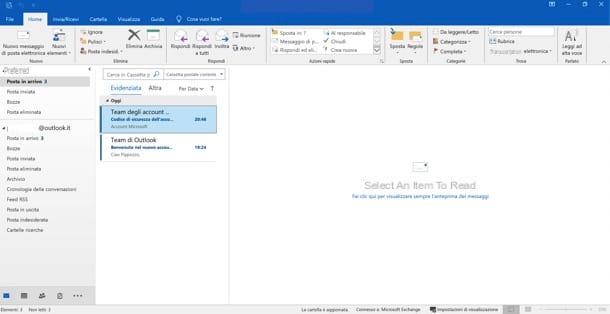
Have you just downloaded Microsoft Outlook on your PC or Mac but can't configure the program to access your email account? No problem - here's how you can fix it easily.
If you have not yet set up any account in the program, simply launch the program and follow the initial setup procedure. Then type theemail address you want to use in Outlook (which does not necessarily have to be Outlook / Live / Hotmail, but can also be from other providers), press the button Connect, enter the Password and, if all goes well, you should see the request to set up a new account (field Add another email address) or access the inbox (button Done).
In case of problems, however, go back to the screen for entering the email address, click on the item Advanced options, check the box Allow manual account setup and configure your account "manually" by entering, in addition to the address and password, also the IMAP parameters provided by your provider.
Later, you can add new email accounts in Outlook by simply clicking on the button Fillet (top left), going to the menu Account Settings> Account Settings (in the screen that opens) and pressing the button New, in the tab Email. Then enter the data of the email account you want to set up in Outlook and that's it.
how to access Outlook email

You want to set up the Outlook email account in a third party client, such as Thunderbird o Apple Mail? In this case, if you have difficulty logging in, try setting the mailbox "manually", using the following parameters IMAP.
- Server name: Outlook.office365.com
- IMAP port: 993
- IMAP encryption method: TLS
- Server name: SMTP.office365.com
- Door: 587
- Encryption method: STARTTLS
For more information, visit the Microsoft website.
How to access Outlook from app
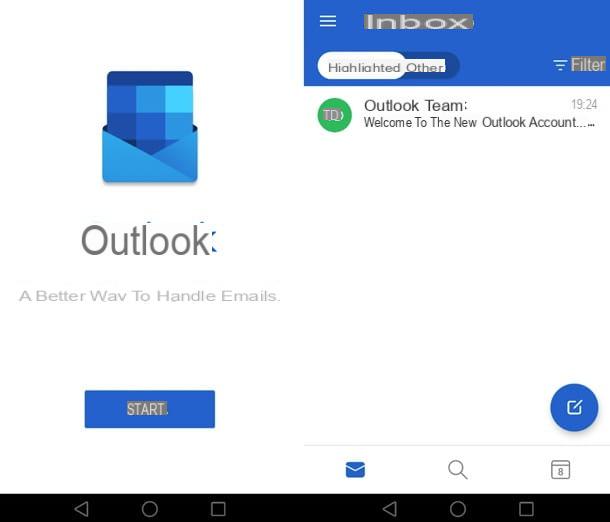
As mentioned above, Outlook is also available as a free app for Android and iPhone / iPad. It should be noted that it not only allows you to manage the mail of your Outlook / Live / Hotmail account, but also that of other providers, such as Gmail.
To be able to use it, open the store of your device (Play Store su Android o App Store su iPhone / iPad), near Outlook within the latter (or directly visit the links I have just provided you from your smartphone / tablet) and start the download of the application, first pressing on its icon, in the search results, and then on the button Ottieni / Installa. On iOS / iPadOS you may also be asked to verify your identity via Face ID, touch ID o password dell'ID Apple.
Once the download and installation are complete, start the Outlook, award-winning Start and configure the email accounts to use. If you have a Google account set up on your smartphone, you may be automatically offered to log in to Gmail from Outlook: to accept, select the account; to decline, instead, press on Ignore.
With that done, set yours account Outlook/Live/Hotmail, by entering the appropriate access data. If you don't have an account of this type yet, you can create it from a browser (eg. Chrome your android or Safari on iOS / iPadOS) following the instructions I gave you in the previous chapter.
To conclude and access your inbox, reply Ignore to the request to add an additional account to the app (or accept, if you intend to add other accounts) and follow the initial tutorial Outlook. Later, you can add new accounts to the app by pressing the ☰ button and tapping the icon with the envelope and the "+" symbol Present on the menu if you press.
If you have trouble logging into Outlook

If you can't log into your Outlook account why you forgot your credentials of the latter (bad! Didn't I tell you to use a good program to manage passwords ?!), you can try to solve the problem by connecting to this Web page and clicking first on Access options and then I forgot my username.
Then enter E-mail o Telephone with which you want to recover the access data (they must clearly be data previously associated with the account to be restored), press the button NEXT And his schermo followed him.
Depending on your account settings, you may be offered different ways to reset your password and restore access to your mailbox (e.g. type in a code received via email or SMS to the address provided). For more information, check out my tutorial on how to recover Outlook password.
How to access Outlook

























