Preliminary information

Before going into the details of this guide and explain yourself how to know who enters the WhatsApp profile, it is necessary to make a necessary premise. In fact, at the time of writing this guide, it is identifying precisely only the people who have looked at their own state.
Therefore, if it is your intention to know the identity of the people viewing the photo or information associated with your profile, I am sorry to tell you that it is not possible to trace their names or their telephone number.
However, by accessing the sections Account e Privacy of your WhatsApp profile, you can change the privacy settings of your account and choose who to show yours to Last Access, yours information and yours profile picture: by doing so, you can decide to show your information to all people, only to your contacts or to protect your data by making it completely inaccessible.
Know who is watching my WhatsApp Status
All you need to do to know who is watching your WhatsApp Status, is to access the appropriate section of your account from your smartphone (from your computer you can only know the number of views) and press on the State of your interest. By doing this, you can find out the people who have watched your content and the time of their viewing - that's all in detail.
Android
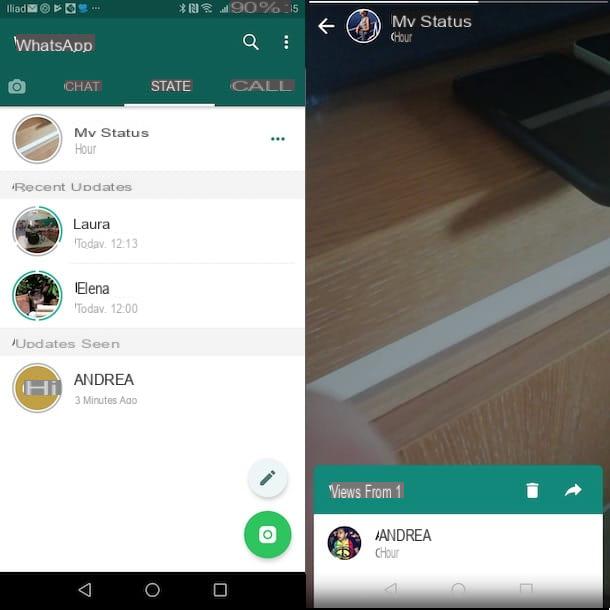
To know who looks at your WhatsApp status on Android, start the famous messaging application, select the tab State located at the top and, in the new screen displayed, tap on the item My status.
Now, locate the symbol ofeye below to find out by how many people your status has been viewed and tap on it to access the complete list of views. In the box that appears below, you can find out the identity of those who have viewed the content you have published and the relative viewing time. To learn more, you can read my guide on how the WhatsApp Status works.
iPhone
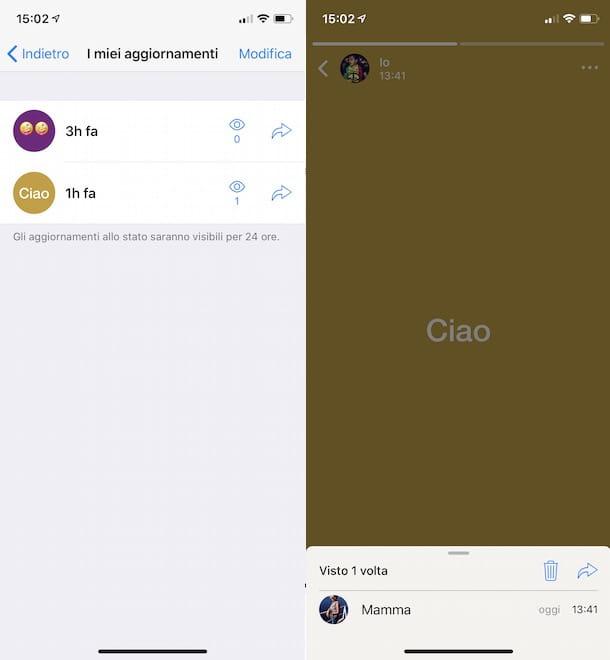
To access the complete list of people who have looked at your WhatsApp Status on iPhone, take your device, start the app in question and select the item State visible in the menu below.
Now, tap on the item My status and, on the screen My updates, you can view the list of statuses you have published in the last 24 hours and their views. Then press on State of your interest and tap on the icon freccia rivolta verse l'alto (visible below) to find out the identity of the people who viewed the status in question.
Know who connected to my WhatsApp profile
If you usually use WhatsApp Web or have connected WhatsApp to your PC and would like to know which sessions are active from your computer, you should know that you can control it from Settings of your profile and eventually log out. By doing so, you can check for any abnormal connections and find out if anyone has managed to connect to your WhatsApp profile. This option is only available through the smartphone application.
Android
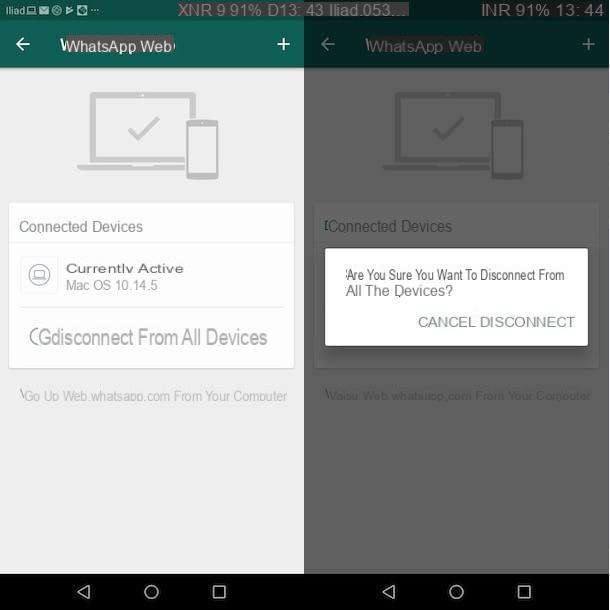
To disconnect an active WhatsApp session from a PC via a device Android, take your phone (or tablet), start the famous messaging application, tap on the icon of three dots at the top right and choose the option Web WhatsApp give the menu to compare.
In the new screen displayed, in the box Connected computers, you can view the list of computers from which you are logged in and, for each device, also the date of last connection, browser used and the version of the operating system installed on the computer being used during the session.
If you have noticed any abnormal connection and would like to disconnect all devices, tap on the item Disconnect from all computers and press on the item Disconnect.
iPhone
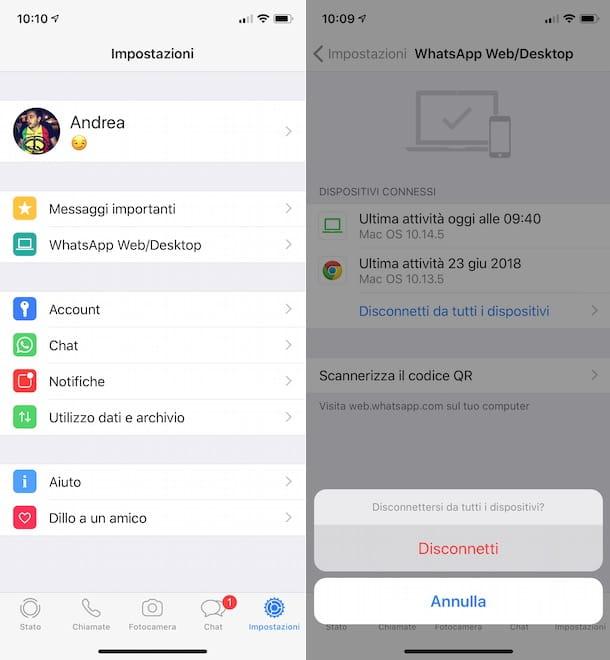
If you use a iPhone and you want to view active WhatsApp sessions from your computer, start the app in question, press on the item Settings (l'icona della rotella d'ingranaggio) in the bottom menu and, in the new screen displayed, choose the item WhatsApp Web / Desktop.
Then locate the section Connected devices to view the list of devices on which you are logged in via WhatsApp Web or via the software for Windows PC and macOS. Again, you can view the date of last connection, browser used (if the session took place via WhatsApp Web) and the version of the operating system installed on the computer from which the connection was made.
If you want to disconnect all connected devices, choose the item Disconnect from all devices and confirm your intention by pressing on the item Disconnect.
Change the privacy settings of my WhatsApp profile
Although it is not possible to trace the exact identity of the people who look at the information associated with your WhatsApp profile, you can choose to change your privacy settings. This way, you can restrict access to your contacts only or choose to make your information invisible. It is not possible to change the privacy settings of your account from a computer, nor by accessing WhatsApp Web from a browser or using the software for Windows PC and macOS.
Android
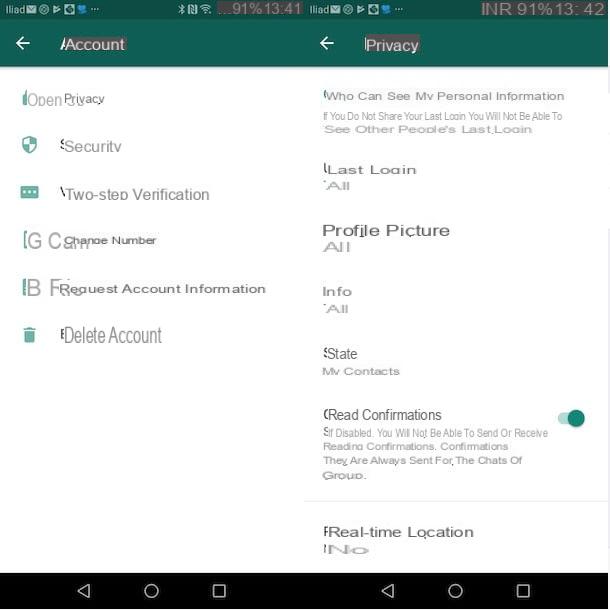
If you are using a device Android, to change the privacy settings of your WhatsApp profile, start the famous messaging application, tap on the i icon three dots collocata in alto a destra e scegli l'opzione Settings give the menu to compare.
In the Settings, then tap on the option Account and, in the new screen that appears, choose the item Privacy. Now, choose the option of your interest to set the privacy level.
- Last access: Choose who to show (All, My contacts o Nobody) your last login on WhatsApp. By selecting the option Nobody, you will no longer be able, in turn, to view the last access of other users. In this regard, my guide on how to hide the last login on WhatsApp may be useful.
- Profile picture: is the section where you can choose who to show the photo you are using as a profile picture on WhatsApp. You can decide to show it to all people (All), only to those who are among your contacts (My contacts) or make it invisible to everyone (Nobody).
- Info: allows you to choose who to show the message visible under your name and your activity status (Available, Busy, At school, At work, In Reunion, I'm sleeping etc. ) that you have set in the section Info of your profile. Again, you can choose one of the available options from All, My contacts e Nobody, to show this information to all people, only to your contacts or to no one.
If, on the other hand, you want to allow only certain people to view your WhatsApp status, in the section Privacy, tap on the item State e scegli l'opzione My contacts except to select the contacts you don't want to show your status or option to Share with.. to choose the people to whom you intend to show the information in question, excluding all others.
iPhone

To change the privacy settings of your WhatsApp profile from iPhone, start the messaging app by tapping its icon (the white handset on green background), tap on the item Settings in the bottom menu and, in the new screen that appears, choose the option Account.
Now, tap on the item Privacy and choose the option of your interest between Last access, Profile picture e Info, to choose who to show your information to. Then select one of the options available from those visible on the screen: All to show the information to all people, including those who are not among your contacts but who have your phone number; My contacts to show the information of your interest exclusively to your contacts e Nobody to make all data associated with your WhatsApp profile invisible.
Also, in the section Privacy (or by selecting the item State in the bottom menu and pressing on the option Privacy), you can also choose who to make yours visible State on WhatsApp. To do this, choose the option State, select the option My contacts except and put the check mark next to contacts which you want to block from viewing yours State on WhatsApp. Alternatively, choose the voice Share only with to select the contacts to be allowed to view yours State.
If you change your mind, access the sections again Privacy e State e seleziona l'opzione My contacts to make your country visible to all your contacts.
App to find out who enters my WhatsApp profile

As mentioned in the previous paragraphs, there is no solution that allows you to know the identity of those who look at their information on WhatsApp. If, then, you are wondering if they exist app to find out who enters my WhatsApp profile, the answer is no.
Although the Net is full of applications and, above all, of APK packages from little credited sources that promise to let you find out who enters your WhatsApp profile, I strongly advise you not to download and install them on your device. In fact, not only do they not allow you to know who is accessing your WhatsApp profile information but they are real dangers for both your privacy and your device.


























