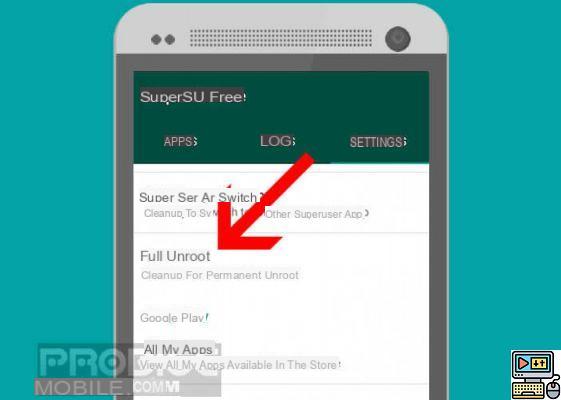
You want for one reason or another to remove the root of your Android smartphone. The process to do this is simpler than the one leading to root. In this article, we describe three different methods to easily remove the root of your smartphone.
Android is an open operating system that offers a myriad of possibilities. But to unlock its unlimited potential, you need to root your smartphone. This somewhat complicated process is becoming easier with the arrival of certain tools.
But root is not always advantageous since it removes all guarantees, while preventing access to certain features or applications of the Play Store, as is now the case with Netflix. This is one of the reasons that can lead you to want remove root android.
Three Methods to Remove Android Root
There are applications to easily hide the Android root, without deleting it. This is the case of the root switch application. But this alternative is not the right one if you want to take your smartphone to the after-sales service or resell it.
Some users are indeed intransigent on the irreproachable aspect of the device they buy, forcing the seller to remove the root. Here are three methods to do so.
Method 1: Reinstall official firmware
Rolling back the phone to its original firmware is one of the options that allows you to unroot an Android smartphone. This is the most efficient method and it works regardless of the model. Installing firmware is also a binding option that requires you to reset everything. But if it is to sell your mobile, the problem does not arise.
Installing an official ROM is easy to do once you've made sure you've downloaded the correct file for the model and carrier. With a Samsung smartphone, the ROM is flashed in a few clicks with a small utility called Odin. The methods differ between brands. It is unfortunately impossible for us within the restricted framework of this article to offer a tutorial corresponding to each manufacturer.
Method 2: Use a file explorer
Root access sounds like a bit of a hassle, doesn't it? But in reality, it is only a matter of dropping a set of files on your smartphone. To remove the root, just get rid of it and you're done. To do this, you will need a particular file manager. The best known and easiest to use is ES File Explorer.
If you don't have it yet, go to the Play Store and install the explorer. Open it and find and navigate to the System/bin directory. Next :
- From there remove “busybox” and “su”
- If these files are not in the Bin directory, go back to the parent “System” folder and open the Xbin directory instead. Locate the two files “busybox” and “su” then delete them
- Return to the system folder and enter “app”
- Delete the “superuser.apk” file
- Restart the device and you're done
Method 3: Remove root with SuperSU
SuperSU is a popular tool in the root category. It allows you to manage different aspects of rooted devices. One of the features it offers is precisely to remove the Android root.
- Launch the app and go to the Settings tab
- Scroll down and select “Full Unroot”
- Follow the instructions and let the smartphone do the rest of the job
- Finally, simply restart the device
So much for the options available to you if you want to unroot your Android smartphone. One will definitely suit you. It's your turn !
The Google Pixel Fold continues to be talked about even though it has not yet been announced. According to the latest beta of Android 12L, the foldable smartphone would look more like the OPPO Find…The OPPO Find N, the very first foldable smartphone from the Chinese manufacturer, is having a huge success in China. It's now out of stock as a million users have...The Google Pixel Fold might not have been discontinued after all. A newly discovered benchmark suggests it's still in the works. Google's first foldable smartphone may even be released soon.…A very handy Google Photos feature has quietly disappeared. Android users can no longer disable video backup via mobile data in the Google Photos app. A…


























