Would you like to make the WhatsApp chat even more cheerful and dynamic by sending all your friends beautiful images with phrases, animals, landscapes and so on and so forth but you don't know which resources to draw on? Have you heard of one or more paid apps that allow you to do this but don't want to spend some money? No problem, I can help you out. With this guide of mine today I want to show you all the best resources currently available through which to obtain WhatsApp images to download for free.
So take a few minutes of free time, grab your phone, make yourself comfortable and… start reading this post! Below you will find a bunch of nice Internet sites and apps that you can use to get WhatsApp images to download for free in a simple and fast way. Add the ones you like most to your favorites and / or download the apps that interest you on your trusty mobile phone and you will see that in no time you will have at your disposal a practically infinite collection of wallpapers, GIFs and photos to share with all your contacts.
How do you say? Are you a beginner with the world of the Internet and with that of new technologies and themes that the operations to be carried out to obtain WhatsApp images to download for free may be too complicated for you? But don't worry, really! Contrary to what you may think I assure you that you will not have to do anything complicated, quite the contrary. So, would you like to start? Yes? Very well! Happy reading and have fun!
Please note: In the specific case of websites, the ones I am about to suggest to you can be consulted both from mobile devices and computers. Obviously, if your goal is to find WhatsApp images to download for free, I suggest you visit the following portals from your smartphone so that you can access the content of your interest directly and quickly from the device on which you plan to use them.
I went directly to ▶ ︎ MobilesWall | Zedge | 9GAG | GIPHY | Other interesting solutions | Share images on WhatsApp | Use images as wallpapers on WhatsApp
MobilesWall
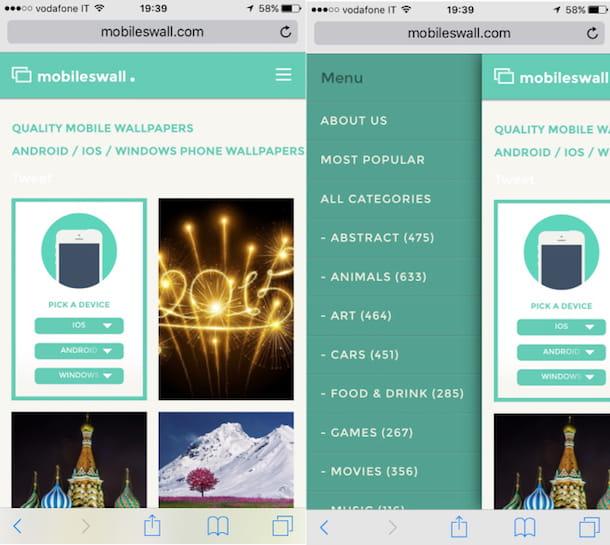
The first among the Internet sites to find WhatsApp images to download for free that I want to recommend is MobilesWall. It hosts a very rich selection of images optimized for use on smartphones and is therefore perfect for the purpose in question. To browse all the images, connected to the website in question directly from your mobile phone, press the button with the three horizontal lines which is located at the top right and selects one of the available categories.
You can find abstract backgrounds, animal photos, art images and much more. By tapping on the item Most popular you can also immediately view the list of the most downloaded wallpapers.
To save an image of MobilesWall on your mobile, press first on its thumbnail, then on the button Download now and complete the work by keeping your finger pressed on the wallpaper for a few moments and selecting the item to save the image attached to the menu that appears.
Zedge
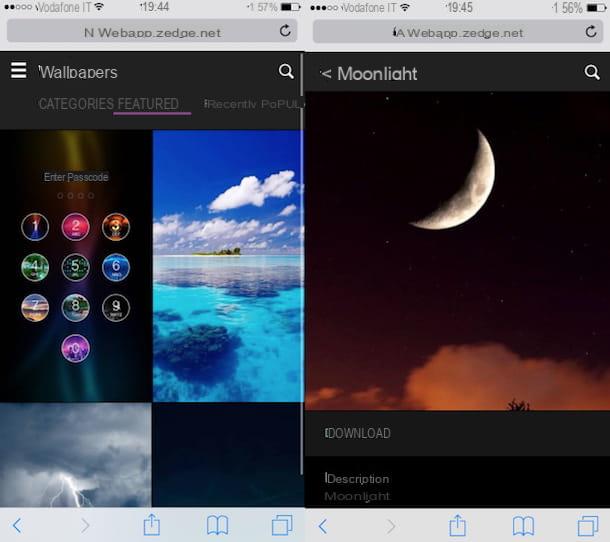
If you are looking for WhatsApp images to download for free why do you want to change the background used for your conversations? Then take a look at Zedge, one of the best websites dedicated to wallpapers, ringtones and everything you need to customize mobile phones in an original way. To use it, connect to its home page directly from your smartphone using the link I have just provided you and you will immediately find yourself in front of the section Wallpapers of the website.
You will be shown all the most popular wallpapers of the moment, but you select the button with the three lines horizontally located at the top left and expand the menu All categories which appears below to view the list of all categories of wallpapers available on the site. You can choose from abstract wallpapers (abstract), video game wallpapers (games), landscapes (Nature / Landscape), pictures about the sport and much more.
When you find a wallpaper you like, select its thumbnail and proceed to save it on your mobile by pressing on the item Download present on the page that opens. In some cases, it may be necessary to keep your finger pressed on the enlarged version of the background and select the item to save the image from the menu that opens.
If you find it more convenient, you can also use Zedge through its official app available for iOS and Android devices. Its operation is not very dissimilar to the mobile version of the service's website.
9GAG
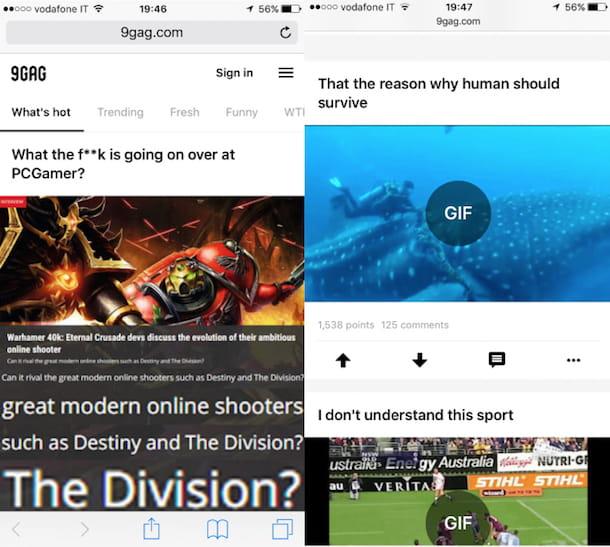
Are you looking for funny images to download and share on WhatsApp with your friends? If the answer is affirmative I can not help but advise you to contact 9GAG. Haven't you ever heard of it? Strange (it is very popular!), In any case, let's fix it right away. It is a very famous website that can be considered as a real world reference point in the field of humorous photos. Visit it from your mobile via the link I just provided and press the icon with the three horizontal lines you see at the top left to browse the categories of images available on the site.
In the GIF you can view all the funniest animated GIFs, in the category Geeky instead there are photos dedicated to the technological world, in the category Food there are funny pictures dedicated to food and so on. When you find an image you like, press and hold your finger on it and select the item to save the image from the menu that opens to download it to your phone.
9GAG is also available as an app for iOS and Android devices. The operation of the application is practically identical to that of the Internet site, providing further explanations is therefore practically superfluous. If you are asked to download it while browsing the site, you can decline the invitation.
GIPHY
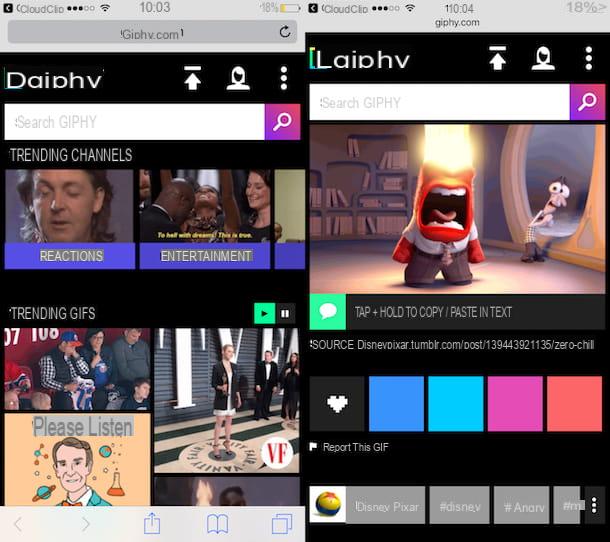
You are not interested in "simple" images and would you therefore like to understand where you can find beautiful GIFs to send via chat to your friends? Then take a leap up GIPHY and you will see that you will not regret it. It is in fact a famous site on which a myriad of animated images of all sorts are collected. Using the site is quite simple. After connecting directly from your mobile to the home of the service, you will find yourself in front of all the most popular GIFs of the moment.
Instead, using the search bar located at the top you can search for animations related to the subjects you like the most. You can also filter GIFs based on the topic covered by first tapping on the button with i three dots at the top left and then on the categories of your interest that you find in correspondence with the section Categories.
To download an image from GIPHY to your mobile phone, tap on its thumbnail and then press and continue to hold down on the GIF until a menu appears on the screen indicating the possibility of saving the image in the device gallery. You agree to save and that's it.
GIPHY can also be used as an app for iOS and Android. Even in this case, the operation of the application is practically the same as that of the website with the advantage that you can share the GIFs you like most with your friends on WhatsApp directly from the latter.
Other interesting solutions
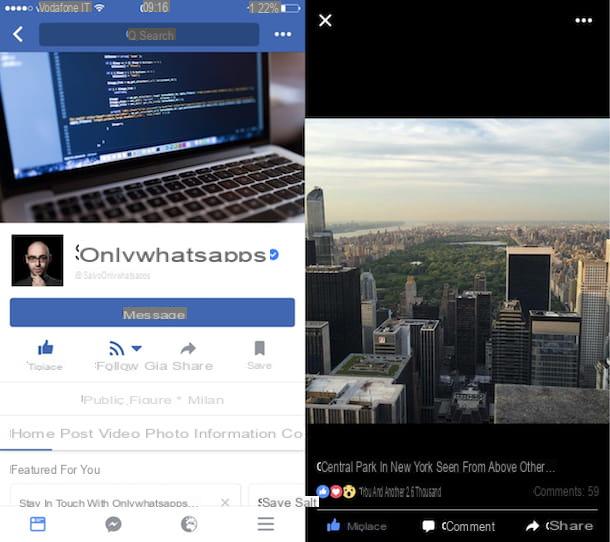
The Web is chock full of Internet sites that offer WhatsApp images for free download every day. Below you will find a list of further portals to consider if you are looking for photos and other hilarious content for the famous messaging app.
- Funny.com - A site that collects jokes, news, videos and funny pictures.
- FunnyJunk.com - Another website chock full of hilarious images as well as fun videos and games.
- Short Funny Quotes - This is a portal that collect funny pictures judged by users.
- Daily HaHa - Another website that, as easily understood by the name itself, is full of funny photos and videos.
Another inexhaustible source of WhatsApp images to download for free is then Facebook or rather, the fan pages on the social network. In this regard, I have pointed out to you quite a few interesting and suitable pages in my guide on links for Facebook and in my tutorial on sites with funny images. Among these, of course, do not forget my official Facebook page on which I share not only my guides but also photos of curious gadgets, funny images and personal shots (including those taken during my travels which, why not, you could use as wallpapers ).
Even the photographic social network Pinterest can be useful for finding new images for WhatsApp. Just connect to one of the many themed galleries (looking for example WhatsApp wallpapers o WhatsApp backgrounds) and you can find hundreds of images optimized for use in the world's most popular messaging app.
Share images on WhatsApp
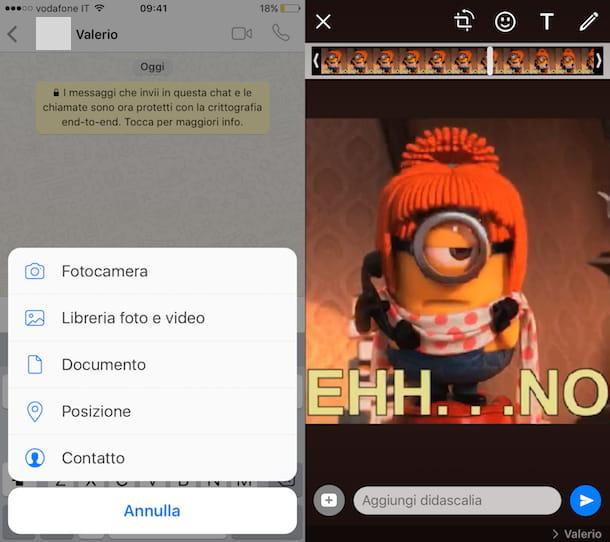
Do you want to share with your friends one or more of the images for WhatsApp found through the resources that I have indicated in this guide but you do not know how to do it? I'll explain immediately how to proceed. First, open the WhatsApp app on your mobile phone, then start a conversation with the person with whom you intend to share one or more images and press the button + (plus symbol), which on iOS is located at the bottom left, or on the clip, which on Android is located at the top right. Now, select the option Photo and video library from the menu that appears and choose the images to share from the roll of your phone by pressing on its preview.
If you want, you can also make changes to the chosen image (rotate it, cut it, add text, smilies or draw on it) simply by tapping on the relevant buttons on the screen and / or adding a caption via the field Add caption which is located at the bottom. Then tap on the button depicting a airplane that you find at the bottom right.
If you want to share multiple images simultaneously, press the button before sending the photo + (plus symbol), which on iOS is located in the lower left part of the same, or on the button + Add media, which on Android is located in the lower center, and selects the other items to send. Note that if this is your first time doing this, the app may ask you for permission to access the photos on your smartphone. If so, answer in the affirmative.
Keep in mind that both on iOS and Android, after pressing on the voice Photo and video library in addition to being able to select one or more images from the roll, it is also possible to choose animated GIFs directly from the library proposed by WahtsApp. To do this, just tap on the item GIF located at the bottom left, scroll through the list of animated images that is proposed or carry out a specific search by typing the reference keyword in the field at the top, press on the GIF of interest and proceed with the modification and / or sending as indicated in the previous lines. Still following the instructions I gave you in the previous lines, you can also send multiple animated images at the same time.
Use images as wallpapers on WhatsApp
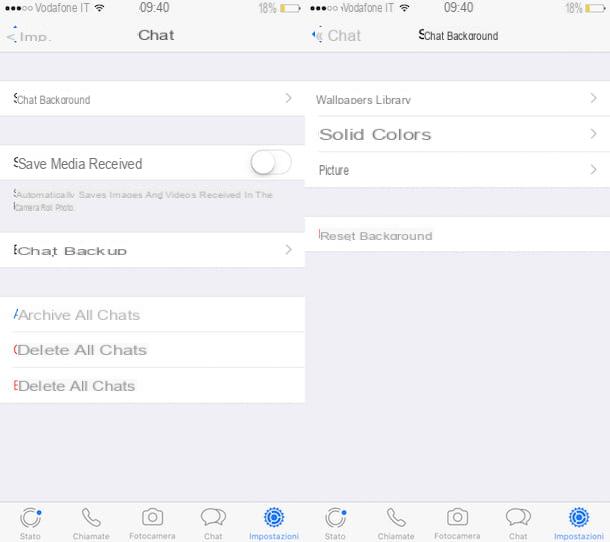
You can also set as wallpaper for WhatsApp one of the images found through the resources I indicated in the previous lines. To do this on your iPhone or on your Android smartphone, proceed as indicated below.
- iPhone - Start the application, press on the item Settings located at the bottom right and then tap on Chat. Then, press on the voice Chat background and select the item Gallery from the screen that opens. If you are asked for permission to access the iOS roll, you agree. To finish, select the image you want to set as wallpaper and confirm your choice.
- Android - Start the application, press the icon with the three dots located at the top right and select the item Settings from the screen that opens. At this point, go up Chat and Calls, tap on the item Background and select the option Documents. Then select the app from which you want to take the image to set as wallpaper on WhatsApp using the left sidebar, choose the file and adjust its positioning using the grid that appears on the screen.


























