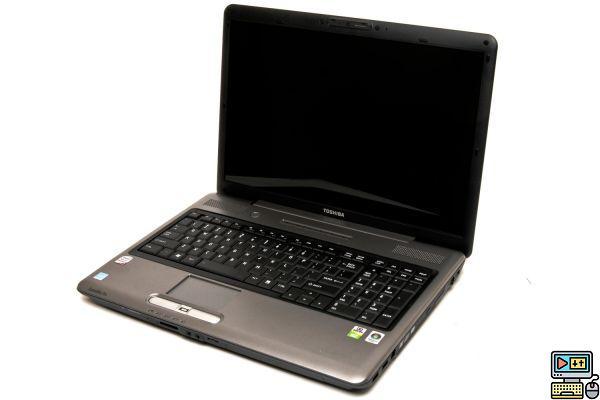
Presentation
Cut for performance and leisure, according to the manufacturer, with its 17-inch screen, this computer is supposed to provide greater comfort in office automation and in videos than on the classic 15-inch.
Ergonomics
The keyboard implemented on this version is very complete. It features a numeric keypad on the right and navigational multimedia touch keys on the top. A point to note on the keys: they are shiny (like the rest of the computer, slab and shell) and welcome your fingerprints. On the front of the keyboard, there is a classic mouse touch zone and two click buttons, left and right.
The main connectors available around the device are 2 mini-jacks on the front, 4 USBs (two on the left and two on the right), 1 mini FireWire and 3 video outputs (HDMI, VGA and S-Video). No E-Sata.
|
|
|
| The texture on the back | The pad, SD card reader, jack, volume |
|
|
|
| Built-in speakers | The keys: very plastic |
Office, multimedia
How to read: higher score = better
All throughput and speed measurements are compared and brought to an index of 100 based on the performance of the Asus M50Sv.
Le card reader SD implemented on the front is of excellent quality. It even exceeds that of the Acer 6920G on large files with a read rate of 21.5 MB/s. webcam is not adjustable in height and aims a little too low when the screen is at 90°. To be well framed, you have to tilt the screen beyond the perpendicular. The sound captured by the microphones gives the interlocutors the impression of speaking from behind glass and the colors rendered are accurate. A small complaint to finish, it tends to blur the contours a little.
In terms of file transfers, the Toshiba laptop does not particularly stand out. Limited to USB (therefore no e-Sata), it offers 25 MB/s, which is far behind the 40 MB/s of the Asus M50Sv or the 80 MB/s achievable by our external hard drive in e-Sata. On the other hand, this computer particularly impressed us for very fast software installations from the DVD drive.
For operations that require a lot of processor involvement (image editing, file compression, etc.), the times found are significantly lower than the Asus M50sv and Packard Bell BM89 machines, which can logically be explained by the fact that its processor is clocked at a lower frequency.
For'autonomy, the result of the Satellite P300-159 is insufficient with only 1.32 p.m minutes in movie playback.
Play
As much for the office part, benefiting from a higher resolution is a blessing, as much for the games it does not bode well. The reason is the need to animate more pixels and therefore to have a more powerful graphics card. With a classic 15,4-inch screen, 1280x800 pixels, around 1 million pixels are to be animated, compared to 1.3 million for the 17-inch screen here. Here is, with our usual games, what we managed to do.
Screenshot of Crysis with graphics settings at maximum, unfortunately unplayable.
Screenshot of Crysis with settings optimized for gaming.
- Oblivion. You can play with native resolution and 2X antialiasing. To maximize fluidity, however, the graphic details must be set to medium.
- Crysis : With the native resolution, the only solution is to place all the settings at the minimum to have a good fluidity. Enabling 2X antialiasing makes the game downright impractical.
- NFS : In native resolution with all the settings at minimum, the game runs with good fluidity. Activating antialiasing or increasing the video settings induces small jerks. It's up to you to see what you want to promote: fluidity or beauty.
In terms of sound, we particularly appreciated the built-in speakers above the keyboard. Without being perfect, they bring a good depth to the sound and much more bass than those of its competitors. The quality of these loudspeakers is all the more interesting since the sound emitted by the headphone socket contains interference that is only attenuated if you have very good headphones.
Highlights
Practical 17-inch panel for office automation
HDMI output
Sound through speakers
1440x900 pixel resolution
Excellent DVD player performance
Weak points
LAN 10/100 network
Limit graphics power to play
Autonomy 1h32
Very messy
Only 1 year of warranty (Asus offers 2)
Conclusion
Note globale
A screen diagonal of 17 inches and a resolution of 1440x900 pixels undeniably bring comfort in office automation. For gaming, on the other hand, the graphics power is too tight for the most recent games.
Read more


























