If you are the owner of a Livebox, you may have noticed that the password used to connect to the administration interface on PC was extremely childish since it is “admin”. Finally, that was before because following the last update of the Livebox 2, Orange changed the famous password, but without bothering to warn the user.

As you already know, updates are deployed completely transparently by the operator without the user having to do anything. Over the weekend, the Livebox 2 Sagem and ZTE firmware upgraded to version 4.37.3.1 or 4.37.3.2. An update of which we do not know much, except that this one reset the password whether it is “admin” or a personalized password.
Thus, from now on, when you wish to connect to the administration interface, you will no longer have to enter the "admin" password, but the first eight characters of the Wifi security key which appears on the label, below the box.
Still, you had to know because rather than sending a message to its subscribers, Orange simply added a small insert directly to the administration interface before updating the "Assistance" page. from its website. Two changes that unfortunately the operator's subscribers did not consider sufficiently visible if we rely on the first feedback from this update
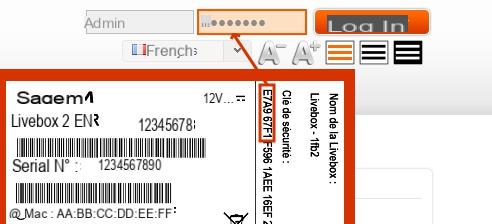
Fortunately, even if the password has been changed, it is still possible to customize it later, as was already the case with the "Admin" password. In any case, we will appreciate that Orange has finally decided to strengthen the security of its boxes by changing the password, even if better communication would have been appreciable.


























