Have you lost your videos? Here's how to recover accidentally deleted and deleted videos from any device

Il recovery of removed videos, like restoring deleted photos, can be done on different devices and platforms. In fact it is possible to record movies with smartphones, tablets, PCs, cameras and camcorders. The movie file can therefore be stored on numerous devices, including hard disks, SSDs, USB pen drives, disks, SD memory cards, microSD cards and other types.
When you delete a movie by mistake, even from the Windows recycle bin, it has not yet been completely deleted. In fact when you delete a file in general, the operating system indicates that the space occupied by that file can be overwritten and released. Until the space is overwritten, the file can still be recovered through specific software.
Recover deleted videos from PC, SD, pen drive
In the past we have seen that to recover photos from your mobile or any other device, you can use different software. The same goes for videos. When you wish restore deleted movies by mistake from your PC, you can use a free software called PhotoRec.
This program is available for both Windows and other operating systems, such as MAC, Linux, DOS, FreeBSD, Sun Solaris, and many other Unix-based systems. Furthermore the software can recover videos and files from numerous file systems, such as FAT, NTFS, exFAT, HFS +, ext2 / ext3 / ext4.
In addition to the classic devices seen before, movies can also be saved directly on the memory of cameras and camcorders. PhotoRec has been used successfully on iPods and numerous digital camcorders, such as Canon, Casio, Fujifilm, HP, Nikon, Sony, Olympus.
The first thing to do is download the software by clicking here. From the site you need to download TestDisk & PhotoRec, the latest version available. Extracting the archive it is possible to see numerous files, if you are on Windows you have to start the program named “qphotorec_win”. If you are on another operating system, a non-graphical version of PhotoRec is available that works through a command line.
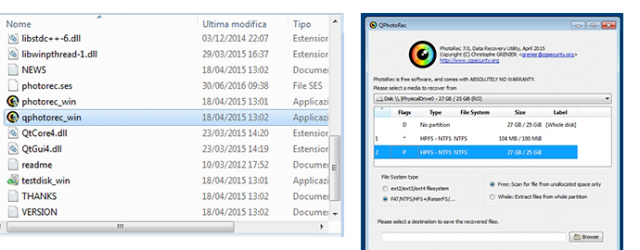
In the initial step you just need to select the media from which recover deleted videos. For example, if you want to recover movies from the hard drive, select the hard drive, otherwise select the device you prefer. Then indicate the type of file system used by the media and select the destination folder where to save any recovered files.
By default PhotoRec recovers any type of document. If you want to narrow your search only to videos, select "File Formats" to indicate the extension you want, then only the video ones, such as avi, mkv, mp4, 3gp, mov. At this point, start the search for deleted video files and wait for the analysis to finish.
The various are indicated file types recovered and you can view them in the folder you indicated previously. The recovery time may vary depending on the size of the media to be analyzed and the size of the files to be recovered.
If you have failed to restore movies with this program, you can try file recovery with Recuva as well.
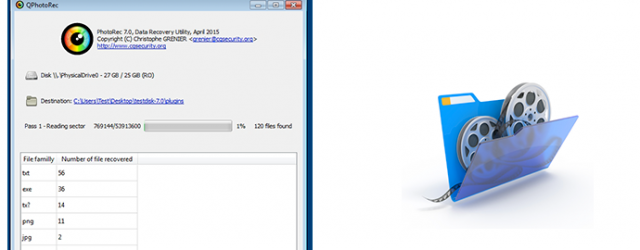
Recover deleted videos from mobile
If you want to recover movies from the internal memory of your mobile, and you have not succeeded using PhotoRec, then you can read the guide on how to restore deleted files from your smartphone, where you can find some interesting software.
How to recover deleted videos: conclusions
Video file recovery can be done with various software that you can download for free from the web. If however you failed to recover movies, you can contact us for advice.
We can scan any device to check file status and recover important videos and documents.


























