 AceStream is one of the most used P2P services for streaming events of all kinds in foreign languages, but it is often identified as a service accessible only from the PC, also due to the official program (available exclusively on Windows).
AceStream is one of the most used P2P services for streaming events of all kinds in foreign languages, but it is often identified as a service accessible only from the PC, also due to the official program (available exclusively on Windows).Considering that AceStream streams (thanks to the high definition of the signal) are also enjoyable on much larger screens, we will surely have posed the dilemma of how to stream an AceStream stream on the TV in the living room, in the kitchen or in any other room of the home.
Just to meet this need, in this guide we will show you like watching AceStream on TV using both the tools at our disposal and showing you which devices we can use to bring AceStream to any TV (not necessarily Smart). Obviously we will not show you any streaming streams in the guide (we can find them with a simple search on DuckDuckGo, which does not filter the search results in this regard).
AceStream on TV
As we will see below there are several methods that we can use to see AceStream on TV, just choose the one that best suits our needs (also based on the TV in our possession).Miracast
The simplest and most practical method for watch AceStream on Smart TV involves the use of technology Miracast, built into virtually any TV released since 2014 and also available on Windows 10. Miracast TV LG">
Miracast TV LG">Let's make sure the TV and Windows 10 PC are connected to the same Wi-Fi network, then open the app Miracast, AllShare o Screen Share on the TV.
From the computer with Windows 10, press the bottom right on the notification center, press the button Connect and, after a short search, we select the name of the TV from the available devices.
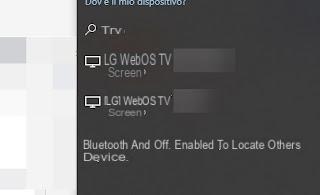 Miracast PC Windows 10">
Miracast PC Windows 10">After a few seconds we will see the second desktop appear on the TV, on which it is sufficient to move and enlarge the AceStram window (after having found the right flow to display).
To learn more, we refer you to reading our guides Using the TV as a wireless secondary screen of the PC (Windows 10) and Projecting Windows 10 on TV with Miracast (wireless connection to the screen).
chromecast
If we have a Chromecast connected to our TV, we can use it to see AceStream on TV quickly and easily. Make sure that the Chromecast is connected to the same home network as the computer, install Google Chrome on the latter and, once the browser is open, press the top right on the menu with the three dots, so as to be able to select the item Broadcast.In the small window that will appear, press the button References, we select Cast desktop and finally click on the name of the Chromecast to use.

Exactly like on Miracast, now we will not have to do is open the AceStream program and start playing the favorite streaming stream, so as to view it in the mirror on the TV with Chromecast.
Other tricks for the Chromecast can be viewed in ours Chromecast guide with 16 tricks and applications to use it at its best.
Amazon Fire TV Stick
Do we have an Amazon Fire TV Stick connected to our TV? We can use the Amazon device to receive the PC screen, exactly as seen on Miracast. First we connect the Fire TV to the same home network where the computer is, hold down the key Home on the remote control and select Mirroring.
Once the Fire TV has been prepared, let's go to the PC, open the notification center, press the button Connect and, after a short search, we select the name of the Amazon Fire TV Stick in our possession. Your PC screen will be duplicated on your TV, so you can seamlessly view AceStream streaming on it as well.
You can also install the Acestream app on the Fire TV Stick, following the guide on how to install applications on Fire TV Stick.
Other useful tricks for Amazon Fire TV Stick we can find them in ours Amazon Fire TV Stick guide with hidden tricks, apps and features.
AceStream app for Android TV
Are we among the lucky owners of a TV with the Android TV operating system? In this case we can play AceStream streams directly to your TV, without having to leave a computer running for mirroring.To do this, we connect the TV to the Internet, open the Downloader from the websites, then search for and install the Ace Stream for Android TV app.
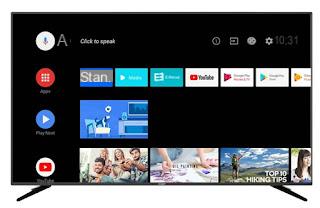
By installing the app we will be able to start AceStream channels directly on the TV without using any other device.
We can help in typing links in the app by reading our guide Control TV with android mobile with remote control apps.
AceStream App for Android TV Box
If we don't have an Android TV and we want to avoid using a computer for mirroring at all costs, we can use any TV Box with an Android operating system.
Once connected to the TV via HDMI and to the Internet via Wi-Fi or Ethernet cable, all we have to do is open the integrated Google Play Store and install the Ace Stream Media app, able to play all the streaming streams available on AceStream at highest quality.
It also allows you to choose the video app to use for playback (in addition to the integrated video player); to learn more we can also read our article on Best Android Apps to Watch Videos and Movies.
Conclusions
AceStream is a great service for watching streaming events in high quality, but with the devices and technologies we already have we will be able to stream the stream to our TV, so that we can enjoy the events on a larger screen.If we want to cast the screen of a smartphone or tablet on the TV, we invite you to read our guide on How to connect mobile phone to TV (Android, iPhone or iPad).
If, on the other hand, we prefer to use the integrated web browser on the TV to view streaming streams, we recommend that you read our article on Best Browser for Android TV, Box and Fire Stick to open videos and websites.
How to watch AceStream on TV


























