
Prima di enter the dettaglio della procedura su how to send messages on WhatsApp to numbers not in the address book, I think it is important that you understand your needs well and understand what the procedure you are about to put into practice entails.
The simplest method to send a message on WhatsApp, in fact, even if the person to contact is "unknown", is to add his number to the phone book of the smartphone. In this way, by pressing on theicon for composing a new message within WhatsApp (in the tab Chat application) and selecting the contact name just added, it becomes possible to exchange messages with the latter on an ongoing basis, always having a clear identity.
In short: by following the classic procedure for adding contacts in WhatsApp, you will then be able to know who you are contacting and you will not have to remember every time who is in charge of the number that appears in a particular chat. If you are at the very beginning with smartphones and do not know how to add a number to the address book, you can follow my guides on how to add a contact on WhatsApp and how to save numbers on your phone.
If, on the other hand, if you are well aware of what you want to do and you really don't want to know how to save the contact number on WhatsApp in the address book, you can continue reading the guide and find out how to act to achieve your goal.
Send message on WhatsApp to a number not in the address book on Android
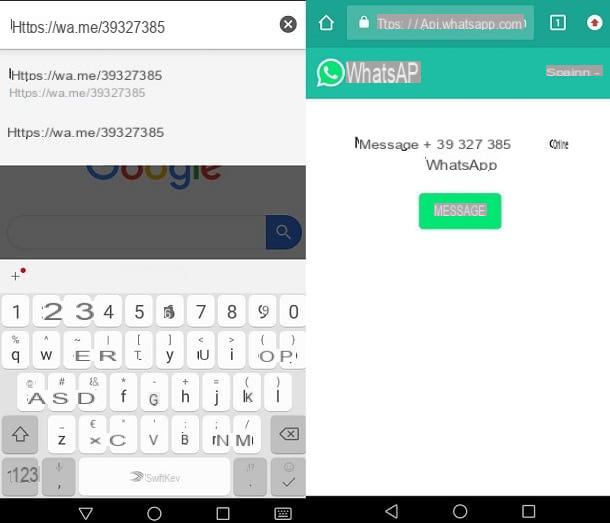
WhatsApp for Android allows you to send a message to a number not in the address book by going through any web browser and using a specific URL.
To proceed, open the browser you usually use to browse the Internet from your phone (eg. Chrome or Firefox) and tap on address bar placed at the top. Delete, therefore, the content of the text field, if present, and type https://wa.me/ followed by the number you want to contact. I remind you to write the country code of the country.
To give a concrete example, if you want to contact the mobile number 333000000, considering that the international prefix, you will have to type the string https://wa.me/34333000000 e premere sul pulsating Submit of the virtual keyboard.
Next, you will need to press on the item MESSAGE present on the page that will appear on the screen and accept the start of the application WhatsApp. The WhatsApp application will then open with the chat relating to the number you have chosen.
Therefore, you just need to type the message you want to send and press the icon Submit, to have it delivered to the recipient. Afterwards, you will find the chat with the "unknown" contact directly in the tab Chat of WhatsApp and therefore you will not have to repeat this operation every time.
In the event that the message to open the chat link in WhatsApp does not appear and the procedure is not successful, you can try to reset the associations of the WhatsApp application. To do this, go to the menu Settings Android, select the item App / App Management and press on the relevant item to the app that you have set to open links by default.
After that, you should find an option called Start by default (or similar) and be able to select the item Clear defaults. That way, the message should come back. Unfortunately, I cannot be more precise with my indications, as each smartphone model makes its own story in this sense.
Send WhatsApp message to number not in the address book on iPhone
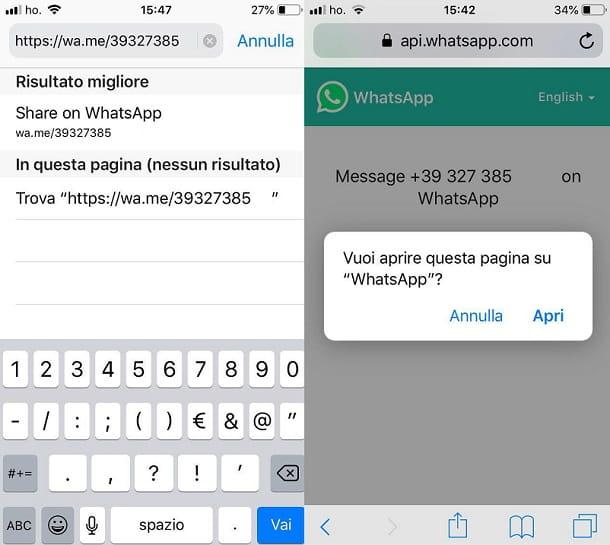
You can also send a message to a number not in the address book using WhatsApp for iPhone, always passing through the browser.
To proceed, press the icon of the browser you use to browse the Internet on your iPhone (eg. Safari), tap on address bar placed at the top and type the string https://wa.me/ followed by the country code and from number of the person you want to "text" with.
For example, if the number you want to contact is 330000000, knowing the international prefix, you have to type the string https://wa.me/34330000000 and press the button vai of the virtual keyboard. Then answer apri to the request to open the link in WhatsApp and that's it.
Perfect, now you just have to write the message you want to send to the number you indicated in the string, directly in the WhatsApp app, and press on the item Submit, present at the bottom right.
Once this is done, the conversation with the person in question will remain saved in the tab Chat of WhatsApp and therefore you will not have to repeat the entire procedure every time.
Send WhatsApp message to number not in the address book on PC
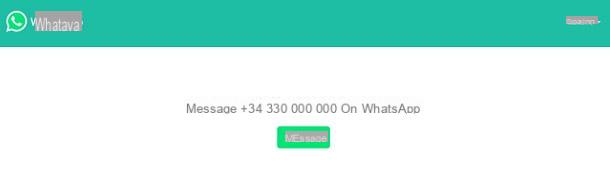
The ability to send messages to a number not in the address book is not available through the WhatsApp client for Windows and macOS, but can be exploited via the official website of Web WhatsApp.
To take advantage of this possibility, you simply have to open a common browser and press on address bar present at the top. After that, you need to type the string https://wa.me/ followed by country code and from number of the person you want to contact (eg. https://wa.me/34330000000, to contact the number 330000000 with international prefix) and press Submit.
Once this is done, select the item MESSAGE from the page that opens and, if you have already configured WhatsApp Web, the chat with the number entered in the string will appear on the screen.
In case you have not yet configured WhatsApp Web, to fix it, go to Settings of WhatsApp on your smartphone, select the item WhatsApp Web / Desktop and point the camera at the QR code that is shown to you on the screen on your PC.
For more details, I invite you to consult my guide on how to use WhatsApp Web.


























