
Facebook has become in recent years one of the reference points for web videos, often offering exclusive videos that are not even present on very famous platforms for streaming videos such as YouTube or Twitch. Since finding the videos shared on the various profiles and in the News section is too dispersive, Facebook has created a page dedicated exclusively to videos: Facebook Watch, where the videos and live broadcasts of all the most famous profiles or publicly shared content are grouped. (therefore accessible to anyone with a Facebook account).
Since these videos can be very beautiful to watch (especially those shared in FullHD or 4K UHD resolution), in this guide we will show you how to see Facebook Watch on all the most famous platforms, including those on which videos are best viewed such as Smart TV, Fire TV Stick, Chromecast, without forgetting smartphones, tablets and PCs.
How to use Facebook Watch
In the following chapters we will show you all the steps we need to follow to use Facebook Watch on every platform on which the service is available, including modern televisions. If we are afraid of not being able to use Facebook Watch at home, we can rest assured: the service is compatible with many different devices, it is difficult not to have at least one of them in our home!
Facebook Watch your Smart TV
To see Facebook Watch on Smart TV we must make sure that it is possible to install the Facebook app on our TV, so as not to have to use any other method to enjoy the videos shared on the famous social network. To proceed, we turn on our Smart TV, make sure it is connected to the Internet (via Wi-Fi or Ethernet cable), open the TV app store and search Facebook o Facebook Watch.

Once the app is open we can choose the videos to watch directly from the home, log in to view the saved videos or the videos of our favorite accounts or make the association from the Facebook app for mobile, so you can use the button cast to send videos viewed on smartphone or tablet to the TV.
If the app is not present for our Smart TV, we can fix it by opening the integrated web browser and typing the Facebook Watch address, so that we can still open the videos at the highest quality.
Facebook Watch your Fire TV Stick
Is our TV not Smart or is it not up to date? In this case we can integrate the apps that interest us by connecting an HDMI device such as the Fire TV Stick, which we also talked about in our dedicated guide.

To install the Facebook app we use the Fire TV remote to take us to the section Applications, scroll through those offers in the interface and, as soon as we find the Facebook app, we press the download button; to speed up the search we can also press the magnifying glass icon and type Facebook, so as to immediately find the app to install. Once installed we will be able to view the videos on the home, log in to see your favorite content or use the mobile app and unlock the button cast, so as to immediately send the content chosen to the TV.
Facebook Watch your Chromecast
Another HDMI device that we can use to see Facebook Watch is the Google Chromecast, which we also talked about in the dedicated guide.

Once the Chromecast is connected to our TV, all we have to do is get a smartphone with Facebook, connect to the same Wi-Fi network as the Chromecast, start the video that interests us from the mobile app and press the button cast, so you can stream the video to your TV. If we have the new Chromecast with Google TV we can also install the Facebook Watch app, so you can watch videos even without a smartphone.
Facebook Watch on smartphone or tablet
On a smartphone or tablet it is really very easy to see Facebook Watch since it is sufficient to open the app Facebook, downloadable for free on Android and iPhone / iPad.
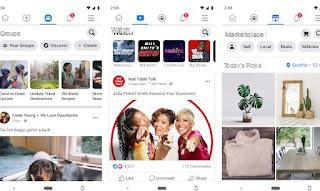
Once the app is installed, open it, log in with a registered account and, once in the home, press the Facebook Watch menu at the top (recognizable by the TV-shaped icon). All videos can be viewed from the phone or tablet screen and, using the key cast, also transmitted on the TV or to one of the HDMI devices seen in the previous chapters.
Facebook Watch your PC
On PC it is even easier to access Facebook Watch, since it is sufficient to open any browser and reach the official website.
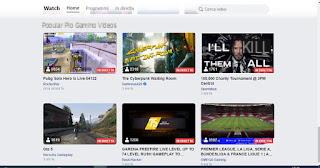
Once the site is open, just click on your favorite video to start playing it; if the content is shared publicly (without constraints) we can watch it even without logging in with a Facebook account, but simply by opening the site seen above or the direct link of the video.
Conclusions
Many users who shoot videos on video games or who manage a page with many videos use Facebook Watch on a par with YouTube, since all the videos uploaded to the blue social network are easy to index even for a purely economic matter (we can in fact appear in the search bar , in the News section and in the dedicated section). If we watch a lot of Facebook Watch videos it is better to try them on TV, since they are often so beautiful that they are wasted on smartphones, tablets or PC monitors.
If we have problems with videos uploaded to Facebook Watch, we can read our guide How to fix online video player loading error. If instead we want to use an online site to upload a private video to show only to a few selected people, we invite you to read our article Share private videos visible online only by friends; 10 best free sites.
Can't find the video we're looking for? We broaden the search field by also using the sites seen in the article Finding online videos on the internet.
How to see Facebook Watch


























