Index
- How to rejoin Facebook after unsubscribing
- How to re-enter Facebook in case of lost password
- How to rejoin a Facebook group
How to rejoin Facebook after unsubscribing
Have you unsubscribed from Facebook or temporarily deactivated your account? In that case, know that in case of actual cancellation, you only have 30 days to retrace your steps e re-enter Facebook: after this period of time, you will not be able to regain possession of your account and you will have to create a new one. In the latter case, you can reactivate the temporarily disabled account at any time. Here's how to proceed.
Smartphones and tablets
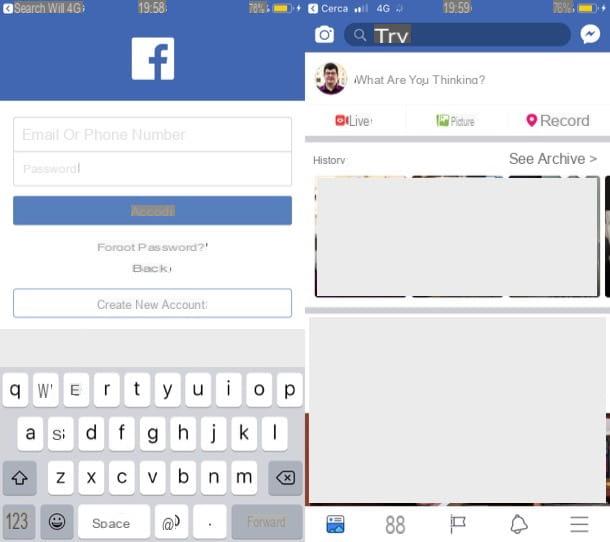
You want to regain possession of your Facebook account and you want to recover it by acting directly from smartphone or tablet? To do this, all you have to do is start the Facebook app on your Android, iOS or Windows 10 Mobile device by pressing the blue icon with the white “F” drawn in the center and log in to your account. Then fill in the text fields E-mail or telephone number e Password indicating your login data and then tap on the blue button Log in placed in the center of the screen.
If you have doubts about how to reactivate your Facebook account in case of cancellation or deactivation, do not hesitate to read the guide that I have entirely dedicated to the subject.
computer">computer">computer">computer

If after deleting your account or temporarily disabling it you want to regain possession of it by acting as computer">computer">computer">computer, all you have to do to do this is connect to the login page of the social network (or start its app for Windows 10) and log in to your account. Then fill in the text fields Email or phone e Password indicating the login data of your account, presses the button Log in And that's it.
If you want more information on how to reactivate your Facebook account in case of cancellation or deactivation, please read the in-depth analysis that I linked to you: I am sure that this further reading will also be very useful to you.
How to re-enter Facebook in case of lost password
You have lost your Facebook account password and would you like to have clarifications on how to recover it? Let me explain how to proceed on both mobile and computer">computer">computer">computer.
Smartphones and tablets

If you want to recover your Facebook password by acting from smartphone or tablet, start the social network app on your Android, iOS or Windows 10 Mobile device, press the voice Forgot password?, enter your account email address or phone number in the field Nearby il tuo profilo and presses the button Search.
If your profile is not found, press the button I'm not on this list, enter the name of a person in the list of your Facebook friends in the field Friend's name and his bottone award Continue.
When you have finally identified your profile, put the check mark on one of the items among those proposed (eg. Conferma processes email o Conferma processes SMS) to choose how to receive the verification code by which to verify your identity and to recover your password. Then, on the button Continue, type il code that was sent to you in the appropriate text field and tap once again on the button Continue.
So, the option pops up Disconnect me from other devices to log out from all the other devices to which you have logged into your account, press the button Continue, type the new password in the field Enter a new password and his bottone award Continue per ultimare l'operazione.
For more information on how to recover your Facebook password, take a look at the guide I linked to you: I'm sure this reading will also help you.
computer">computer">computer">computer

If you prefer to recover your Facebook password by acting from computer">computer">computer">computer, connected to the main page of the social network and click on the wording Non ricordi più come accere all'account? located at the top right. On the page that opens, type the email or phone number attached to your Facebook account in the field Phone or email and presses the button Search.
Therefore, check the option next to the option Send code by email or next to the option Send code via SMS to choose how to receive the code that will allow you to re-enter your Facebook account and press the button Continue.
In a few moments, the code in question: type it in the appropriate text field and press the button once again Continue. Finally, provide one new password typing it in the appropriate text field, presses the button Continue, mark the option Disconnect from other devices and press the button again Continue. Più semplice di così ?!
If you have problems carrying out the procedures indicated in the previous lines, consult the in-depth analysis in which I explain in greater detail how to recover your Facebook password.
How to rejoin a Facebook group
Have you unsubscribed from a Facebook group or, even worse, been removed by one of its administrators due to your misdeed? I want to be frank: your registration request may not necessarily be accepted again (especially in the second case). Since groped costs nothing, let's see anyway how to rejoin a Facebook group.
Smartphones and tablets
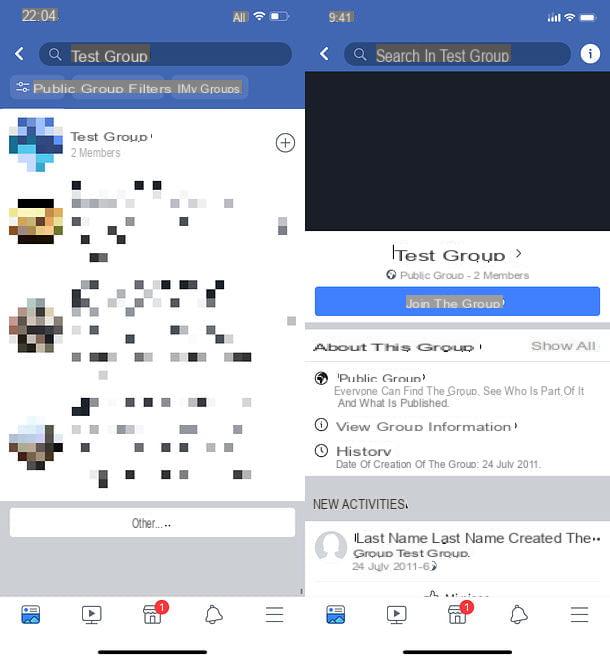
If you want to rejoin a Facebook group by acting as smartphone or tablet, start the official Facebook app on your Android, iOS or Windows 10 Mobile device and log into your account (if you haven't already). Then type the group name to which you were enrolled in search bar located at the top of the screen (as long as it is not a secret group, since as I have already explained to you in another guide, the latter are "invisible" in searches).
Pigia, therefore, on the result relevant to the research done (if necessary, you can filter the results by pressing on the item Groups at the top), so as to go to the group of your interest. To conclude, then, presses the button Join the group and wait patiently for administrators to welcome your request.
computer">computer">computer">computer
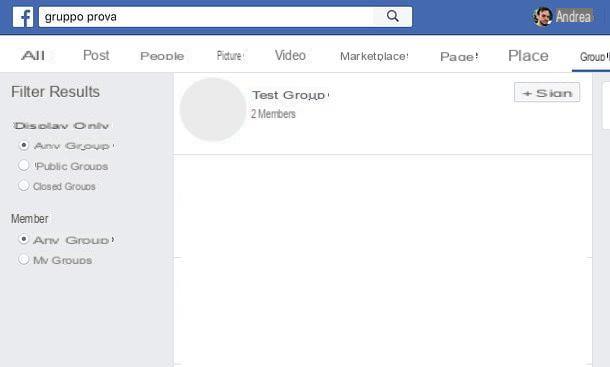
If you prefer to act from computer">computer">computer">computer, on the other hand, to try to re-enter a Facebook group, you must first connect to the login page of the social network (or start its app for Windows 10) and access your account (in case you have not already done so ).
Then type the group name of your interest in search bar at the top left (as long as it is not a secret group, since as I have already explained to you in another article, the latter are accessible only upon invitation of the respective administrators).
Now, locate the group you want to rejoin and press the button (+) Sign up placed in correspondence with it. Alternatively, press on group name to which you want to subscribe again and, on the page that opens, presses the button (+) Join the group. Now you just have to wait and hope that the administrators of the group in question accept your request.
How to rejoin Facebook

























