Index
- Preliminary information
- Change IP address
- Use a proxy server
- Delete the flash cookies
- Contact Chatroulette
- Other useful solutions
Preliminary information
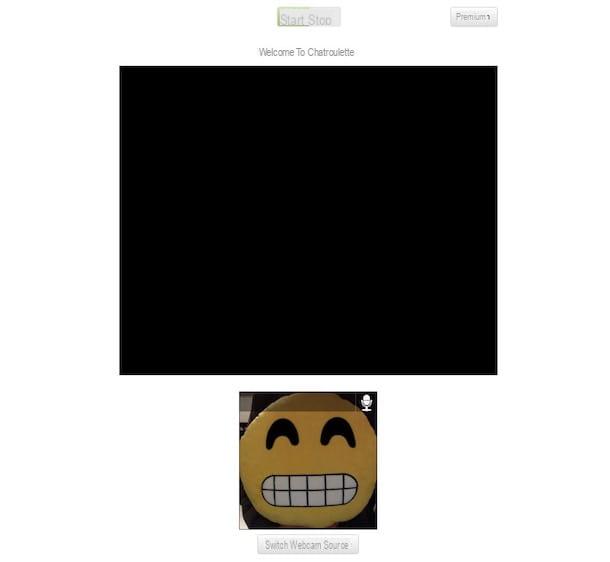
Before explaining what are the operations that you can possibly carry out to be able to start using Chatroulette again in case of blocking, it seems to me necessary to make some clarifications about the functioning of the service and the circumstances in which a user can be banned.
Let's start from a fundamental premise: on Chatroulette is not tolerated the reproduction of obscene, offensive and pornographic materials, therefore the service will block users who violate these rules. Besides, to use Chatoulette it is necessary to have at least 16 years.
That said, it can still happen that you get banned wrongly, because the people with whom we were video chatting repeatedly pressed the appropriate button at the top of the site, instead of the one to change user.
However, when the ban is applied, its duration generally varies from 10 minutes to 3 days, but there may also be cases where it can last for several weeks, if not a vita.
Change IP address

Having made the above premises, let's get to the heart of the topic. To discover how to re-enter Chatroulette after being blocked, the first attempt I recommend you to make is to disconnect and reconnect to the internet for change the IP address, assuming the latter is dynamic.
To do this, you can simply turn your modem / router off and on again by pressing the appropriate button ON / OFF button located on the back of the device.
Alternatively, you can act on the software level by entering the internal panel of the device. To do this, open the browser you usually use to surf the Net from your computer (eg. Chrome) and linked to the address 192.168.1.1 or 192.168.0.1, typing it in the bar at the top and pressing the key Submit on the keyboard. If the addresses in question turn out to be inaccurate and if, therefore, an error message appears after typing them in the browser, you can try to deal with it by reading my article dedicated to how to find the router IP address.
Subsequently, if you are asked to enter login details, fill in the fields on the screen by typing the combinations admin / admin or admin / password, which are the default for most modems / routers. If the username and password combinations I just gave you turn out to be inaccurate, read my tutorial on how to see the modem password to try and deal with it.
Once you have accessed the internal panel of the modem / router, you must go to the section dedicated toadministration or ai system tools of the latter and look for (and press) the button for the disconnection or restarting the modem / router. The procedure takes from 30 to 60 seconds and reconnection to the Internet occurs automatically.
Unfortunately, I cannot be more precise about the sections of the modem / router management panel to be accessed and about the buttons to press since each device has its own functioning, depending on the brand and model and, personally, I am not able to knowledge of the exact device you own.
However, if it can help you, below I have reported some of mine specific guides on how to access, use and configure the modems / routers of the main brands and those supplied to you by the main telephone operators.
- How to enter the TP Link modem
- How will I configure Netgear router
- How to enter Linkem modem
- How to enter the TIM modem
- How to enter the Fastweb modem
- How to enter the Infostrada modem
- How to enter the Vodafone Station
However, keep in mind that, as anticipated a few lines above, if you are using a connection with an IP address static, you will not be able to modify the latter by putting into practice the indications I have given you a moment ago. As can be guessed from the name itself, a static IP always remains static even when restarting the modem / router.
In this case, the only way to get a different IP is the get in touch with your provider and ask for a change of address remotely. If you do not know how to contact the customer service of your landline operator, below I have provided you with some of my tutorials dedicated specifically to the thing.
- How to call TIM operator
- How to talk to Fastweb operator
- How to talk to Wind operator (Infostrada)
- How to talk to a Vodafone operator
Use a proxy server
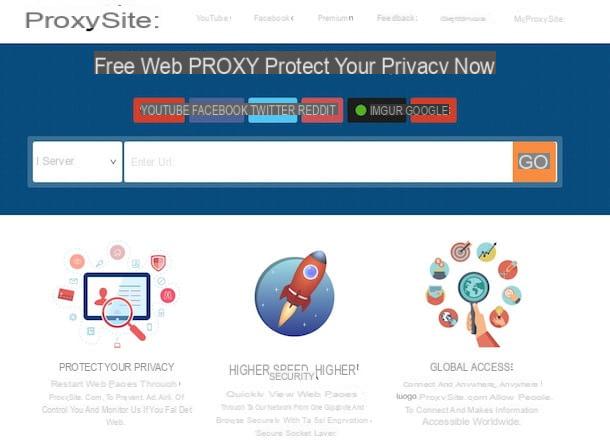
Another system that you can take advantage of is to contact a proxy server, thanks to which you can mask your real IP, without really having to change it, making Chatoulette "believe" that you are connected from a different area of the world and therefore with a different IP address. In fact, proxies are services that allow the PC to communicate with a specific Internet site by acting as an intermediary between the two parties.
There are many proxy server services. Personally, I suggest you try Site proxy, which is free and allows you to disguise the real IP with a foreign one, to be chosen between European or US servers.
To use it, connect to the home page of the service and choose the server to use using the appropriate drop-down menu on the left, then type https://chatroulette.com/ (i.e. the full Chatroulette address) in the field Enter Url adjacent.
Then, press the button vai. Done! On the Web page that will open at this point you will find yourself in front of the Chatroulette home page and you can resume using the service. It was easy, wasn't it?
In the event that Proxy Site should give you problems, you can contact another of the following proxy server services, the operation is good or bad the same.
- FilterBypass
- ProxFree
- Whoer.net
- DUAL Nitro
For further information, I invite you to refer to my tutorial dedicated specifically to how to prox the IP and to my post on how to mask the IP address.
Delete the flash cookies
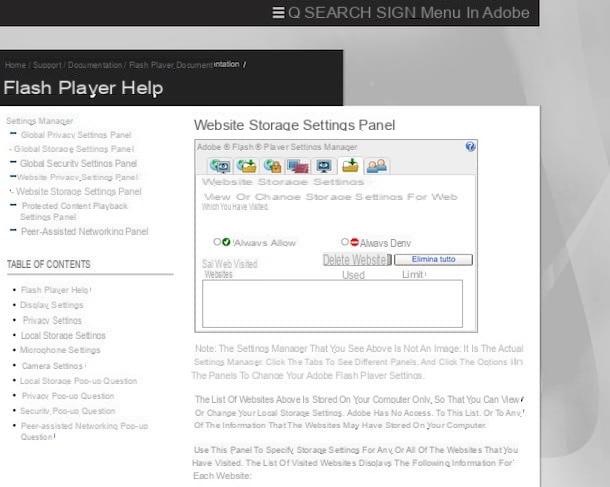
Another way you have on your side to be able to re-enter Chatroulette is to delete the cookies that the site has saved on your PC to identify you. In this case, however, a normal removal of the browser's navigation data, as I explained to you in my tutorial dedicated to how to delete the history of the sites visited, is not enough, as Chatroulette also saves special cookies related to Flash Player called, in fact, flash cookies.
To delete the flash cookies saved on your PC, you must connect to this page of the Flash Player website and click on the button Delete everything. If, on the other hand, you do not want to delete all the flash cookies on your PC but only want to get rid of those of Chatroulette, locate the item chatroulette.com in the list that appears, select it with the mouse, click on the button Delete website and, subsequently, on that Confirmation.
Contact Chatroulette
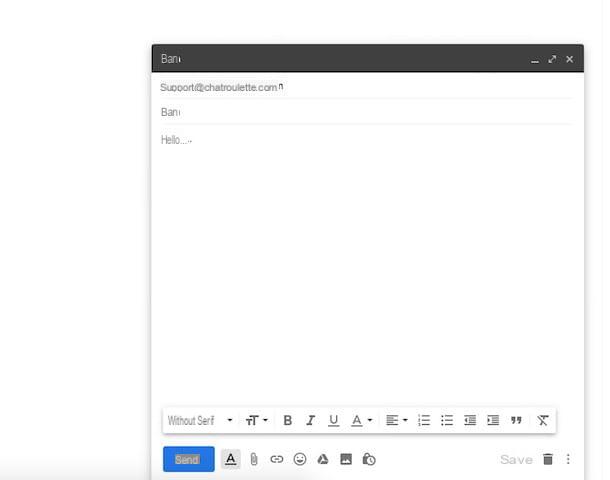
In the unfortunate event that none of the solutions already indicated should prove useful to be able to re-enter Chatroulette, to try to cope with the situation you have nothing else to do except get in touch with the staff of the famous service. Unfortunately Chatoulette does not offer a feedback form on its home page, but you can still write to the email address for support: [email protected].
So, open the e-mail client you usually use on your computer or, alternatively, start your favorite Webmail service, start composing a new message by clicking on the appropriate button (generally it is the one depicting the pencil and paper) and enter in the field dedicated to recipient (A) the e-mail address above.
Type in the field Subject a brief description of the problem you encountered and, instead, in body of the message explains the situation in detail, indicating, in English language, that you believe that your IP address has been wrongly banned from the site, that you are no longer able to access and use Chatroulette for this reason, and that if you have done something that can be interpreted as a violation of the rules, you apologize for what happened and promise which will never be repeated in the future.
Still in the body of the message, I suggest you include useful information to identify your user, such as your IP address and the approximate time when the ban took effect. Thanks to this information, the Chatorulette team should be able to retrieve the recordings of your chat sessions and understand, therefore, whether you have been banned for a legitimate reason or not.
Finally, send your e-mail message by clicking on button to send (typically it's the one depicting a paper airplane). Then wait for the response from Chatroulette, taking into account that it may not be exactly immediate (it could take hours, days or weeks, try to be patient) due to the high number of requests.
Other useful solutions

Finally, I want to point out some alternative solutions to those mentioned above that you can use to try to access Chatroulette again if you have not yet succeeded in your intent.
- Use a VPN - acronym for Virtual Private Network, VPNs are particularly popular tools through which you can both protect your connection and disguise the IP address, thus bypassing the regional blocks imposed by some Internet sites, as in the case of the ban applied by Chatoulette towards you: in short, it is a system that acts as an intermediary between the user's computer and the sites (or services) used, hiding his identity (the connection, via VPN, may appear to be coming from another country) and protecting inbound and outbound traffic. To learn more about the topic and to find out which solutions belonging to the category you can use, I suggest you read my article on the best VPNs.
- Use a different internet connection - to most it may seem trivial, but considering the fact that the block applied by Chatroulette exists towards a given IP address and that connecting to a different Internet connection also varies the latter, you can evaluate the hypothesis of connecting to a different network , to a hotspot or, again, to use your mobile phone as a modem and, therefore, to take advantage of the data connection service that can be used by the computer.
- Use a different video chat service - you probably weren't aware of it, but you should know that Chatroulette is not the only videochat service on the Net. There are in fact several services with similar characteristics, such as those I reported to you in my article on free video chats without registration to see each other. on cam, which you can use as an alternative or simply to deceive the wait, waiting for the ban against your users to be deactivated.


























