After reading my guide on how WhatsApp works you have become an avid user of the famous app. At the moment you are extremely satisfied with the thing and you think it is an excellent solution by which you can chat freely with all your friends without having to resort to the much more classic SMS. It is therefore not your intention to use alternative services, however, as the expiry date of your WhatsApp subscription changes, you would like to know how to renew it. If things are actually like this and if your mobile phone provider is Wind, I have good, indeed excellent news for you: it is possible pay WhatsApp with Wind.
Yes, that's right, you got it right. If you have a Wind SIM to be able to renew your subscription to WhatsApp you do not necessarily have to resort to the use of a credit card or the use of a PayPal account but you can take advantage of your phone balance. Paying for WhatsApp with Wind is also an extremely simple operation to carry out and for which only a few minutes of free time are enough. So if you are so willing to find out how to pay for WhatsApp with Wind, I suggest you get comfortable and concentrate on reading this guide. I am sure that in the end you will be able to tell yourself more than satisfied with the thing and that at the first good opportunity you will be ready to explain how to do it to all your friends.
UPDATE: from the end of January 2016 WhatsApp no longer provides for the payment of the annual subscription. The application has become 100% free, on all platforms and without time limits, so the indications in this tutorial are to be considered obsolete.
Before explaining in detail how to pay for WhatsApp with Wind, however, I want to specify the costs of the service. The subscription for 1 year the 0,89 €, that for 3 years has a cost equal to 2,40 € while to subscribe to WhatsApp for 5 years just pay 3,34 €. In short, these are very low costs!
Also keep in mind that paying for WhatsApp with Wind is an operation that can be carried out only and exclusively if the smartphone in your possession is based on Android or on Windows Phone. In fact, at the current state of affairs the other mobile phones, such as the iPhone, are not yet enabled for this type of payment.
Having clarified this, in order to pay WhatsApp with Wind, access the home screen of your smartphone and then press the WhatsApp icon to start the application. Then press the button Menu (this is the button with the three dots) located in the upper right part of the screen that is shown to you and select the item Settings give the riquadro che si apre.
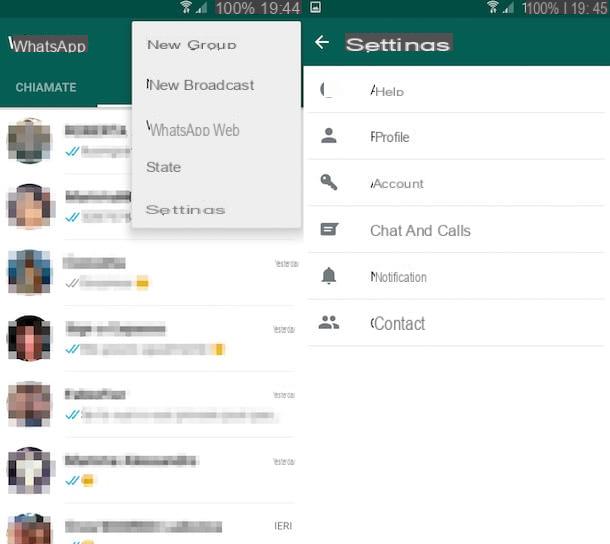
In the new screen that is shown to you, select the wording Account then tap on Payment info and indicate the type of subscription you wish to subscribe from among those available by placing the check mark next to the one you prefer.
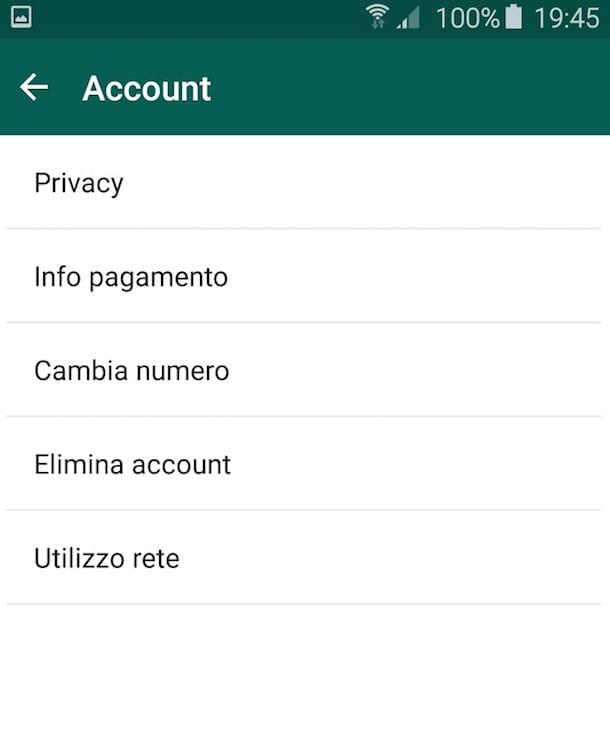
Once you put the check mark next to the item relating to the type of plan that you intend to subscribe, press the button relating to the default payment method of your smartphone (eg. Google Wallet).
In the box that opens, presses the price at the top right and select the item Payment options from the menu that appears. At this point you will find among the available options Activate operator billing or Debit my operator's account (the item may vary depending on the brand and model of smartphone you own). To be able to pay WhatsApp with Wind, all you have to do is select the item in question.
Once your WhatsApp subscription has been renewed, you can check the expiration date of the latter by going to the menu Payment info application and consulting the field Service expiration.
If you are not aware, keep in mind that paying WhatsApp with Wind is an operation that can also be done to renew the subscription to the famous app for a friend.
If you want to pay WhatsApp with Wind to renew the subscription to your friend's service, access the application, press the button depicting the three dots located in the upper right part of the WhatsApp screen and then select the item Settings from the menu that appears. Then presses on the voice Contacts and then tap on Pay for a friend.
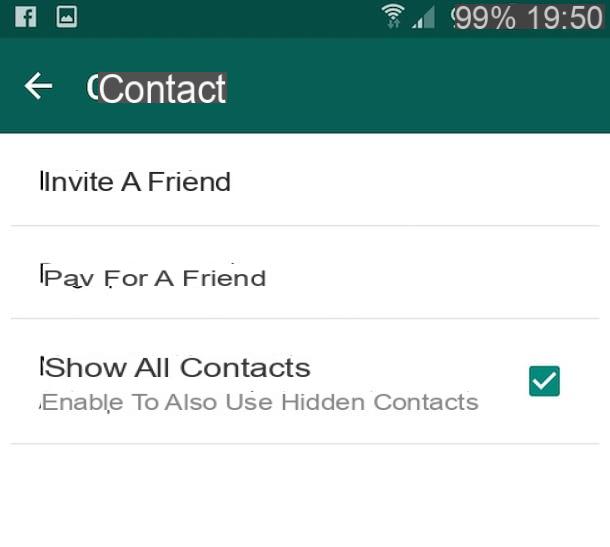
Premi ora il pulsating Choose a contact and select the person for whom you want to pay WhatsApp with Wind. In the new screen that is shown to you, tap on Payment info and indicates the type of subscription you want to give to the friend chosen from those available by pressing on it with your finger.
Once you put the check mark next to the item relating to the type of plan that you intend to give as a gift, press the button relating to the default payment method of your smartphone (eg. Google Wallet).
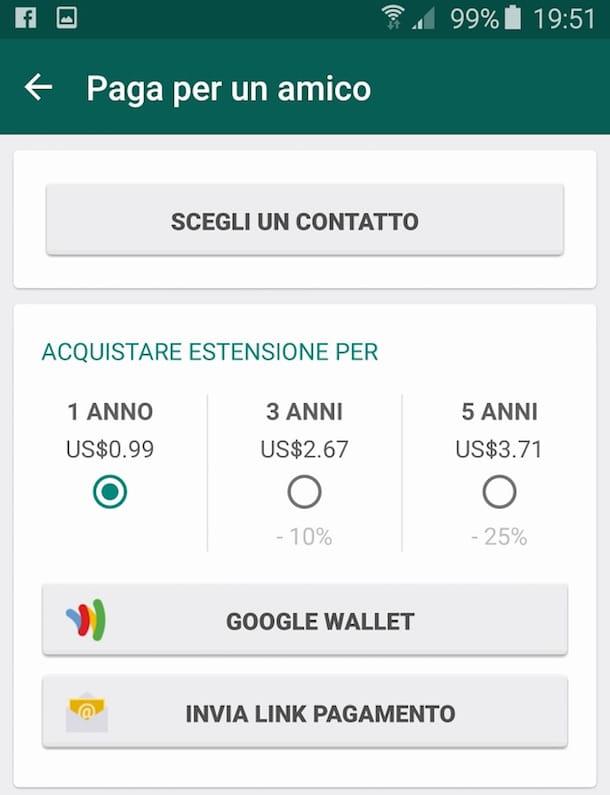
In the box that will open at this point, presses on the price at the top right and select the item Payment options from the menu that appears. At this point you will find among the available options Activate operator billing or Debit my operator's account.
Once you have given the renewal of the subscription to WhatsApp to your friend, the latter can check the expiration date of the subscription by simply accessing the app, going to the menu Payment info of the same and consulting the field Service expiration.
Keep in mind that the procedure I have just indicated to you and thanks to which it is possible to pay WhatsApp with Wind for a friend is valid only and exclusively on Android terminals. Windows Phone terminals as well as all other smartphones are currently excluded from this.


























