Index
- Preliminary information
- How to log in to Facebook as a visitor from a computer
- How to log in to Facebook as a visitor from smartphones and tablets
Preliminary information

If you are wondering if it is possible log into Facebook as a visitor, you will be happy to know that the answer is positive, albeit with many limitations. As you can well imagine, using the famous social network without an account it is not possible in any way to interact with the available content nor with other users.
However, those who have no plans to create a Facebook account can look for people and discover its public information, view the contents of the Facebook pages, search for groups and even access the section Facebook Watch, to view the most popular videos and live broadcasts on the social network and original Facebook content.
Also, without an account, you can view the sale listings available on Facebook Marketplace (the section of the social network dedicated to trading between users), view the games, the fundraising and job offers available on Facebook. However, an account is required to find out more about a particular item for sale, start a game in any game or make a donation.
Finally, I would like to point out that it is possible to browse Facebook as a visitor not only from a computer but also from smartphones and tablets. In the latter case, however, it is not possible to do this using the official application of the social network for Android and iPhone / iPad devices but it is necessary to proceed through the browser installed on your device (eg. Chrome your android e Safari on iOS / iPadOS) and activate the desktop version of the Facebook site (on iPad this is not necessary as Safari loads all sites in desktop mode by default).
For this reason, as a matter of convenience, I will first provide the instructions to use Facebook without an account from a computer and, subsequently, show you the procedure to do it from smartphones and tablets.
How to log in to Facebook as a visitor from a computer

Having made this necessary premise, you are ready to find out how to enter Facebook as a visitor da computer. All you have to do is connect to the main page of the famous social network and choose the section of your interest.
If your intention is to search for a person on Facebook, open the browser installed on your computer (eg. Chrome, Safari, Firefox etc.), connected to the official website of the social network, click on the item People, visible at the bottom of the page, put the check mark next to the option I'm not a robot, to verify your identity, and press the button Send.
In the new screen that appears, locate the option Names of Latin characters and click on initial letter of the name of the person you are looking for. Alternatively, you can enter their full name in the field Search for people, at the top right, and press the button Search. At this point, locate the person you are looking for in the results and click on theirs name, to view the information and photos that this has made public. To learn more, you can take a look at my guide on how to see Facebook profiles without being subscribed.
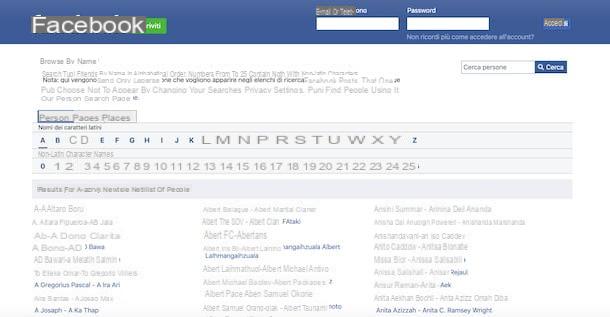
If, on the other hand, you want to follow a famous person or view the contents of a particular Facebook page, access the section Pages, both to find out which pages have the most subscribers and to search for the one you are interested in.
In the latter case, press on initial letter the name of the page you are looking for or, more simply, enter the full name in the field Search for pages, top right. After clicking on the button Search, press on the page of your interest, to view all its contents (including photos and videos), comments posted by users, information and related pages.
You must know that you can also save any photos of your interest (in this regard, my guide on how to save photos from Facebook could be useful) but to post a comment, send a private message or any other interaction with the page in question, it is need to create an account.

Facebook Watch, the Facebook section dedicated to videos, is probably one of the few useful sections you can access as a visitor. Although even in this case it is not allowed to comment on the videos or interact with other users without using an account, it is possible to watch all the contents available without any limitation.
In the Home of Facebook Watch, you can view the most popular videos of the social network and, by pressing the relevant ▶ ︎ button, start playback. By choosing the option instead Programs, you can view the complete list of original Facebook contents and start watching those of your interest by clicking on the button Look now. Finally, in the section Live, you can find the live videos divided by categories Live news, Live sports e Live video games.
If your intention is to search for a certain item to buy online and you want to check its availability on Facebook, access the section Marketplace which allows you to search for any article by entering its name in the field About su Marketplace. Without an account it is possible to view all the details of the available advertisements but it is not allowed to contact the user for more information on the product for sale or to sell on Facebook Marketplace.
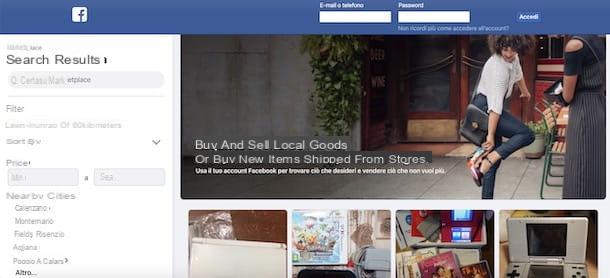
Finally, I would like to point out that from the main Facebook page it is possible to access further sections of the social network as a visitor.
- Places: by entering the name of a city, it allows you to discover its main tourist attractions, dining places, available hotels and much more. For each place, reviews, photos and comments from users who have visited it are available.
- Groups: is the section that allows you to search for a Facebook group and view its description and number of subscribers. Private groups are excluded.
- Toys: to view the games available on Facebook. An account is required to play.
- Fundraising: to view the list of ongoing fundraisers on Facebook. To make a donation or create your own campaign, you need an account.
- Job opportunities: is the section to view Facebook job offers. It is possible to apply for a job position without registration.
How to log in to Facebook as a visitor from smartphones and tablets
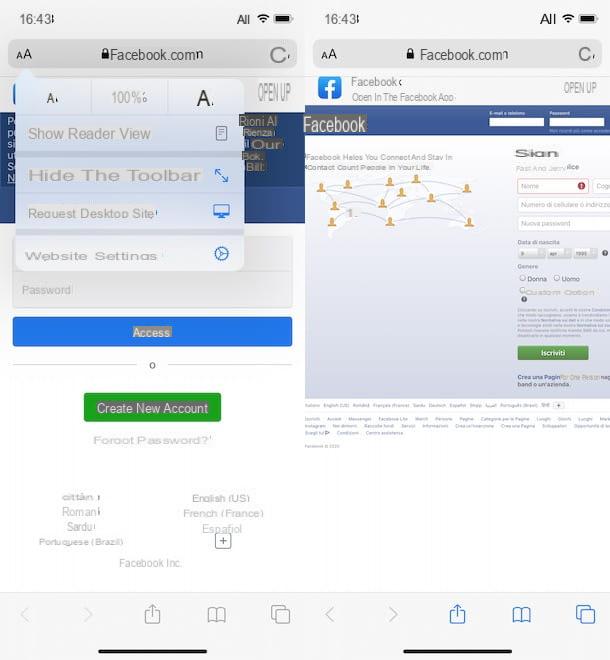
As mentioned in the opening lines of this guide, this is not possible log into Facebook as a visitor using the app of the famous social network for smartphones and tablets. However, you can use the browser installed on your mobile device, connect to the official Facebook site and activate the desktop version of the latter.
To proceed, then take your smartphone or tablet, start the browser you usually use to browse the Internet (eg. Chrome su Android o Safari su iOS / iPadOS) and connected to the main Facebook page. Now, if you have a device Android, tap on the icon of the three dots and select the item Request desktop site give the menu check if you press.
If you use a iPhone, award-winning AA, visible in the address bar at the top left, and select the option Request desktop site. If, on the other hand, you have a iPad and you use Safari, you do not need any intervention since the browser in question, on iPadOS, loads all the sites in desktop mode by default, as I have already mentioned in the opening paragraphs of this tutorial.
At this point, all you have to do is access the section of your interest, following the instructions I have given you in the paragraphs dedicated to the use of Facebook without a computer account.
How to log into Facebook as a visitor

























