If you want to use Google Play Music, you must first download the music from your computer to the "clouds", i.e. to the storage space Google Play Music.

Music Manager is a Windows, Mac or Linux application offered by Google that allows you to import your music files to your online library Google Play Music.

Google Play Music
Download Google Play Music for free APK
Once the titles have been imported, you can listen to them from your Android smartphone, your tablet, or from any computer connected to the Internet!
Note that you don't have the option of copying your music other than through a computer! It is not possible, for example, to copy music from the Galaxy Note 3 to the cloud.
 File types compatible with Google Play Music are: MP3, AAC, AAC+, eAAC+, AMR-NB / WB, OGG, FLAC, AC-3 and apt-X (apt-X is a Bluetooth audio transmission method).
File types compatible with Google Play Music are: MP3, AAC, AAC+, eAAC+, AMR-NB / WB, OGG, FLAC, AC-3 and apt-X (apt-X is a Bluetooth audio transmission method).
Installing Music Manager
From your computer, go to the Music section of Google Play Store or directly on this link: https://play.google.com/music/. If you do not have a Google Wallet account, you will be asked to create one: then follow the step-by-step instructions.
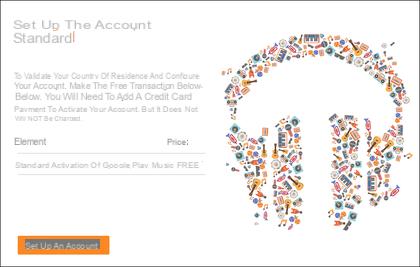
Once your Google Wallet account has been created, you are offered to download Music Manager. Click on Import music.

Then click Download Music Manager.
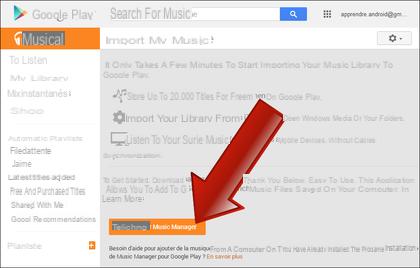
Run the freshly downloaded application. You will then be asked to enter your Google ID and password.
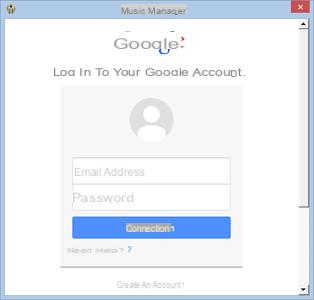
Click on Import titles to Google Play.
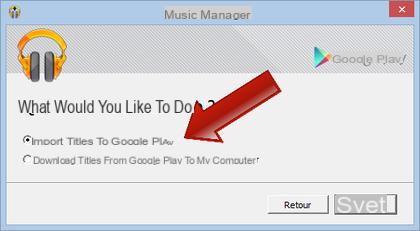
Specify where your music is stored on your computer:
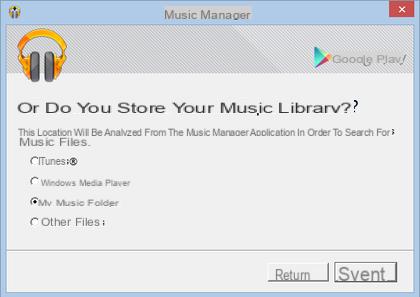
- iTunes : select this option if you manage your music and playlists through the iTunes application.
- Windows Media Player : select this option if you manage your music and playlists through Windows Media Player.
- My Music Folder : Select this option if, in Windows, your music is stored in the My Music folder.
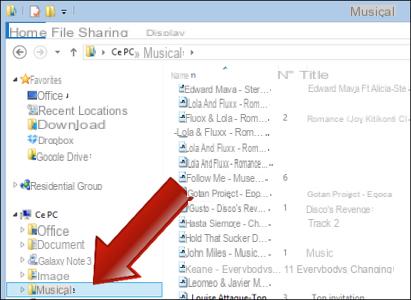
- Other files : select this option if you save your music in one or more folders other than My music. You can then specify which ones.
In this example, we have selected My Music. Music Manager then analyzes the folders and sub-folders contained in the My Music tree and informs you of the number of titles found.
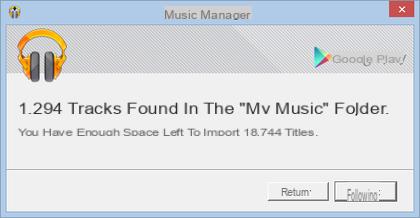
Music Manager offers an interesting option which consists in automatically downloading on Google Play Music new tracks copied to the My Music folder. As soon as you copy music to My Music, it will then be automatically downloaded to your online library (this is indeed a copy and not a move, your original files remain on your computer's hard drive ).
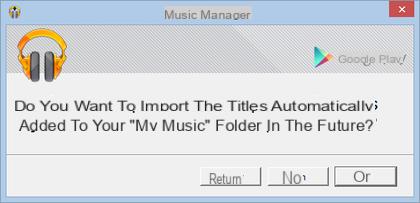
You can access Music Manager from the taskbar.
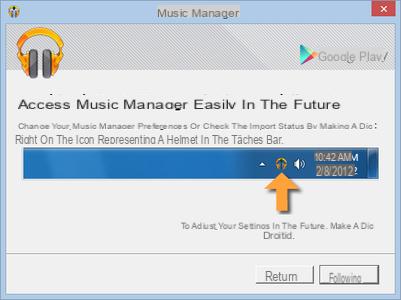
Downloading your music to Google Play Music is then carried out in the background. This operation can take more or less time (sometimes several days), depending on the number of titles to be imported.
 If you have more than one computer, install Music Manager on each of these and proceed as previously indicated. If Google Music detects duplicates, it will keep only one copy of the title.
If you have more than one computer, install Music Manager on each of these and proceed as previously indicated. If Google Music detects duplicates, it will keep only one copy of the title.


























