How to locate a stolen cell phone
Here's how to locate smartphones of all major brands using the anti-theft services integrated within them. These services only work if the terminal is switched on, connected to the Internet and with GPS active, but in some cases, if the specific function is active, a "last track" is stored before the phone is switched off or charged runs out completely.
Android
If a terminal has been stolen from you Android, you can try to locate it remotely by connecting to this web page and logging in with your Google account (obviously it must be the same Google account set up on the phone to be traced). Time a few seconds and, if the smartphone is available, you will see its position appear on a map of Google Maps.
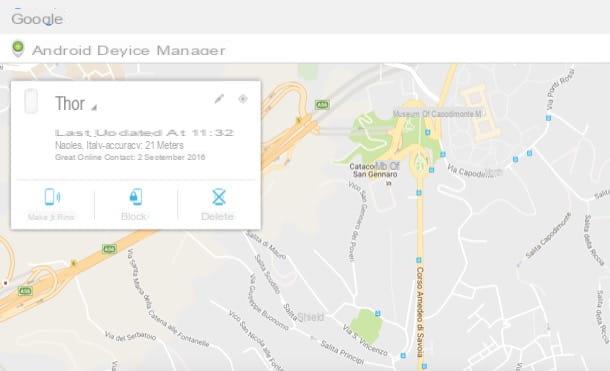
At this point, if you deem it appropriate, you can decide to control the smartphone remotely making it ring, blocking it (i.e. setting an unlock code and displaying a personalized message on its unlock screen) or deleting all its contents. In the latter case, however, the device will be formatted, all the information saved on its memory will be deleted and therefore you will no longer be able to locate it remotely. To control your device remotely, all you have to do is click on the buttons located at the top left of the page with the Google map.
My advice is to erase the memory of the smartphone (so that the thief cannot retrieve your private information) and contact the authorities by informing them of the geographical location of the device. By acting in a timely manner and with a lot of luck you may be able to get your phone back.
iPhone
If the stolen phone is an iPhone, connected to the iCloud website, log in with your Apple ID (the same one that was associated with the "iPhone by") and click on the icon Find iPhone which is located at the bottom right.
On the page that opens, type your Apple ID password, click on Log in and select the name of yours iPhone give menu to tendin All devices which is located at the top. Within a few seconds, if the phone is reachable, you should see its geographic location on a map.
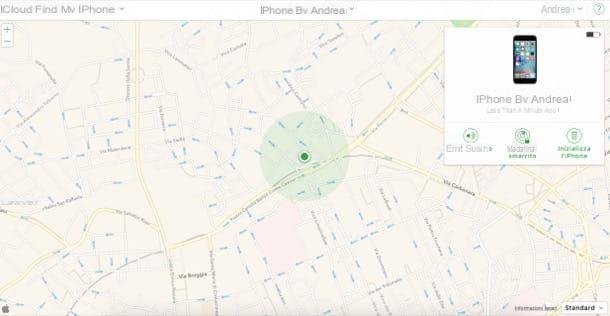
So move to the menu at the top right and choose whether to do make a sound to the "iPhone by", whether to activate the lost mode (where the device is locked with a code and displays a personalized message on its lock screen) or if initialize it erasing all the data in its memory. Using the latter function, the iPhone will no longer be remotely locatable.
If the iPhone cannot be found, you can still give it remote commands (emitting a beep, activating lost mode or initializing). The commands given will be executed automatically when the phone becomes available, that is, it will be switched on and connected to the Internet.
Windows Phone
Also Windows Phone Microsoft have a built-in anti-theft function. To take advantage of it, connect to this web page and log in with your Microsoft account (the same one associated with your phone).
At this point, click on the item Find My Phone present in the right sidebar and, if the phone is detected, choose the command to give it by clicking on one of the buttons found in the left sidebar: It rings to make the phone emit a sound; Block to lock the terminal with a code or Clear to delete all the data in the smartphone memory. This last function, as easily understood, cancels the possibility of locating the mobile phone remotely in the future.
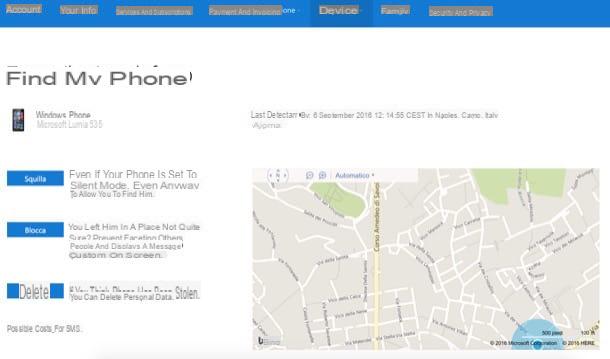
What to do after your mobile phone is stolen
In the unfortunate event that you fail to find a stolen cell phone, three fundamental operations must be carried out.
- Report the theft to the authorities (but this you should have already done).
- Request the IMEI code lock of the phone. If you have never heard of it, the IMEI is a code consisting of 15 digits that allows you to uniquely identify mobile phones: blocking it prevents the device from accessing the network, which thus becomes unusable throughout the territory. national. To learn more read my tutorial on how to check the IMEI code.
- Request the SIM lock present in the stolen phone. This way you can get your number back on a new card.
To request the blocking of the IMEI code, you must use the appropriate forms made available by the telephone operators. Below you will find the links to download or fill them out directly online.
- TIM
- Vodafone
- wind
- Three
- Poste Mobile
- Fastweb
- Tiscali
After completing the form relating to blocking the IMEI code, send it to your operator according to the instructions provided by the latter (e.g. by registered letter or fax) and attach both a copy of your identity card is a copy of the theft report that you have made with the competent authorities.
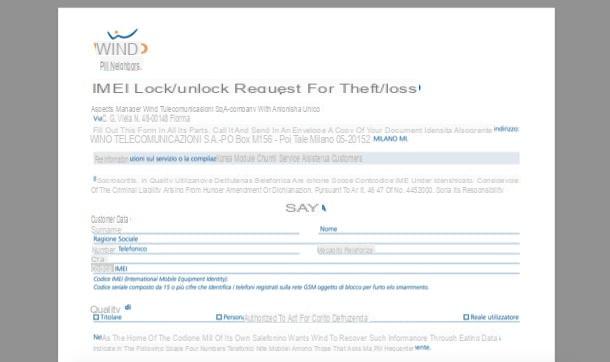
As for the SIM lock, you can request it simply by contacting your telephone operator and answering the questions that will be asked (to verify your identity). If you need more information on how to talk to a Vodafone, TIM, 3 or Wind operator, read my tutorial dedicated to the subject.
What to do to prevent new cell phone theft
Unfortunately there is no "magic" recipe able to avoid the theft of the smartphone, but preventive measures can be put into practice capable of limiting the damage and increasing the chances of finding the device. Here are some that I highly recommend you put into practice.
- Install a "serious" anti-theft application. On Android there are many, for example Cerberus which costs 4,99 euros after a 7-day free trial, or Lost Android which is completely free. Using applications of this type you can control your phone remotely, avoid deactivating the GPS or turning it off and even take pictures of thieves. I told you more about it in my tutorial on how to find an Android phone. For iPhone, unfortunately, unless you jailbreak it, there is no better anti-theft service than Find My iPhone.
- Check that the anti-theft services included “standard in the smartphone are active. Here's how to do it.
- A terminal was used Android, go to the menu Settings> Google> Security and activate the options Locate this device remotely e Allow remote blocking and wipe. Then go up Settings> Location and make sure geolocation is on.
- If you use a iPhone, go to the menu Settings> iCloud> Find My iPhone of iOS and make sure the option Find my iPhone is active (also activating the function Send last position you will know the last known location of the device before it downloads). Then move to Settings> Privacy> Location and make sure the location services are active.
- If you have one Windows Phonego to the menu Settings> Location and make sure the location services are active.

- Use a secure unlock code, this will make it difficult for the thief to access your personal information.
- Keep the IMEI code and other cell phone data stored in a secure place.
With that is all! As already mentioned, it is impossible to completely avert the risk of being stolen, but by implementing the right preventive measures, the damage can be reduced and the probability of finding a stolen mobile phone can be increased.
How to find a stolen cell phone

























