Tinder is probably the most famous dating app in the world. As much used as decried, Tinder intrigues. Many people have tried the experiment. If some have found their account, others prefer to end the adventure. But do not necessarily know how to go about it. Good news, we explain how to delete your Tinder account.

Since its launch, Tinder has revolutionized the dating app market. The concept completely made industry heavyweights look like has-beens, so much so that they had to add new Tinder-inspired features.
The principle of the application is however cringe. Tinder is kind of a love (or sex) store. With a simple movement of the thumb we can estimate whether a person interests us or not. A photo takes up most of the screen, and a small area leaves room for an often scant description.
A movement to the left to say “I don't like you”, one to the right to say “I like you”. If you like a profile and the user also likes you, there is a “match” and you can only start chatting. We specify that when you report that you like a profile, the person in question is not notified. This is the originality of the application.
But that's also what makes it one of the most maligned apps on the market. Tinder is often accused of being the symbol of exacerbated consumption by offering to consume human beings. Everyone will have their opinion on the matter.
Still, many users have tried the Tinder adventure. Some liked it, others didn't. For the latter, therefore, the time has come to delete their account. But as is often the case with some apps, it's much easier to sign up than it is to go. For those who would have a hard time knowing how to delete your Tinder account, we tell you everything.
Deleting your Tinder account, a snap
Deleting your Tinder account is ultimately very simple. When you're on the app's home page with the profiles displayed, go to your profile page by tapping the icon on the far right at the bottom of the screen.
- The, click on Settings then scroll down to the bottom of the page.
- Click Delete Account.
- You have the choice between temporarily suspend the account and Delete definitely. Choose the option that suits you best.
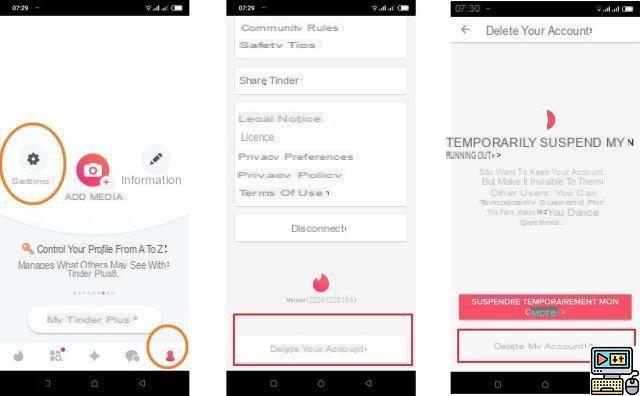
Remove Tinder from Facebook
When registering on Tinder, it is possible to register with your Facebook account. Obviously this is practical but it also offers some access to your data. In addition, Tinder can be visible which is not necessarily a good. Some employers, for example, are not particularly fans of the app. To remove Tinder from Facebook apps, it's very easy.
- On Facebook.com, click the arrow at the top, far right of the menu. Then on Settings and Privacy > Settings.
- In the menu on the left, swipe down to Applications and websites. Click.
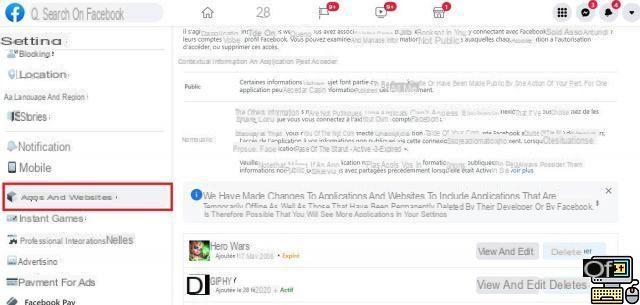
- Swipe to the Tinder app and click Remove bottom right.
That's it that's all. If you have followed these instructions correctly, you are completely removed from Tinder. So tell us. If you deleted it, why did you do it?
More tutorial apps:
- How to delete your Twitter account
- How to delete or deactivate your Facebook account
- How to delete your Instagram account
- How to delete your Snapchat account


























