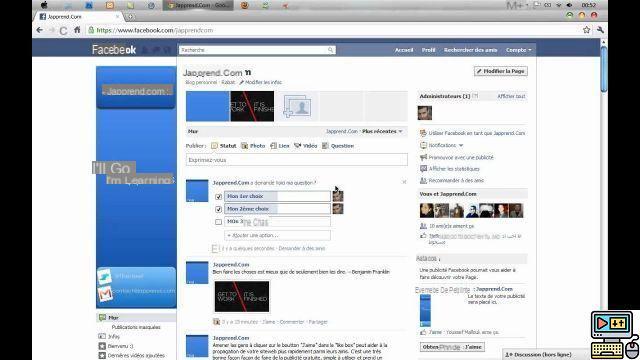
Want to create a poll on Facebook? In this article, we'll show you how to do it. Organizing a survey on Facebook is an informed choice, because it allows you to reach a large audience very quickly.
Whether you are a business or an individual, obtaining the opinions of many people on a given topic is a necessary need in many cases. In the internet age, even pollsters are turning to social media to conduct serious surveys. It is possible to easily create a poll on Facebook, although the functionality has some limitations.
Facebook: how to create a poll?
Things have changed in the new version of Facebook on the web and on mobile. The process is different depending on whether you want to create a survey on your personal account, on a Facebook page or in a discussion group. You can create a Facebook poll from a page or a discussion group. On personal profiles, you can now only do this via Stories from a smartphone. However, this option has one limitation: you can only create a two-question survey.
How to create a survey using Facebook Stories?
- Open Facebook on your smartphone (Android or iOS).
- Press Create a Story at the top, in the Stories section
- In the options available at the top, press Survey.
- Tap in the field ask a question to enter your survey question. Then tap the Yes and No fields to customize the responses. As a reminder, you can only create a two-question form in a Story poll.
- Once you've added your questions, tap Done at the top right.
- Tap Privacy at the bottom left to choose who can see your survey.
- Finally, tap Share to post the poll.
Create a poll in a focus group
- Open the group in which you want to create a poll. The process is the same on Facebook web (PC) and on smartphones.
- Click on the button Create a post
- In the small window that opens, click on the three horizontal dots (…) just below.
- A menu unfolds with several options. Click on Survey.
- Write a description of the survey, fill in the options. These correspond to the questions.
- As you can see from the screenshot above, it is possible to add additional options to the survey, allow multiple responses (multiple choice) or allow respondents to add options.
- When everything is ready, click on Publish.
Read also : How to create an online questionnaire or survey with Google Forms
Create a poll on a Facebook page
To create a poll on a Facebook Page, you must now go through the publication tools. Follow the process below.
- Go to your page.
- In the right menu, click Publishing tools.
- Click on the gear icon at the bottom left and then on Classic publication tool.
- From there, you can create a poll by following the method described in the previous section (Create a poll for groups). The process is the same.
The editorial advises you:
- How to delete your Facebook account
- How to link your Facebook and Instagram accounts?
- Facebook: how to activate double authentication for more security


























