Convert bytes on computer
Do you use a Windows PC or a Mac or, again, a computer with Ubuntu installed? So I have good, indeed very good news to give you: to convert bytes you don't have to download any extra resources. You can do it all using the tools already included with your operating system. To find out how to keep reading, find all the details of the case right below.
Windows 10
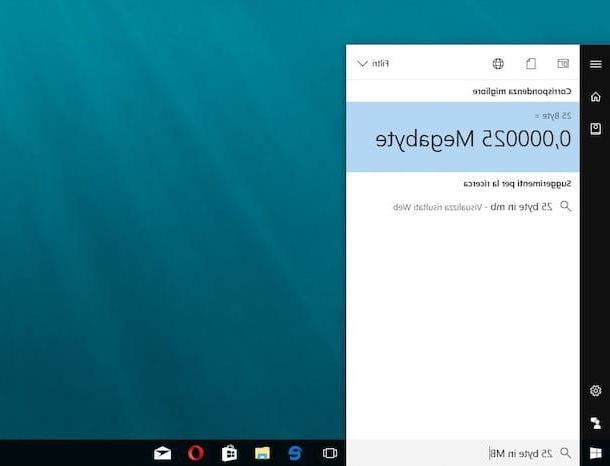
A PC was used with its installato Windows 10 you can convert bytes to other units by relying on Cortana, Microsoft's virtual assistant. Just click on the search field attached to the taskbar at the bottom left, type [number] bytes in [conversion unit of measurement] (instead of [number] you must indicate the number of bytes you intend to convert into another unit of measurement, while instead of [unit of measure] you must indicate the abbreviation of the unit of measurement in which you intend to convert) and in Start menu you will immediately see your conversion appear. Very comfortable and very fast!
Windows 8 / 8.x
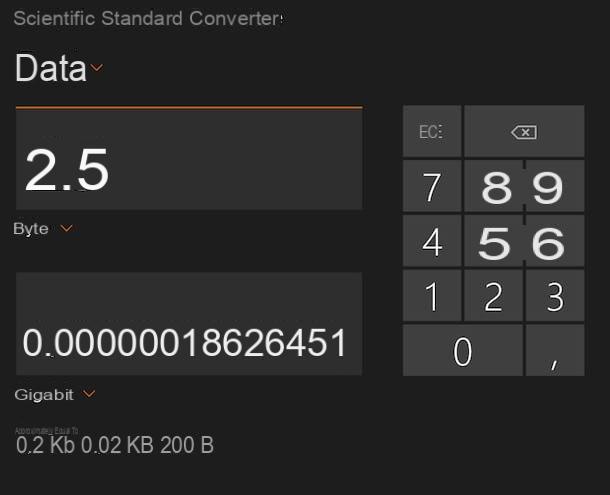
If, on the other hand, what you are using is a PC with installed on Windows 8 / 8.x, you can make your conversions using the tool Calculator. Then call up the calculator by clicking on the button Home (the one with the Windows flag) located at the bottom left of the taskbar, type calculator in the search field at the top right of the Start Screen and select the icon with the green background from the results you see appear.
Now, click on the item converter at the top left and select the scale Data top menu. Type (using the keyboard or the on-screen keys) the byte value to be converted in the first field, use the menu below to indicate the source unit of measurement and specify the destination unit from the menu at the bottom. Then you will be shown the result of the conversion in the second field.
I also point out that in the lower part of the calculator you will find further equivalences that may interest you.
MacOS
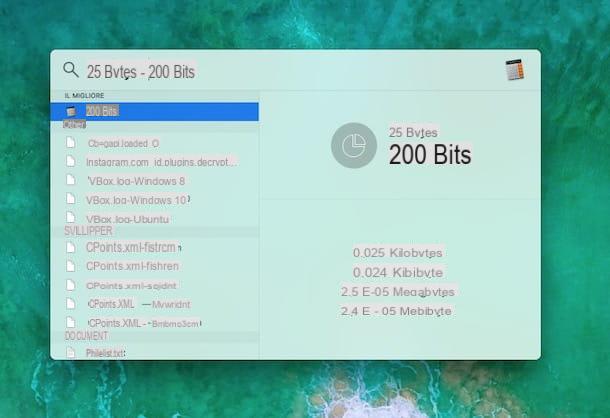
If you are using a Mac, I suggest you rely on Spotlight, the search tool integrated into MacOS. How you do it? Simple! Start Spotlight by clicking on its icon (the one in the shape of a magnifying glass) located at the top right of your Mac's system tray or by using the default key combination cmd + space bar finger [number] bytes (instead of [number] you must indicate the number of bytes you intend to convert into another unit of measurement) and automatically you will see the conversion to all the other units of the same scale appear on the right. Convenient!
Ubuntu
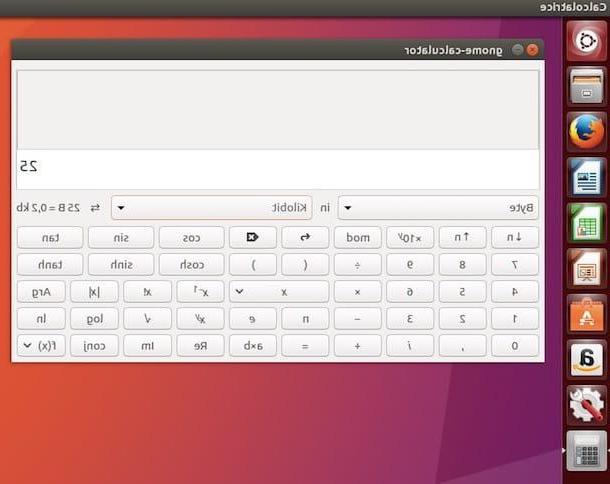
On your PC it is installed Ubuntu and would you like to understand if there is a way to convert bytes to another drive? Then I am happy to inform you that even in this case you can rely on the instrument Calculator available "as standard". So, click on the button Search on your computer (the one with the operating system logo) attached to the Ubuntu Dock, type calculator in the search field at the top and click on the relevant result from those that are shown to you.
Once the calculator is displayed on the desktop, move the mouse cursor to the status bar, select the item modality and, from the menu you see appear, choose Advanced mode to enable the calculator to function as a converter as well.
At this point, click on the menu on the left, bring the cursor up Digital archive and select byte. Then click on the menu on the right and choose the unit of measurement in which to convert. Then type (on the keyboard or using the buttons on the screen) the value in bytes you want to convert and on the right you will see the result of your conversion.
Convert bytes on smartphones and tablets

Are you looking for a tool that can be used directly and comfortably from smartphones and tablets that allows you to convert from bytes to another unit of measurement? Then try the ad hoc applications listed below, I'm sure they will satisfy you. There are for Android, For iOS and for Windows Phone. Choose the one that you think will do the most for you and download it right away on your device.
- Unit Converter Pro (for Android) - This is a handy tool for Android smartphones and tablets that not only allows you to convert bytes but also to work on many other units of measurement, more than 1500 to be precise, divided into 80 different categories. The user interface is a bit spartan but it does its job excellently. It's free.
- Byte Converter (for Android) - A practical and efficient tool specific for Android smartphones and tablets capable of converting bytes into other units of the same scale and vice versa. It's free.
- Measures Lite (for iOS) - A do-it-all unit converter that also allows you to convert between bytes to other units. It also integrates a handy calculator that can be accessed on the fly. It hasn't been updated in a while but continues to be very efficient. As the name suggests, it's free.
- Kb Converter (for iOS) - A simple no-cost tool for iPhone and iPad to convert Bytes to another amount of data. The interface is a bit spartan but perfectly perform the task for which it is in charge.
- All in 1 Converter (for Windows Phone) - A very valid free application capable of converting various units of measurement (including those dedicated to digital archiving) specific for WP. It is very intuitive and has a simple but refined user interface. To download instantly.
Convert bytes online
Also on the Web, as I told you, there are several useful tools for the purpose in question. Below you will find those that in my opinion represent the best as well as the most practical in the category. Take a look at it right away.

Yes, you read that right, to make your conversions you can first of all take advantage Google. No, I'm not telling you to do a search to find out if someone has already published online which value corresponds to the conversion result you are interested in, but to make use of the special tool that the top floors of big G have made available to Internet users, directly in the search engine.
To use it, go to the Google home page (the one you generally go to to do your searches), type convert bytes in the empty field and click on the button with the magnifying glass on the right or press the key Submit on the keyboard. Once this is done, you will see a ready-to-use converter appear directly on the search results page to perform equivalent between the various data dimensions.
So make sure that the item is selected in the menu on the left Byte (and if not, you can do it by clicking on it and choosing the right unit of measurement) then use the menu on the right to select the unit of measurement to convert to. Once this is done, type in the empty field on the left the value in bytes you want to convert and… you will see the result of your conversion appear on the right.
Bit Calculator
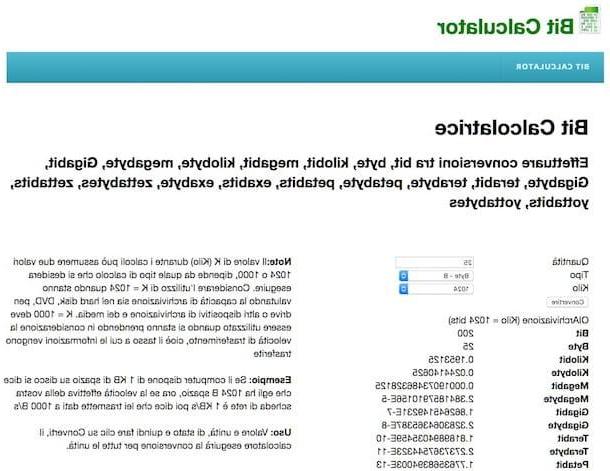
As an alternative to the Google converter you can turn to Bit Calculator. It is a tool designed specifically for the purpose in question thanks to which you can easily convert between bytes and other units of measurement of the same scale in a practical and immediate way. It also provides examples of the use of the units of measurement set.
To use it, connected to its main page, type the value to be converted in the field that you find in correspondence with the wording Quantity on the left, select the item Byte - B from the drop-down menu that you find next to the item Type and via the menu next to the item Kilo indicates the value that, in fact, you intend to make the Kilo value assume. Below you will see the results of the conversion appear for all units of the scale.
The Byte Converter

To conclude, I want to report you The Byte Converter, an online service specially designed for the purpose in question. It is in English but it is very easy to use.
To use it, connected to its main page, type the value in bytes you want to convert in the first box on the left that you find under the item Byte and click on the button with the freccia rivolta verse destra which is located below.
Once this is done, you will automatically see the result of the conversion in kilobytes, megabytes, gigabytes and terabytes appear in the adjacent boxes. Simple but highly effective! Do not you think?
How to convert bytes

























