
Messenger offers the possibility to change the theme of your conversations. A way to take ownership of its application a little more and to make discussions more pleasant.
When you change the topic of a chat, you change it for all members of the chat.
Change the subject of messages on Messenger
1. Launch Messenger then select the conversation you want to personalize.
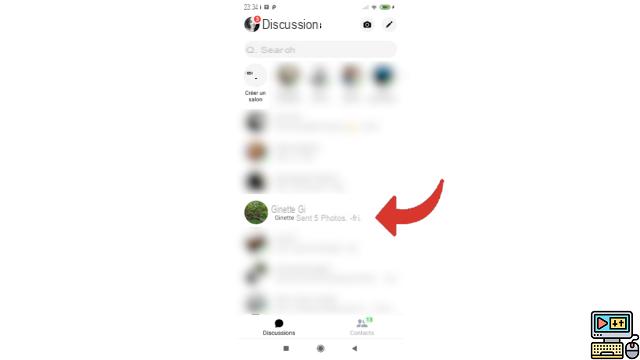
2. Once the conversation is open, tap the little "i" in the top right or tap your contact's name or profile picture.
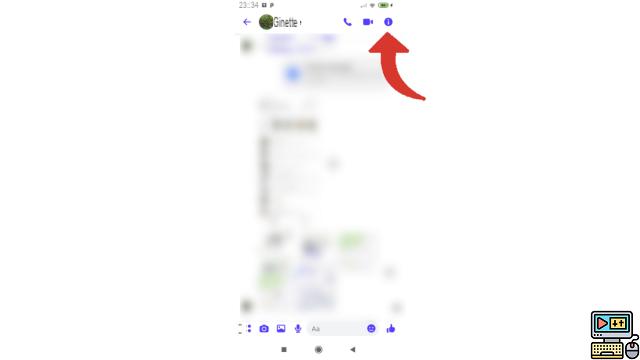
3. You are on their profile page. Select the "Theme" line on which we can see the color that currently dominates.
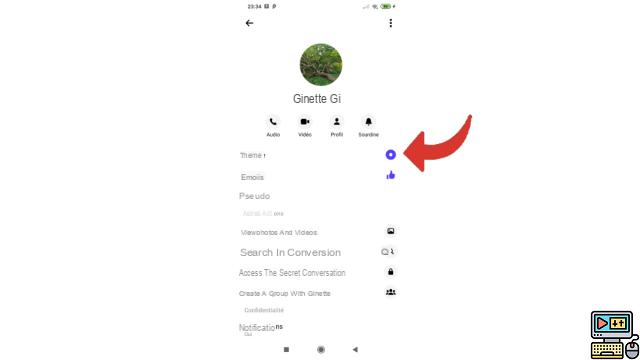
4. Choose the theme that suits you.
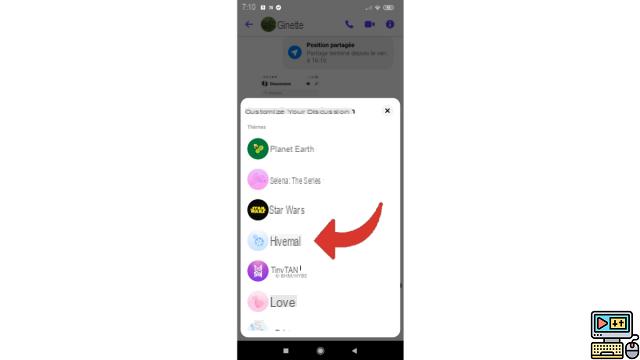
You can also choose a custom color or gradient.
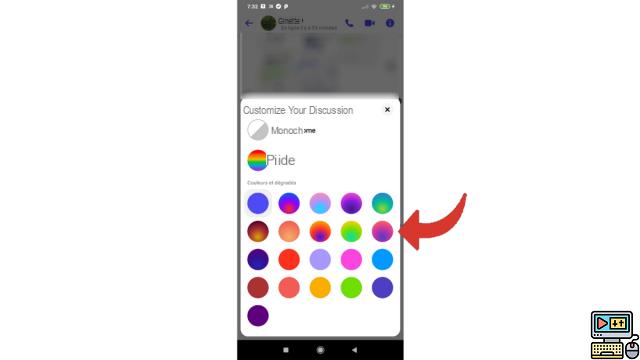
This conversation now wears colors determined by you. This theme will also be displayed on your Messenger.com and Facebook chat.
Find other tutorials to help you set up your account on Messenger:
- Our complete Messenger file: tips, advice and tutorials.
- How to activate dark mode on Messenger?
- How to deactivate and reactivate notifications on Messenger?
- How to manage message notifications from a contact on Messenger?
- How to activate and deactivate the importation of my phone contacts on Messenger?
- How to define who can see their story on Messenger?
- How to activate chat bubbles on Messenger?
- How do I change my status on Messenger?
- How to read your SMS conversations on Messenger?


























