WhatsApp, there are very few doubts about this, is the most used messaging service in the world, as well as the tool with which many people have decided to replace the good old SMS. But it is not just a matter of economic convenience. In addition to allowing the exchange of free messages through the Internet, WhatsApp offers the possibility to participate in discussion groups and easily share photos and videos with other users.
So I bet that you too are part of a group, and maybe you enjoy exchanging funny pictures and videos with your friends. Did I guess? Well then let me recommend some sites where to find funny videos for whatsapp to download for free. You'll make all your contacts roll laughing, I can assure you.
If you are interested in this, then take five minutes or so of free time and concentrate on reading this tutorial. In the following lines you will in fact have the opportunity to get to know those that in my humble opinion represent the best Internet sites through which to be able to find funny videos for WhatsApp. I am sure that in no time you will be able to find a lot of funny videos. What do you say, we bet?
Please note: The Internet sites that I am about to suggest to you can be consulted both from a mobile device and from a computer. Clearly, if your goal is to find funny videos for WhatsApp, I suggest you access the following websites directly from your smartphone so that you can share the videos of your interest directly and quickly with your friends.
VideoBash
The first site I suggest you consider to find funny videos for WhatsApp is VideoBash. It is a YouTube video sharing service that allows you to view and download hundreds of videos for free.
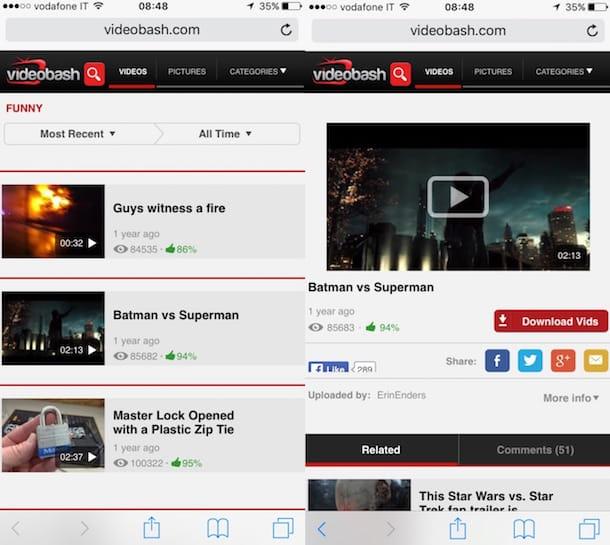
In its section called Funny there are funny videos of all kinds: jokes, funny sequences with animals as protagonists, TV commercials and so on. You can sort them by publication date by selecting the item Most recent from the menu at the top left or according to the number of views by choosing the option Most viewed always from the same drop-down menu. The videos can also be sorted by user ratings by selecting the item Top rated from the menu. To view the videos - practically needless to say - just select their thumbnail and press the play button.
To access the section of the VideoBash website dedicated to funny videos for WhatsApp, just click here.
Cracked
The sites through which you can find funny videos for WhatsApp that I have already proposed have not been able to attract your attention in a particular way? No? Well then I suggest you take a look at Cracked. It is a very popular site made in the USA with very high quality photos and videos.
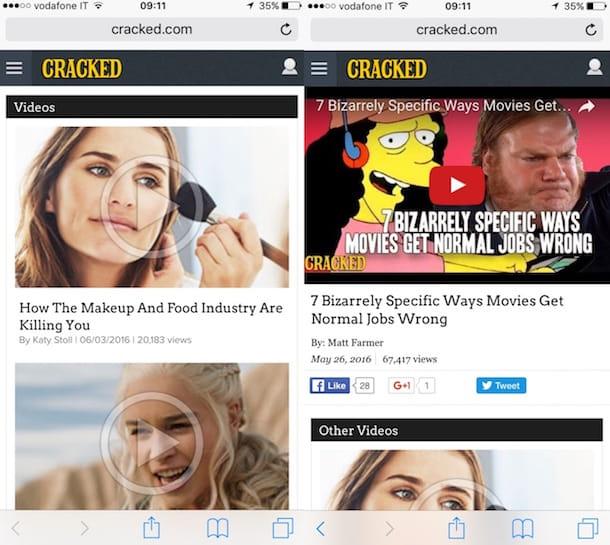
Among the numerous videos available there are parodies of famous TV series (eg if “True Detective” was “A policeman in elementary school”), satirical films on news events and sporting events, TV commercials and more. To start playing the videos of your interest - by now you know - just select their previews.
To access the section of the Cracked website dedicated to funny videos for WhatsApp, just click here.
9GAG
Another great website that collects a bunch of funny videos for WhatsApp is 9GAG. This is an English language portal that can be fully considered as one of the most famous humorous sites in the world.
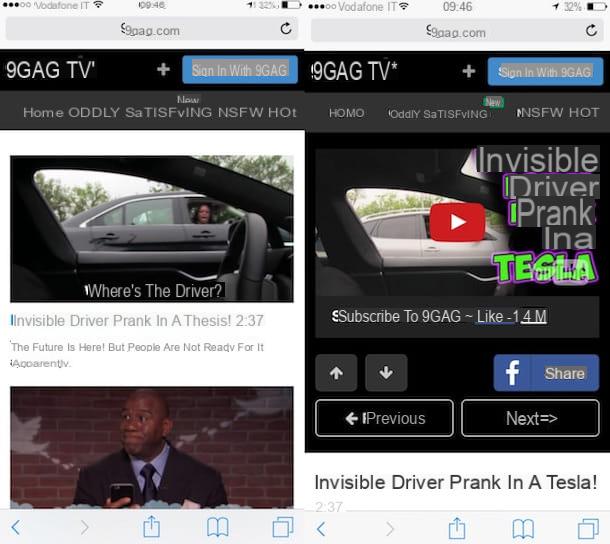
This popular website collects videos inspired by TV series, cartoons, reports funny commercials and much more. Also in this case, to reproduce the videos of interest, simply select the preview.
To access the section of the 9GAG website dedicated to funny videos for WhatsApp just click here.
Lastly, I want to suggest you take a look at Reddit. In case you have never heard of it, know that it is a very famous social news site where users can post the most interesting or curious news they have found on the Net.
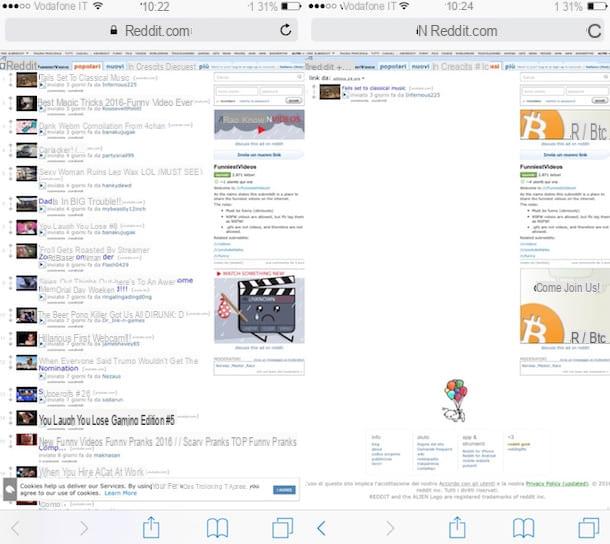
For some time now, there has also been a section called Funniest Videos within which the funniest videos on the web are collected, from YouTube but not only. Movies can be sorted by popularity, or you can choose to view new, growing, or more discussed ones first. To view a specific movie, all you have to do is click on its title.
To access the section of the Reddit website dedicated to funny videos for WhatsApp, just click here.
Share funny videos for WhatsApp
At this point, after identifying one or more funny videos for WhatsApp, you will certainly be wondering how to share everything with your friends in chat. In this regard, I would like to remind you that based on your needs you can succeed in your meaning in two different ways. A first modality foresees the download the movie on your mobile phone and the subsequent sharing, a second way is instead that which provides the copy of the link of the video and the next appropriate one of the latter. In the first case, the video playback can be started by the contact with whom you have chosen to share everything directly in the WhatsApp app, in the second case the reproduction will take place in the Web browser or through any reference application used for the reproduction of the videos. The choice of which solution to adopt is clearly up to you.
If you are interested in understanding how to share funny videos for WhatsApp by first downloading the video or videos of interest you can proceed as follows.
If you use an Android smartphone to download funny videos for WhatsApp from the Internet sites that I have just reported to you, you can contact Chrome. More precisely, you have to keep your finger pressed for a few seconds on the movie to download and select the item Save the video from the menu that opens. If no menu opens, start playing the video first and then repeat the operation as soon as I just explained to you.
After downloading the videos, to attach them to WhatsApp messages you must first import them into the section Gallery of Android. To do this, open the app Download from the screen with the applications installed on the phone, select the video to send to friends and choose to open it via Video player.
At this point, all you have to do is open WhatsApp, select the conversation in which to share the movie and first press the paper clip icon located at the top right and then the icon Gallery. In the screen that opens, choose the tab Video and tap on the thumbnail of the movie to attach to your message.
If, on the other hand, you are using an iPhone, you can download the video and you can export it to the camera roll of the device using the special applications that you can find by taking a look at my guide on how to download videos on iPhone or that you can easily find on App Store typing the terms video downloader in the search bar of the same.
Once the funny movie has been downloaded, open WhatsApp, select the conversation in which to share the video, tap the arrow button pointing upwards which is located in the lower left part of the screen that is shown to you, choose the item Photo / Video Library, select the movie from the roll of the iPhone and then presses on the voice Send located at the top right.
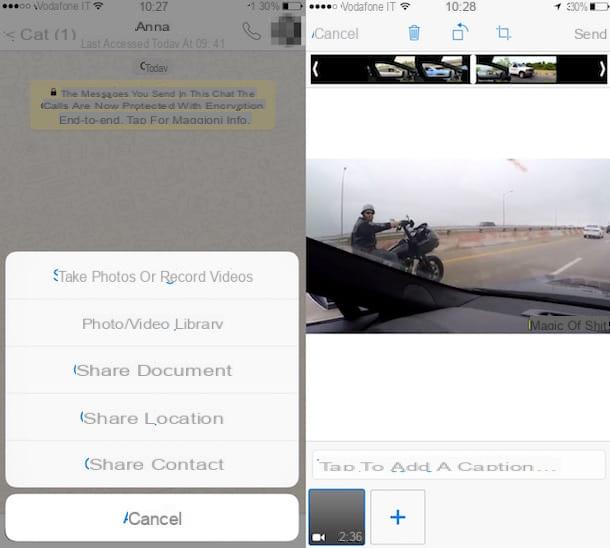
Do you prefer to share funny videos for WhatsApp by sending only and exclusively the link to your contact? Yes? Well, then in that case you must first go back to the address of the movie you are interested in. To do this, just select the URL in the address bar and tap on the item to copy the link.
After copying the link, open the WhatsApp app on your smartphone, select the conversation in progress with the contact with whom you want to share the video, press on the writing field, press again in order to bring up the commands to manage the clipboard and then tap on Paste. Once this is done, the link of the funny video will be copied in the WhatsApp field that you usually use to type the text and you can share it instantly with your friend by tapping on the voice Send located on the right. Easier than that?
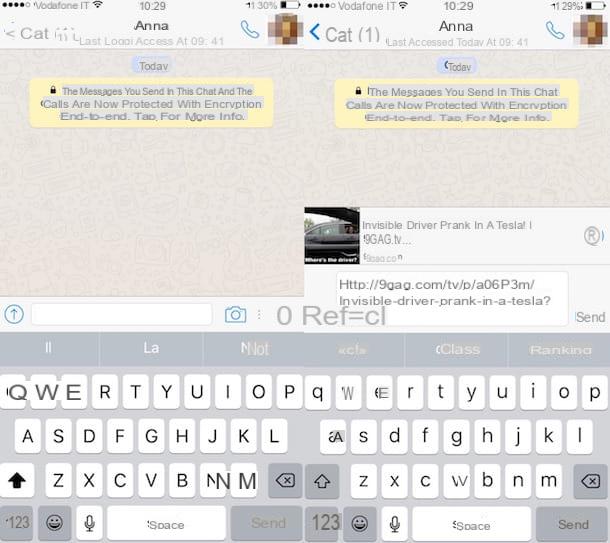
To conclude, I would like to point out that you can also "turn", then forward, of the videos you have received on WhatsApp to other users or groups. The operation is very simple to complete: once you have identified the video to be forwarded, you need to keep your finger pressed on its preview for a couple of seconds and press the share button that appears on the screen.
In case you need it, you can find more information about it and new details related to sharing videos from YouTube to WhatsApp in my tutorial on how to forward a video on WhatsApp.


























