caliber
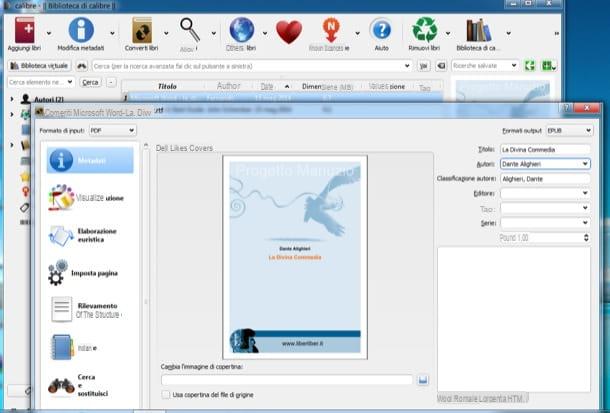
The best free software to convert PDF to ePub is without a doubt caliber, which is not just a converter but a real e-book manager that allows you to organize your digital library, synchronize it with all the main e-book reader models on the market and much more. It has an endless number of advanced features, including downloading book meta-data from the Internet and converting all major e-book formats. It's free and perfectly compatible with Windows, Mac and even Linux. In short, try it now and you will see that you will not regret it!
To download it on your computer, connected to its official website, click on the logo of the operating system installed on your PC (eg. 64-bit Windows o OS X) and select the item Download Caliber on the page that opens.
When the download is complete, if you are using a Windows PC, open the Caliber installation package (caliber – 64bit-xx.exe), put the check mark next to the item I accept the terms in the License Agreement and click on the button first install and then Yes e Finish to conclude the setup.
If you are using a Mac, open the package in .dmg which contains Caliber, drag the program icon into the folder Applications macOS / OS X and that's it.
When installation is complete, start Caliber and follow the initial software configuration procedure: you must set the language in which to use the program, select the folder on the computer where you want to keep the application library, choose the e-book reader model in your possession and then click on the buttons NEXT e end. That's all!
If you are using a Mac and the first time you start Caliber an error message appears, right click on the application icon and select the item apri from the menu that pops up to get around it.
Once the main window of Caliber is displayed on the desktop, to transform a PDF into ePub all you have to do is click on the button Add books you see at the top left and select the book to convert. When the work is imported into the Caliber library, select its title and click on the button Convert books located in the toolbar, at the top.
In the window that opens, select the option EPUB from the drop-down menu located at the top right and use the form below to enter information relating to the title and author of the work (if necessary). Then click on the button OK and wait for the conversion to come to an end. You can follow the progress of the conversion via the icon Works located at the bottom right.
When the operation is completed, you can open the EPUB file generated by Caliber directly on your PC by selecting the name of the book from the library and clicking on the item EPUB located on the right or you can open the folder that contains the file by clicking on the item Click to open.
Finally, I would like to point out that Caliber also allows you to customize the settings relating to the files to be converted. After clicking on Convert books and after selecting the format EPUB from the drop-down menu at the top right, go to the item EPUB output located in the left sidebar and activate or deactivate the available settings (split at page breaks, cover pages, etc.).
Also, in the section Structure survey it is possible to change the criteria by which the software must identify the end of the book chapters. But I recommend: access these settings only if you really know where you are putting your hands ... then don't tell me that I didn't warn you!
DocsPal
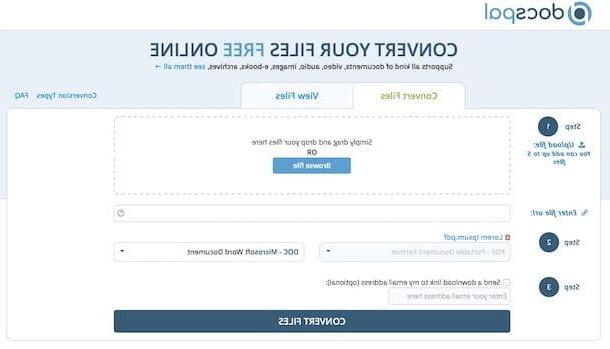
If, on the other hand, you are looking for a "smarter" solution to convert PDF to ePub and you don't feel like installing new programs on your computer, try contacting DocsPal. It is in fact an online service that I have already told you about several times in the past here on my site, which allows you to convert many different file types between them. Even in this case, it is a completely free resource but, unlike what I pointed out earlier, it does not require the installation of any software or plugins on your computer. Great, don't you think?
To use it, connected to its home page, click on the button Browse file che trovi in corrispondenza della dicitura Step 1 and select the PDF document to be transformed into ePub. You can select files up to 50MB in size.
If you prefer, instead of "manually" selecting the file to work on, you can drag the PDF to be converted into ePub directly into the browser window, in correspondence with the box where it says Simply drag an drop your files here. If, on the other hand, the PDF to be converted is online, you can paste the url in the appropriate field that you find in correspondence with the wording Enter file url:.
Wait a few moments for the file upload procedure to start and complete, then select the option EPUB - Eletronic Publication from the second drop-down menu that you find in correspondence with the wording Step 2 and choose whether or not to receive an email with the link to download the file when the conversion is complete by affixing or leaving blank the box next to the wording Step 3. If you check the box, remember to add your e-mail address in the box below the item Send a download link to my email address (optional):.
To conclude, click on your button Convert Files to start the e-book conversion process. When the operation is completed, a link with the same name as the converted book will appear at the bottom of the page. Click on it and the ePub format file will be downloaded instantly to your computer, in the folder Download (if you have not made any changes to the default settings of the web browser you are using).
Obviously, if you had previously checked the box to receive the converted file also via email, by accessing your e-mail box (or in any case the one referring to the address indicated in the appropriate field), you will find an e-mail message sent by DocsPal with a link inside to download the converted document.
To ePub
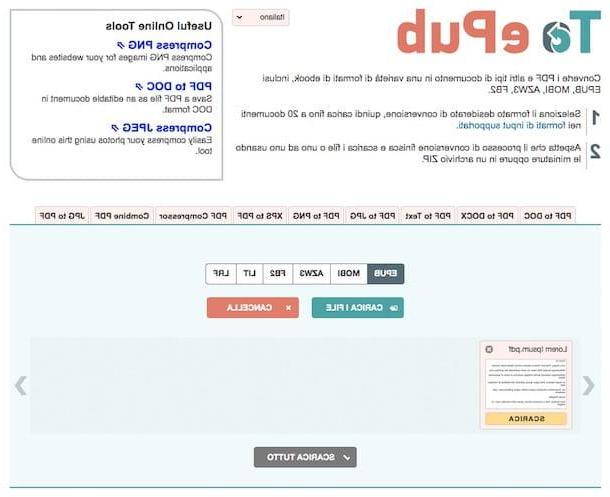
As an alternative to DocsPal, you can convert PDF to ePub using To ePub. It is simplism to use, it also works directly from the web browser (any) and requires no registration. Furthermore, it has no particularly restrictive upload limits and protects users' privacy by deleting all data uploaded to its servers within 1 hour. What more could you want?
To use it, linked to its home page, make sure the option is selected EPUB at the top (and if not, select it!) then drag the PDFs you want to transform into ePub in the green box located in the center of the screen, the one where it says Drop your files here.. Alternatively, you can manually select the files to convert by clicking the button Upload files.
Once this is done, the file conversion procedure will be started and completed automatically after which you can choose to download the ePub files individually by clicking on the cover of each e-book or all together by pressing the button DOWNLOAD ALL which is located at the bottom. In the latter case, you may have to wait a few seconds for the download to start. Once the download is complete, you will find the converted files in the folder Download of the computer (obviously always if you have not changed the default settings of the browser you are using)
ZamZar
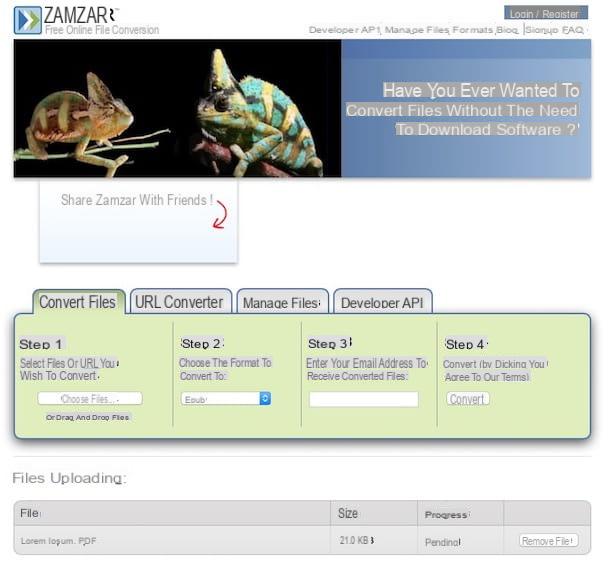
Haven't the online services for converting Pdf to ePub that I have already proposed been able to attract your attention in a particular way? No? Then try to give one look at ZamZar, maybe it's just the resource that's right for you. It is a web service that is not limited to the processing of PDFs or e-books, but is able to work with Office documents, music, videos, images and many other types of files. It works with all major navigation programs and allows you to process up to 100MB of data at a time.
To test its capabilities, connect to its home page and click on the button Choose Files ... to select the files to convert. Alternatively, you can drag them directly into the browser window at the wording or drag and drop files.
Now, choose the voice epub from the drop-down menu that you find next to the wording Setp 2, type your e-mail address in the empty field that you find under the heading Step 3 (it is essential to receive the converted document via email) and then click on the button Convert.
Once this is done, access the e-mail address corresponding to the address indicated above, open the e-mail that was sent to you by ZamZar and click on the link contained within it to immediately download the PDF file transformed into a Pub on your computer. The file will be saved in the folder Download computer (subject to changes to the basic settings of the browser).
Online Convert

To conclude, I want to report you Online Convert is an all-in-one converter that allows you to convert not only PDF files to e-books, but, like ZamZar, also photos, music files, videos, Office documents and many other types of files. It does not require registration and has no stringent upload limits, in fact it allows you to upload files up to 100 MB.
To use it, connected to the main page of the service, click on the button Choose File / Browse and select the PDF file you want to turn into ePub. If the file to convert is online, you can also paste the link in the empty field under the heading Or enter URL of the file you want to convert to EPUB:.
Then choose the destination device of the document (eg. Kindle) from the drop-down menu Target ebook reader:; set, if you want, borders to add to the pages of the document indicating their thickness in the field Add border (in cm) and click on the button Convert file to start processing the e-book.
The file will first be uploaded to the site, then converted and finally downloaded in the ePub version on your computer, in the folder Download (always if you have not changed the default browser settings). The operation may take a few minutes to complete, it all depends on the weight of the file and the speed of the connection in use. Please, try to be patient.
Convert PDF to ePub

























