Waze (Android / iOS / Windows 10 Mobile)
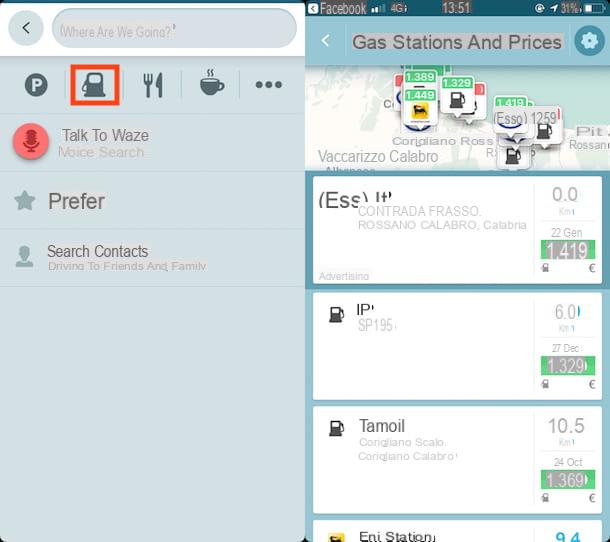
Waze is one of the first applications that I recommend you try to find the best ones petrol, LPG, methane and diesel distributors present nearby. It is a real free satellite navigator, available for Android, iOS and Windows 10 Mobile, which in addition to providing information about the cheap fuel stations in the area, offers many other useful information: any accidents on your route, traffic jams , traffic data and much more. If you want to learn more about all the features of Waze, read the tutorial I dedicated specifically to the app.
After completing the download of Waze on your device, start the application, press the button Start now (located at the bottom), scroll the screen where the conditions of use of the service are indicated, press the button Accept and then allow the app to access the location functions.
Now, press on the symbol of magnifying glass located at the bottom left and, if you want to make full use of the app and send reports to collaborate with other drivers, create an account. Then tap on the item Not registered, then presses on the voice Account e login (below) and, in the screen that opens, press on the item Create account. At this point, log in through your account Facebook or via your number phone by tapping the corresponding buttons and follow the instructions on the screen to complete the procedure.
Whether you have decided to register for the service or not, press now on search bar of Waze (after recalling it by tapping at the top of the main screen of the app or after pressing the magnifying glass) and press the fuel dispenser. If you have activated the localization, as I advised you to do just now, Waze will show you the list of distributors that are present in the vicinity indicating next to each of them also the piece of fuel and its distance from the position in which you are. .
If you want to change the display settings of the distributors, press the symbol of magnifying glass, tap on thegear located at the top left, scroll the screen Settings and tap on the item Service Stations and Prices (found in section Advanced Settings). Then indicate which are the favorite gas stations, preferred fuel type and how to sort the results (on iOS it is also possible to select the order from the screen containing the search results, by pressing thegear). Easier than that ?!
Petrol - LPG and Methane prices (Android / iOS / Windows 10 Mobile)

Another solution that might be right for you is Petrol - LPG and Methane prices: a free app that helps the user to locate gas stations thanks to which, at a given moment, it is possible to save on refueling. Before explaining how it works, I would like to tell you that the prices indicated by Petrol Prices may sometimes not reflect the real ones, due to the time it takes the app to update. Agree? Well, then let's take action.
After installing Petrol Prices on your Android, iOS or Windows 10 Mobile device, start the app and, on its home screen, select the type of fuel you need to refuel: Diesel, Special Diesel, Petrol, Special Gasoline, LPG o Methane. You will then see the nearby petrol stations on the map, marked with a pin on which the current fuel price is also indicated.
To get some more detailed information, for example to know the cheapest petrol stations, click on the symbol (≡) and, in the menu that opens, tap on the option Cheap: you will be shown the list of petrol stations which, at that given moment, offer the lowest prices.
Fuel Flash (Android)
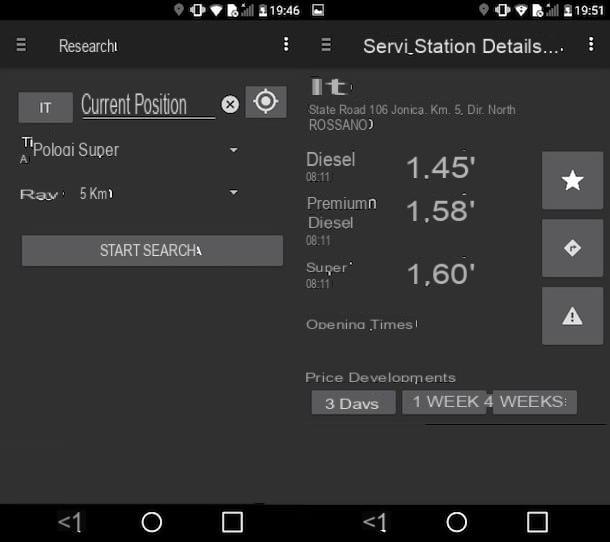
Also Fuel flash, a free application available only for Android devices, allows you to find the cheapest distributors located nearby. It boasts a rather vast database, thanks to which it is possible to view prices in real time (updated in collaboration with the competent authorities) from more than 50.000 distributors scattered not only in the city, but also in other European countries, such as Austria, France, Germany and Spain. The app is free, but it is possible to remove the advertising banners (not too invasive) present in it by making an in-app purchase of 2,49 euros.
If you have already downloaded Fuel Flash on your device, launch the app and grant it permissions to access your location. Then set the search data: select the type of fuel and search radius using the appropriate drop-down menus, press the button IT to select the country in which to search and then tap the button Start search to view the list of nearby petrol stations.
On the next screen, you will be shown the list of available petrol stations with information about their distance and the current fuel price next to them. To view more details about a specific petrol station, tap its name and you will be shown additional details about the price trend (complete with a graph), the types of fuel available, opening hours and so on.
If you wish, you can also view petrol stations using the map mode. To activate it, press the symbol (≡) located at the top left and, in the menu that opens, tap on the item Map. Convenient, right ?!
Near gasoline (iOS)
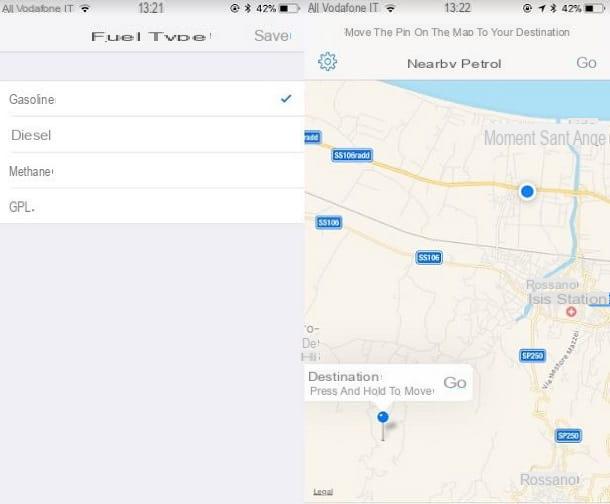
If you are looking for an app that has a "clean" and easy to use interface, Near gasoline it could be the solution for you, since it allows you to easily find the distributors in the vicinity and view them on a map. You can download it for free, but to remove the advertising banners inside it you need to make an in-app purchase of € 1,09.
After downloading Near Petrol on your iPhone or iPad, select the type of fuel you prefer by tapping on one of the available options (eg. Petrol, Oil, Methane o LPG) and then presses on the voice Save located at the top right. Nearest Petrol will show you which is the cheapest petrol station nearby.
Pigia, therefore, on distributor placeholder that has been identified by the app and then tap on the item vai from the menu that opens: now you just have to follow the path to take to get to your destination and refuel. If you want to search for distributors that offer other types of fuel, tap on thegear located at the top left and presses on fuel name with which you want to perform a new search.
Other apps for petrol, LPG, methane and diesel stations
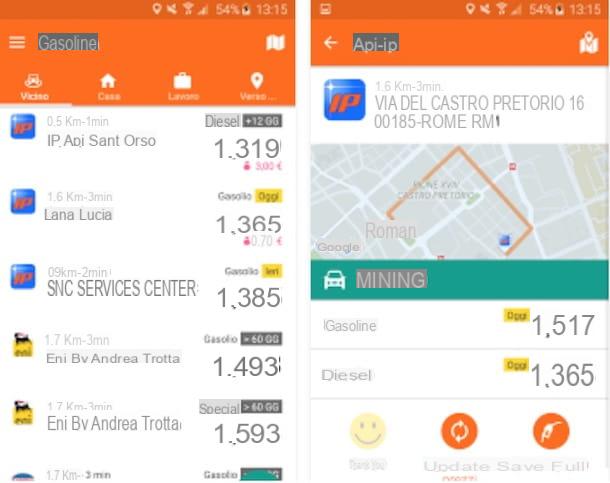
The applications that I have indicated to you in the previous paragraphs are among the best you can install on your device. However, there are many other apps for petrol, LPG, methane and diesel stations that are worth taking into account: take a look at the ones listed below and I'm sure you will find one that suits your needs.
- Petrol Price comparison (Android / iOS) - it is a real fuel price comparator, thanks to which it is possible to find special petrol, diesel, special diesel, LPG and methane stations in a few taps, giving preference to the cheaper ones . Petrol Price Comparator is free, but to remove the advertising in it you need to make an in-app purchase from 4,99 euros on Android and 5,49 euros on iOS.
- Fuel Prices (Android / iOS) - this app allows you to consult the current prices of various types of fuel (petrol, diesel, methane, LPG, diesel, etc.) not only of cittàn distributors, but also of French, Spanish and German ones. It offers two display modes: the textual one (through a list) and the one with the map.


























