Twitter asks its users to change their password immediately! This Thursday, March 3, 2018, the social network discovered a serious security breach: the passwords of its members would have been stored in clear text on a database. If Twitter wants to be reassuring, the social network nevertheless encourages each user to change their password as soon as possible. How to do ?

Unlike Facebook, Twitter decided to be as transparent as possible after the discovery of the flaw. “We recently discovered a bug: unmasked passwords were stored in an internal log,” the social network explained in a tweet and in a notification deployed to all users. “We have fixed this bug and our investigation shows no violation or inappropriate use” reassures Twitter.
How to change my Twitter password?
For security, the social network invites its members to change their password. On the mobile app or browser, Twitter will redirect you to the page where you can change your password. “For more security, we invite you to change your password on all the services where you use it” adds the site. If your Twitter password is the same as your Facebook, Linkedin, Ebay or Amazon password, we advise you to change all your passwords .
To change your password, it's very simple: just follow the steps in place by clicking on “go to settings”. If you accidentally clicked skip but now want to change your password, it's not too late.
How to change your Twitter password on a smartphone
- Open the Twitter app
- Tap your profile in the top left
- See you in Settings and privacy then in Account
- Click on Change Password
- First enter your current password, then the new one and confirm
- Press OK
How to change your Twitter password on computer
- Visit Twitter.com
- Click on your profile in the top right (next to the Tweeter icon)
- From the drop-down menu, choose Settings and privacy
- In the menu on the left, click on Password
- First enter your current password
- Then enter your new password (twice)
- Click on Save the changes
To improve the security of your Twitter account, we obviously advise you not to use the same password for each of your accounts. To choose a really secure password, leave out common words that are too short, dates of birth, birthdays or nicknames. If you lack inspiration, do not hesitate to use a password manager. For the sake of conscience, do not hesitate to secure your account with double authentication by SMS. How it works ?
How to activate double authentication by SMS on Twitter
- Open the Twitter app
- Tap your profile in the top left
- See you in Settings and privacy then in Account
- See you in Safety
- Select Checking your connection et Confirm
- Press Start
- Enter your password
- Confirm your phone number by pressing Send code. In a few moments, you will receive a code by SMS.
- Enter the code received in your application and press Send
- To connect to your Twitter account, you must validate your identity with your smartphone. With this option, your phone is linked to your account on the social network.
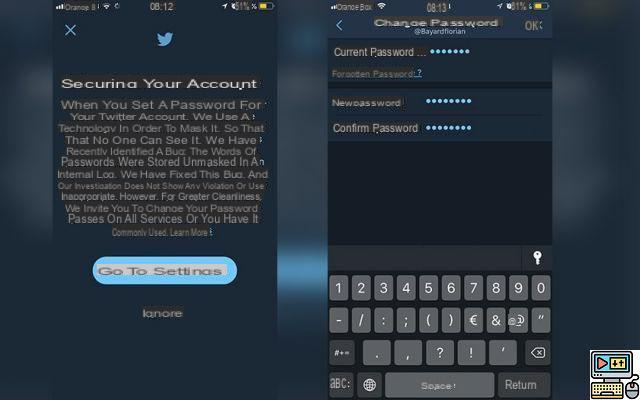
We recently found a bug that stored passwords unmasked in an internal log. We fixed the bug and have no indication of a breach or misuse by anyone. As a precaution, consider changing your password on all services where you’ve used this password. https://t.co/RyEDvQOTaZ
— Twitter Support (@TwitterSupport) May 3, 2018


























