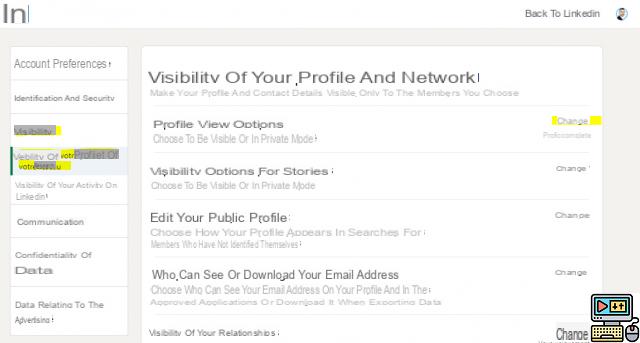
Many of you are browsing LinkedIn to consult the profiles of your current or future employees and employers or those of your customers and service providers. Except they can know that you visited their page. However, it is possible to satisfy your curiosity in complete discretion. Here's how.
With its 740 million users worldwide, LinkedIn is the leading professional social network. In France, it has 21 million members, of which 10,7 million are active every month. Launched in 2003, the social network connects professionals and therefore allows them to forge links.
LinkedIn is also a major asset for finding a job or for finding out about employees, future (or current) employers or even service providers and customers. In particular, a recruiter will (almost) always consult a candidate's LinkedIn profile to find out about their educational and professional background or to discover any recommendations.
When you visit a LinkedIn profile, the user in question is informed of your visit. However, you may want to surf the social network without being noticed. Good news, it is absolutely possible! We explain the procedure to you in this article.
LinkedIn: how to consult a profile discreetly
- Start by selecting your profile avatar and then click on Preferences and privacy.
- Then click on the Visibility section.
- Then choose to access the Visibility section of your profile and your network.
- Once done, tap Change to the right of the Profile View Options section.
- Finally, check the private mode to become an anonymous user.
After these few steps, you can now view user profiles without being seen. Something to satisfy your overflowing curiosity. On the other hand, it will no longer be possible to know who has visited your profile if you have activated the private mode. To access this feature while remaining anonymous, you simply need to subscribe to a premium account. After a first month free, the four formulas range from 29,74 to 89,25 euros per month (choosing annual billing allows you to save 20%).
The editorial advises you:
- Netflix: how to delete a profile or your account?
- How to delete your Instagram account?
- How to delete your Facebook account


























